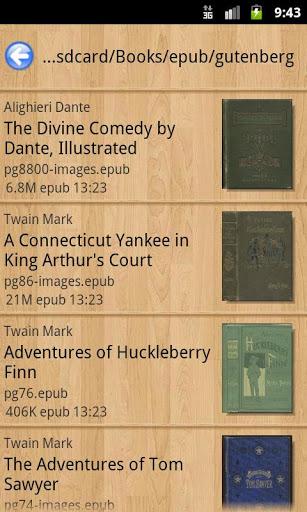
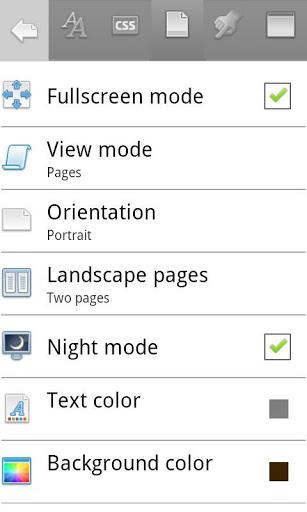
eBook reader. Supports epub (non-DRM), fb2, doc, txt, rtf, html, chm, tcr, pdb, prc, mobi (non-DRM), pml formats.
Pages or scroll view. Page flipping animation.
Table of contents, bookmarks, text search.
Bookmarks on text fragments (comments or corrections) – useful for proof reading.
Export of bookmarks to text file.
Built-in file browser, quick recent books access.
Online catalogs (OPDS) support.
LitRes online book store support.
Text to Speech (TTS) support.
Hyphenation dictionaries;
Most complete FB2 format support: styles, tables, footnotes.
Additional fonts support (place .ttf to /sdcard/fonts/)
Support for Chinese, Japanese, Korean languages; autodetection of TXT file encoding (GBK, Shift_JIS, BIG5, EUC_KR).
Day and night profiles (two sets of colors, background, backlight levels).
Brightness adjustments by flick on left edge of screen.
Background texture (stretched or tiled) or solid color.
Paperbook-like page turning animation or “sliding page” animation.
Dictionary support (ColorDict, GoldenDict, Fora Dictionary, Aard Dictionary).
Customizable tap zone and key actions.
Autoscroll (automatic page flipping) – start using menu/goto/autoscroll or assign action Autoscroll on key or tap zone; Change speed using volume keys or bottom-right and bottom-left tap zones; stop – tap any other tap zone or key.
Can read books from zip archives.
Automatic reformatting of .txt files (autodetect headings etc.)
Styles can be customised in wide range using external CSS.
Select text using double tap (optional).
Similar to FBReader, Aldiko, AlReader, Nook, Laputa, Moon+ reader.
Place additional textures to /sdcard/.cr3/textures/ — to be used as tiled page backgrounds.
Place additional textures to /sdcard/.cr3/backgrounds/ — to be used as stretched page backgrounds.
(/cr3/ directory can also be used instead of /.cr3/, and internal SD or internal storage instead of /sdcard/)
CoolReader requires following permissions:
WAKE_LOCK – to control screen backlight
WRITE_EXTERNAL_STORAGE – to access SD card
INTERNET – to use online catalogs
CURRENT VERSION: 3.1.2-33
REQUIRES ANDROID: 1.5 and up

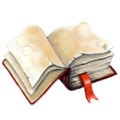






this app is great it can read DOC. THIS IS SO USEFUL
Its Good apps
awesome book reader, can’t find any other reader better than this.
haaaa!!!!! finally i can read my.prc files!!!!!!!!!! i love dis app mehn!!!!!!!!!!!
awesome! just need to change some settings on the first use(font size)
10/10
this is a nice reader 🙂
How do I export bookmarks and other settings. I am changing devices and I would really like to do a backup and restore.
Is there some option for showing only one instance of cool reader at a time on my (kobo arc) tablet? Thanks.
best app in the world
Good
this app dont open txt. file
this application cant read my files.
the extension name is .chm, i try it trice but nothing happen,it always closed the apps once i open.
Rename it from *blahblah.chm* to blahblah.txt just tap and hold the file then tap rename
The best ever e-book reading software for both Android and Windows.