
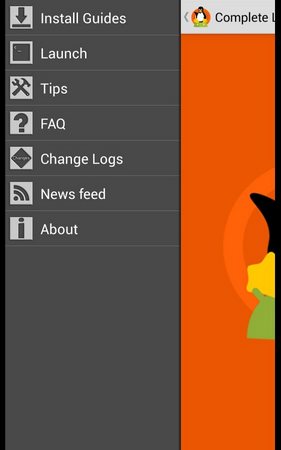
Complete Linux Installer is an all in one solution to installing Linux distros on your Android device. Brought to you by the LinuxonAndroid project the app is designed to allow you to install a full Linux distro without touching your Android install.
Current distros include Ubuntu, Debian, Fedora, ArchLinux, Kali Linux, openSUSE and more coming soon!
——————–REQUIREMENTS——————–
* ROOTED
* Kernel that supports loop devices (see Linuxonandroid.org/working-devices/ for known working kernels and ROMs)
* Armv7 processor (Debian does work on Armv6 but other distros do not)
* As much free RAM as possible (Are you are after all installing a desktop OS)
——————–Included in the app——————–
* Installer for Ubuntu 13.04, 13.10, Debian 5 and 8, Kali Linux, Fedora, Arch Linux, openSUSE
* All future Linux distros I support
* Boot widget
* Linux Launcher
* Both Torrent and Normal download options
Size : 2.3M
Current Version : 2.6.1
Requires Android : 2.2 and up









if i installed kali linux on my phone then how to to use android apps normelly ….
sir,
i have a tab, thats rom memory so 0 mb…
i don`t no what is solution…
cause of i can not install app in internal memory,
only sd card supported app can be installed
it is completily solutation andi smartphones
i would like to try but im still gathering informations regarding chroot. the apk itself will install busybox etc and im afraid it might break my webtop on my phone. where exactly does chroot installs? coz i have ext4 partition on my ext sdcard which webtop uses, does it replace it?
I have already download img file. But, i got another problem when i start launching install fedora. I got a message su command not be found. But i do not know how to rooted it. Any one can help.
How can I rooted my device. I am using nexus 4
try downloading king root to root your phone
i face some problem while instaling some aplication seem not installed how it can be solved .
Kindly make sure application are compatible with your phone OS version.
I can,t install a downloaded file. Which app should i go first
download Clean Master. After installing, Open it
Go to App Manager
Go to Backup
it will scan for “Not insatlled” apps in your device
there you can click and install offline
telecharger apps android