
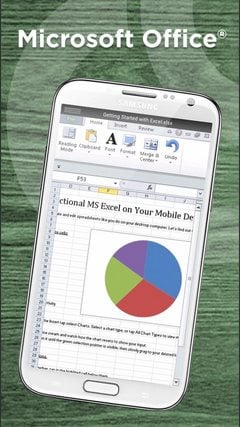
You can also connect to your Box, Dropbox, Google Drive and SkyDrive account(s), and share files with colleagues and contacts via email directly from the app.
With over 5 million downloads, CloudOn has helped business professionals create, review & edit over 40 million documents, spreadsheets, presentations and log more than 6 million mobile productivity hours.
….
With CloudOn you can:
CREATE, REVIEW and EDIT docs
— Create, review and edit Microsoft Word® docs, Excel® spreadsheets and PowerPoint® presentations on your Android tablet or phone.
— Insert charts, images, equations, SmartArt, clipart, tables, shapes in a rich format on your mobile devices.
— Format fonts, paragraphs, styles, themes and layout.
— Review docs with spelling and grammar, track changes, comments and more.
— View and create charts (including pivot, bar, line, area etc), add formulas, filter and build rich spreadsheets and workbooks
— Create and modify rich presentations
— Present Microsoft Powerpoint presentations with animations and transitions
— Annotate and markup docs
— 100% compatibility with Office files – open, edit and (auto) save Word files, Excel spreadsheets and Powerpoint presentations without worrying that they will break
ACCESS and MANAGE files
— Seamlessly connect with and access Microsoft Office® and Adobe Acrobat® documents in your cloud storage provider account(s), including Box, Dropbox, Google Drive and SkyDrive.
— Open documents, spreadsheets and presentations from your email accounts as well as Box, Dropbox, Google Drive and SkyDrive on tablets and phones.
— Copy, paste, delete, rename and move files across folders
— All your files and docs are saved automatically giving you the comfort that you won’t lose your data.
— View virtually any file type, including Microsoft Office®, Adobe Acrobat® and Images: DOC, DOCX, XLS, XLSX, PPT, PPTX, PDF, JPG, PNG, GIF
SHARE docs
— Send docs via email with a single click
— Use the FileSpace to add context to your work; view a log of all the activity on any given doc including edits, actions, and notes.
CloudOn is a top 10 Productivity app in 144 countries and is available free to Android users on select devices for a limited time. For a list of supported mobile devices visit, support.cloudon.com.
CloudOn has access to these permissions on your Android device:
Your Location:
– Permission: Approximate Location (network-based)
Note: CloudOn uses this information in performance analysis operations to make adjustments geared towards improving user experience.
Network Communication:
– Permission: Full Network Access
– Permission: View Wi-Fi Connections
– Permission: View Network Connections
Note: CloudOn uses this information to review network connectivity data and to connect to cloud storage services used in the app.
Phone Calls:
– Permission: Read Phone Status & Identity
Note: CloudOn uses this information to gather device type usage analytics.
Storage:
– Permission: Modify Or Delete The Contents Of Your USB Storage
Note: CloudOn uses this permission to access files from your USB or SD Card.
Your Social Information:
– Permission: Read Call Log
Note: CloudOn does not access your call logs, this is a bug caused by the Android SDK version and we are working towards a resolution.
– Permission: Read Your Contacts
Note: CloudOn uses this permission to allow auto-filling of contacts in the File Sharing feature. We do not store or share your contacts.









Nice app:) thanks for this^_^
is it good
Can i use it without connecting internet to my tab.? Pls reply. Thanks
Is good
super best site for android apps download@