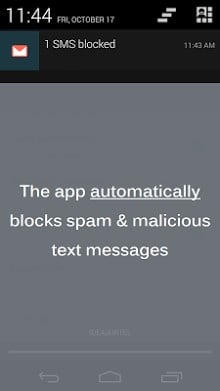
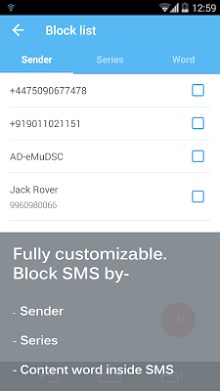
Your time is precious. Why waste it reading-deleting unwanted messages? Now YOU control whose messages you want in Inbox.
With awards from likes of MIT Tech. Review, ‘Clean Inbox’ app smartly blocks text messages and MMS.
Download now!
* * * SALE: Get Premium version at upto 50% discount. Best deal. Limited period. * * *
Features-
. App AUTOMATICALLY blocks spam & harmful SMS.
. Block SMS based on number/phrase, content word or even by Series
. See blocked SMS with option to move to Inbox
. Export blocked SMS in Notepad format
. Fully customizable. Create your blocking preferences as you want
. Seamless Integration with phonebook, SMS inbox
. Most superior performance
Clean Inbox – SMS Blocker is a FREE version. Premium version features-
– Unique feature- Block my Ex (Get rid of your @$$h&^ bothersome Ex)
– Customizable Auto response to blocked SMS
– Block SMS from all unknown numbers
– Backup/restore data from/in the app
– Password protection
– Option to delete blocked SMS automatically
– No limit on number of Block/Allow list entries
– Option to set tone for Suspicious SMS pop up
– Ads free
– Priority support and service
Size : 11M
Current Version : 8.0.3
Requires Android : 4.0 and up






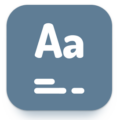

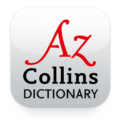
I need to in-install SMS Blocker but can’t see it in the list of apps in settings (android). Please advise how to remove this app.
Using as my default app, but it keeps saying “make this your default app”.
I also checked “notify me if I receive a text” but it does not.
My system msg app dors that and I need to know when I receive a text.
I am a bit lost and need help. I see the spam text I just got, listed in my messages (Verizon) and in your app. I also see that your app says none were blocked. Shouldn’t it have blocked this? Does the only happen if I use you for my texting service?