– Enable/Disable call recording
– Records all your phone calls
– Play/Stop recorded audio by touch on the item
– Delete recorded items
– Lock recorded items to prevent from auto-cleaning
– Share recorded items (only in Pro version)
– Confirmation dialog: Would you like to keep recorded call that is shown just after the call (only in Pro version).
IF IT DOES NOT WORK ON YOUR PHONE AT ALL
OR IT DOES NOT RECORD OPPOSITE SIDE VOICE CLEARLY:
1. Try to mix different recording settings as it described here: http://clevermobile.net/products/call-recorder/call-recorder-settings-configuration-instructions/
2. There is a limitation for some phones that don't support recording from phone line or bluetooth. It’s audio driver problem made by manufacturer of the phone. List of known supported devices and configurations for them is here: http://clevermobile.net/products/call-recorder/call-recorder-supported-phones-and-configurations-for-them/
Please, not give bad marks for that. Thank you!
If you have some suggestions or comments, please visit our site http://clevermobile.net and feel free to contact us.
What’s New
– Fixed problem with amr format (for some it worked 2x fast mode).
ver 6.7
Share recordings is possible from free version after buying the Pro.
So, now you will not loose your recordings even if "Allow to write to external storage" checkbox is selected.
ver 6.6
– EnableDisable persistent notification setting added.
– Improved stability of Media recording method.
ver 6.5
– Fixed issue with Search.
– Possible fix for app is still recording after end of the call.
Additional information
Call Recorder
polis.app.callrecorder
6.8
4.23 MB
Android 4.0 and up
Jan 31, 2017
10,000,000+ downloads
C Mobile


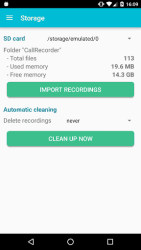

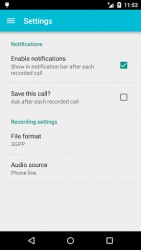







its not working in my yu4711.
the app is showing that call recorder is working but it is not recording any of the calls.
kindly mail me if anything can be done.
My din is HTC desire full supporters
work on my galaxy s duos 2….
my tab doesn’t support call recorder
My mobile set is HTC Desire HD, I don’t hear opposite voice please help me.
not working
Can I reset my voice recordings to the actual date they were recorded. All my recorded calls now have the same date of June 11, 2014. Even recorded calls from April or May. Thank you
Call reccorder software is not working in my samsung sduos -GT 7562, i have tried somany type of call reccording softwares ,but no one is working properly some software are reccording my voice only and not reccording other party voice- please helpme
Maybe you’ve rooted your phone? if not try old version of Automatic call recorder if you’ve tried the recent one. I’ve been using Automatic call recorder for my Duos GT-S6312 for more than a year now.
Good luck
خیلی عالی بود
Thank you very much
thx very good work on galaxy ace 3
This application doesn’t work on my galaxy fame.
Application nt supported on my HTC DESIRE
it is not working in sony xperia tipo st21i plz help
samsung galaxy S duos not support. IT DOES NOT WORK ON MY
PHONE.
pls help me.
loving
works well with my Samsung galaxy grand that’s running os 4.1
I can hear both sides from recording.
I downloaded call recorder free and have several calls recorded. Since that time, I have purchased Call Recorder Pro. The older calls have not relocated to the Pro version. How do I do that?
samsung galakxy fame not supports call recorder
pls help me
hello dear if you get call recorder for galxy fame please tell me.
i want call recording soft.
galaxy y gt-s5360 isnt suportd
dude download call recorder developed by clever mobiles you will get it in play store it will record both sides clearly
Dude if you know any recorder which is supporting galaxy s duos 7562 plese let me know dude
The best