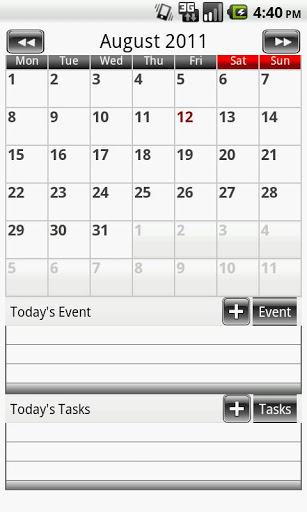
Supports tablets and phones!
**Notice**
If widget doesn’t show, try putting it on another free screen, this usually does the trick.
The app supports many languages including English, Deutsch, Italiano and Espanol as well as many other languages.
*The paid version also supports English, Italiano, Espanol and Deutsch and all languages that the free version does, and has a very fast and easy google sync plus many more widgets. Enjoy!
The most simple and easy to use calendar and tasklist!
Paid version with flawless google sync and with many more widgets out now!
It’s the perfect calendar app.
Try the free one for the moment! Thank you.
A simple and clean user interface. The main focus for the app is the quick and clean interface to make your business and personal life more effective.
I wanted to create an app that makes setting appointments and keeping a tasklist easy, fast and user friendly without trouble or not knowing how to do.
Only the weekly widget is included in the free app.
The free version doesn’t include google syncing options or monthly and daily widgets.
If there are any issues then please send me an e-mail and I will fix it. I cannot answer the comments.
If you like the app then please take a couple of seconds of your time and rate it, thanks.
If you have a TaskKiller App, please lock Calendar One App and let it run in the background, this does not drain any battery. It’s for the widget to update properly.
Salient Features of the Calendar One App
1. Calendar with Monthly View, Weekly View and Daily View
2. Add, Edit and Delete Events. Option to mark important and finished events with a preferable colour.
3. Sync Events with Google Calendar (paid version)
4. Informative and easy visible Monthly View with a clean interface.
5. Supports Landscape Mode
6. Add, Edit and Delete Tasks
7. Suppports Multiple Languages
8. Customised Alerts for your Events
9. Wide range of Widgets are available (updates every 30 minutes by itself. Does not drain battery) . (Only the weekly widget is available for the free version. Paid version will feature monthly widget, task widget and daily widget.)
* Permissions
The Calendar one app writes error codes onto the memory/SD card and hence the permission ” storage ” is required to update the calendar’s contents.
Thank you.








Leave a Comment