DOWNLOAD SERVER:
http://www.androidremotepc.com/downloads/
Requirements:
Java SE Runtime Environment 8: http://www.oracle.com/technetwork/java/javase/downloads/index.html
Steps to connect:
1. Download the Server – Go to our websites www.androidremotepc.com and download & install the Remote PC Server 2.0 to your computer!
2. Prepare your PC – Turn on the wireless adapter & pair the PC via Bluetooth or get the IP address.
3. Run the Server
a. Open the Server & check the status in the Notification Area.
b. Run the mobile app, choose a connection and find your PC from the paired devices list or type the Wi-Fi address.
4. Need Help? – If you still can not establish a connection with your computer, you shall visit our tutorial web page.
Tutorials & support:
http://androidremotepc.com/tutorial/
[email protected]
Features
► Mouse
► Keyboard – typing or keyboard shortcuts
► Multimedia – Apple iTunes, Clementine, KMPlayer, PowerDVD, Rhythmbox, VLC media player, Winamp, Windows Media Player
► Presentation – MS PowerPoint, OO Impress, Adobe Reader
► Power – shutdown, restart, hibernate, sleep, switch user, lock
► Remote terminal
► Remote desktop
Supports these OS
• Windows XP, Vista, 7, 8, 10
• Linux
• Mac OS X
If you like this app, please support us and buy the "Remote PC app" over Google Play.
Our premium app offers no ads, connection over Wi-Fi and much more.
Thank you for using!
Get in touch with Remote PC:
Androidremotepc.com
Become a fan of Remote PC on Facebook:
facebook.com/androidremotepc
By © Jiri Rozkovec
What’s New
* Live writing added
* Keep screen on added
* Fix simple mouse click
* Fix fatal crashes
* Fix other bugs in 2.0.1
Additional information
Bluetooth Remote PC
cz.rozkovec.android
2.0.2
4.91 MB
1,000,000+ downloads
Rozky


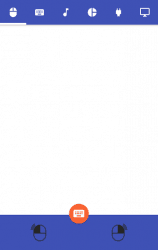
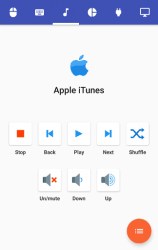








This works perfectly on my Window 7. Great apps!!!
Hi. Very nice and easy to handle app/program ( so confusing what to call what )I found it kind of by mistake. When I downloaded it for PC and my Samsung Galaxy, it worked straight away, normal it takes me a while, but this…. ouww. At the moment I try to do the same between my Huawei smartphone ( SMILE ) and my PC. What was nice & easy between PC & Tab takes me quite a while so far. But I learnt don’t give up and you get somewhere. Good Luck &Peace Ralh
wonderful APP
nicce app
best app working on win7
i cant install on win 8
this is a android app
one mistake
3. Extract downloaded file and launch Remote PC Server.jar
check own