It can be used as a cuckoo clock or mindfulness bell – every time it rings it gives you chance to think what time it is or what you are currently doing.
By default it plays short sound every hour regardless of day or time of day. It can not only beep hourly but also on shorter periods like 30 or 15 minutes. The time signal can be configured for example to limit chime time to specific hours or days, see below for full list of options.
You can use it also as reminder (e.g. to drink more water or take break from computer screen) by customizing text in the notification.
List of features:
– play sound in regular intervals (e.g. every hour)
– several sounds to choose (e.g. Casio watch beep, gong, ship's bell, cuckoo)
– enable vibration during playing sound (choose from several vibrations)
– quiet hours (e.g. from 22:00 to 6:00)
– quiet days (e.g. Saturday and Sunday)
– display when upcoming notification will occur
– light up screen when playing sound
– choose audio stream (ring, alarm, media, notification) – choose ring for sound to follow phone ringtone (choose this if you don't want sound in silent mode)
– lower notification sound volume compared to chosen audio stream (using slider)
– change audio stream sound volume using hardware volume keys in the app
– continue working after reboot or app update
– option to disable while music, video or game is playing on device
– disable notification during phone call
– change displayed text in a notification
– optionally vibrate on Android Wear
– no ads
Battery optimization modes or apps warning.
Please note that if the app stops working unexpectedly it may be caused by some phone function or app which stops apps to increase battery life (power saving, battery optimization, eco, task killers, etc.). In such case, please disable it for BlipBlip for the app to function correctly.
Note to Samsung users:
On some devices Alarm mode needs to be enabled in Reliability Settings to fix issue with notifications being late by several minutes (in which case they are ignored).
Instead of Alarm mode you can also try to use "Light up screen on notification" option.
If you have some problem please contact us by using "Report problem" from the app, describe your problem and send to forward logs and configuration from your device.
If there is something you would like to be changed in the app, please contact us by email [email protected] and we will do our best to help! Any suggestions are welcome.
You can also join BlipBlip community on Google+ to learn more about the app, discuss app features or join beta program:
plus.google.com/communities/117127258044742928311
What’s New
1.4.15-1.4.17:
– Show global volume slider when changing volume in the app
– Proper handling of time changes
– Try restart app when low on memory (can be disabled)
– Update French (thanks René!) and Portuguese translations (thanks Guii!)
– Add suggestion for Huawei users to make app protected
– Fix choose language option
1.4.13-1.4.14:
– Updated Italian translation
– Fixes
1.4.12:
– Auto fix some issues on android 6 (especially Samsung devices)
Additional information
Blip Blip (hourly chime)
it.nadolski.blipblip
1.4.17
1.48 MB
Android 4.0 and up
Nov 16, 2016
100,000+ downloads
Paweł Nadolski

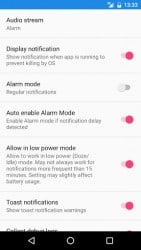

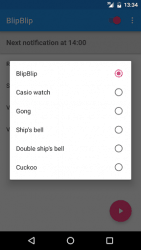
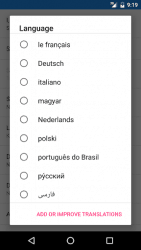
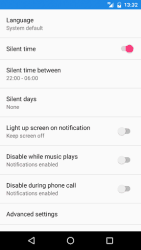





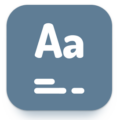
Leave a Comment