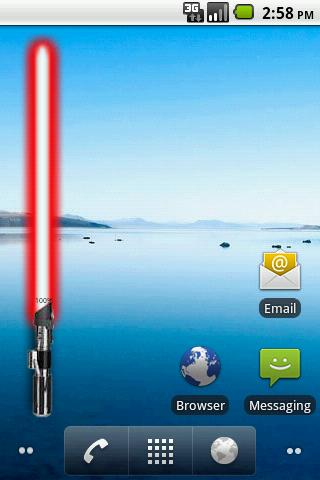

Lightsaber Battery Widget
– Show battery level in real time
– Choose your favorite lightsaber jedi
– Multiple lightsaber in screen
– Plays lightsaber sound when your phone is plugged
———————————————————
Guide to adding widgets to home screen
– Go to the home screen.
– Make sure that there is enough free space.
– Press the Menu button.
– Press the +Add button.
– Tap the menu item labeled Widgets.
– Search Battery Widget Lightsaber and select.
– Enjoy
CURRENT VERSION: Youngling
REQUIRES ANDROID: 2.1 and up









awesome app
Thanks for apps.