The home button and the notification bar can be displayed. The displayed button can be selected.
The Button or Widget can move in long push.
– The Navigation Bar is not supported in Hard-Navigation Bar(Galaxy etc.) and Android4.4 or later.
– Don’t react to the tap of a widget.
In order to use it, please turn ON “Back Button” service from “setting -> Accessibility Option.”
Android4.4 without the navigation bars.
Does not try to collect the terminal data this app.
[Network communication] permission not required, this app is safe.
What’s New
Ver1.12
[Floating button/Navigation bar]
– Add the Button Color(Foreground Color)
Ver1.11
[Floating button]
– Add the Button type(Android5 [Home Button Custom])
– Add the Margin
– Add the Button background
– Add the Button type(Android5 [Home Button Custom])
Ver1.10
[Floating button]
– Button sharpening
– Add the Touch color
– Add the Touch color
Additional information
Back Button (No root)
com.appspot.app58us.backkey
1.12
149.67 KB
Android 4.0 and up
Oct 10, 2015
1,000,000+ downloads
ogapps

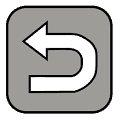




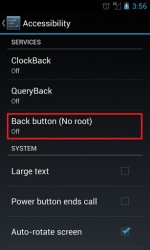






Thank you for sharing appsapk.com
Good app (less than 150 kb!, doesn`t drain battery). One that I`d like to add in functionality is “search button”.
Nice apps
I love it
please send to me back button and multi-action home button apk
Bhai mere samsung me kese chalega mera phone me nahi nahi chal raha hai
Awesome app. Thanks
thank you very much, useful app ?
Please send to me the back button apk