
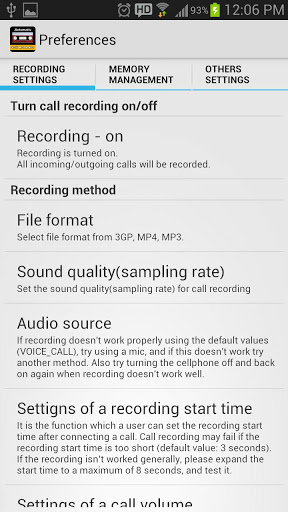
The Automatic Call Recorder is an Android App that automatically records cellphone call content and allows you to listen to it at any time.
No need to worry about recording as incoming/outgoing cellphone calls are automatically recorded, allowing you to listen to them again at any time.
When you need to review the important call content,
Recall forgotten memories,
Distinguish right from wrong,
Or when you’ve forgotten to take a memo,
This app is highly useful as it allows you to listen to recorded calls at any time.
* Included Functions
1. Automatic incoming/outgoing call recording function – no need to press the recording button!
2. The size of the recording file can be minimized by selecting between the recording formats of mp3, mp4 and 3gp, allowing for clear sound quality despite the small size of the file.
3. Important calls can be designated on the call recording list allowing them to be managed separately.
4. Call recording files can be listened to using the default media player (included).
5. Call recording files can be shared by email, mms and messenger apps, and conveniently added to the cellphone’s cloud app, SNS apps, and diary apps.
6. Files can be copied to the cellphone’s memory card via USB.
7. Free space can be designated in order to save memory.
8. A password can be set excluding others from accessing recordings.
9. Call recording files can be selected to hide or show from the cellphone’s media player.
10. The design theme of App can be chosen from a black or white.
* Summary
You’ve surely had times where you wish you had recorded the content of a call after forgetting what was said or when a problem occurs after hanging up.
Many cellphones already have a call recording function, however recording important call content is not easy as it is hard to guess whether the conversation during the call is important or not.
If you use the Automatic Call Recorder,
All calls are automatically recorded and can be managed so that previously recorded calls can be listened to, allowing you to refresh your memory of the conversation and review its content.
* Matters requiring attention
– App may not function if other call recording applications are in use. Please close or delete all other recording apps.
– App may not function properly if the cellphone model you are using does not support the call recording function, and can only be used if customer ROM is installed.
– Please don’t leave a one-star review if the app does not work. The app works perfectly in the vast majority of devices.
– In the case where you have purchased the premium version by mistake for a device on which the app is known not to work, please send the receipt provided by Google by email to [email protected] and we will process the full refund following confirmation.
(Refunds are not possible for devices on which the app is known to work well)
—————————————————
** This is the two week trial version of the app. No advertising is displayed and all functions are included.
** You can try all functions at no cost, and if you find the app useful you can upgrade to the unrestricted version via the in-app billing option.
** If you purchase the premium version you can enjoy the lifetime privileges of the premium version even if you reinstall the app, reset or change devices, simply by using the identical app store account to the one you have now.
CURRENT VERSION : 2.5.4
REQUIRES ANDROID : 2.2 and up








Hi,
Could you please let me know when the bug will be fixed or there is an alternative way to get around this problem. I have Samsung Galaxy edge 7. The app was working fine till Feb 2017.
Regards,
Vince
Help I need to retrieve a call that was automatically deleted. Is there a way to do that?
Hi,
I’ve just made a recording for something that was really important. I have not had any problems in the past using this app, admittedly, and all my calls barr two which I don’t record are recorded. I’ve just come to view the call in question and it doesn’t appear on my menu AT ALL. not in the saved file either. I’ve not deleted it by accident as you actually have to go into the file in order to do this. Is there ANY way to retrieve the call at all?? Pretty annoyed as I was relying on the recorder for this call.
I just had the same problem yesterday! I received a very important phone call, and for some reason, the recording was not in my inbox or saved tabs. I’m definitely sure that I did not delete the file…I want to retrieve my call, as well..
Is this available for I phone?
Before installation they restore our USB .that mens what?
currently using total recall call recorder !
In my mobile samsung automatic call recorder is downloaded but it is showing file xannot open… can u please help me to eork it
how much the application and how to buy it
i wa2nto download Automatic Call RecordertomyssamsurngGTB7320 mobile.kindly arrange me please.
Very nice god is great
Very nice
I love this website.
I done a factory reset on my phone and lost all my VERY iMPORTANT recorded calls. I need to restore them immediately! But do not know how
Before I had installed this app from play store. Now I had deleted the app from mobile and downloaded apk and reinstalled on my mobile. In setting it shows recording off and which can not be turned ON. It says to buy. what shall I do?
I need to access an important message, i go to history and it displays the following message ‘If thecell phone recording feature is turned on in (settings), recording history will be displayed.’ please can someone tell me what the problem is? its the pro version aswell i have purchased it
plz specify in which handsets this software works best.. send all makes and model names..
I WANT TO purchase the premium version, How i purchase?
Best application.
Please purchase from PlayStore.
15 days trial version
good
this software is very good
thank so much
veru nice
Does it beep while recording ?