App Lock can lock any app , such as Gallery, Whatsapp, Facebook, Messenger, Snapchat, Instagram, SMS, Contacts, Emails and any app you choose . Prevent unauthorized access and protect your privacy .► Lock Phone setting :
Prevent others from changing your phone setting like… Wi-Fi , Bluetooth , Mobile data and Install/Uninstall . To keep your phone away from being messed up by other people .
► Unlock by PIN or Pattern Lock :
PIN and Pattern unlocking options, choose your favorite style to unlock App Lock protected apps, both options are safe and secure.
► Password Recovery :
Set your security question to recover the password in case you forget.
As we all know that phone security has become the top priority for all of us. In addition, it much required for the Smartphone users, either it is Android or iOS or any other OS based device. There are so many privacy apps available but the question is which one is good. Does the security app protect our private data, like Photos, Videos, Documents, Messages, Contacts, and many more? As the solution to all of these, here is the best App Lock application, we are going to describe its features and tricks for Android.
Features and Tricks of AppLock APK
The App Lock APK is loaded with so many good features here are some of them:
- It can hide the pictures through Photo vault.
- It is providing three types of locking facilities such as Password lock, fingerprint lock, and Pattern lock.
- Hide videos through Video Vault.
- Select your favorite picture for the background customization.
- Features for default profiles like Unlock all and Guest.
- For Customized Profiles: You can set different locked app groups, and change the lock easily.
- Time Lock Settings: You can manage the auto-lock and unlock according to your preference and time.
- Location Lock setting: auto-lock and unlock facility according to location and in case of a changed location.
- You can also hide the AppLock icon.
- Advanced Protection feature: It can prevent AppLock by task killer.
- Random keyboard: The random keyboard helps and prevent other people to access your pin code.
- It has the fingerprint force stopped cover.
- It can also lock the unwanted incoming calls.
- It will ask for permission and will prevent uninstalling the other apps.
- The app size is very small; hence, you do not need to have a big space to download this APK.
- The power saving mode also there this can save your device battery.
———————————–
NOTE FOR HUAWEI AND XIAOMI USERS :
Huawei and Xiaomi devices have task killer services that interfere with the App Lock service. To keep App Lock work properly, you need to add App Lock to allowed apps in those devices’ security settings.
Huawei: Phone Manager App > Protected Apps > Add App Lock to the list.
Xiaomi: Services > Security > Permissions > Autostart, find App Lock and enable auto start.
———————————–
What’s New
Additional information
App Lock
com.am.applocker
1.0
2.34 MB
Well Apps


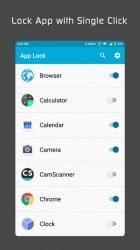


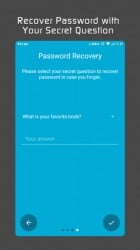





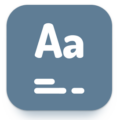
i like apps lock
That’s good…Thanks
its work! best sftware
Very useful App…..
Apps louk good setvis
Nice app………goood
Hi sir.i am user of ur app.my phone micromax ninja a 89 had solen.how i am locate my phone and track my phone.plss sir tell me….
really like it its was awesome
I has hide the app lock and now I cant see any way to open it back????
Please help me!!
uninstall the app
I was using app lock earlier but after upgrading to Android 4.2.2 and downloading app lock again it is not taking in the email account i am registering it to.
It shows : Email format error..
Please Help!!
My id is lock please help me
i want to know how i lock some and remove some application easily?
Storang & Simple .
Great …
Help me please….
I locked my app and hid it…
and forgot the link in which I had to goto to get the app or the number I had to dial…
Help me…
Please help me…
delete the app lock software the hidden app will be visible
Ilove it
App lock
Sefty lock apslock
Rocking yar
I like this…..
Beautiful app lock
Nice app lock
good
Super app lock
best app.
Hi Installed the app lock in my android phone.
n locked ‘setting’ apps and I forgot the password and also the hint.
I want to uninstall
. Please help me.
Thanks in advance
direct uninstall it
Hi Installed the app lock in my android phone.
n locked ‘setting’ apps and I forgot the pattern password. Please help me how to open app lock.
Thanks
apka koi contect no h to bataye help call centre
i have forgetten my applock
password security question pls reply
me fast
JUL 19, 2013 @ 08:58:44
i have forgetten my applock
password security question pls reply
me fast
mene apps lock lia iska paasword bhi thik dala hint bhi thik dala or ragistration fee bhi de par isme meri koi help nahi kar raha.
This is email address of application developer please contact with him : [email protected]
Nice lock apps
pls app lock
I can’t download lock app on my phone HTC
i have forgetten my applock password security question pls reply me fast
hey u cn dirctly uninstall it…all appss wl get opend………