APK Installer is an incredible application that manages your installed apps a lot simpler. The application enables you to clump install applications from an external storage device, for example, an SD card. This easy to utilize application does precisely what it says it will do! APK programs are truly application files. In Windows, we are on the whole acquainted with executable (EXE) files. They work likewise. When you click on an APK file, you are propelling the installer for the application. The application would then be able to be installed directly on the gadget. So if you can’t get to the Android Market for some reason, then your lone choice is to look somewhere else.
Installation
One can install the files in the devices that are Android controlled only the manner in which we install programming on the PC. When one downloads and afterward installs an application on Android from authority sites or other unofficial sites, they are really introducing APK on the device.
It is possible for an individual to install APK files directly in devices. This should be possible without fundamentally downloading them from any system. You can utilize a computer and utilize different communication programs. You can likewise utilize a process that is referred to as sideloading.
– It is rarely tiny! It takes only 64 KB on your Android phone.
– It supports external SD cards.
P*S: Don’t forget to allow the installation of non-market apps in the system settings.
What’s New
Additional information
Apk Installer
com.graphilos.apkinst
1.1.1
36.17 KB
Android 4.0 and up
Apr 11, 2014
1,000,000+ downloads
Graphilos Studio

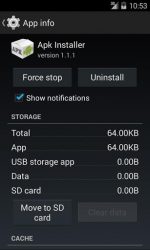
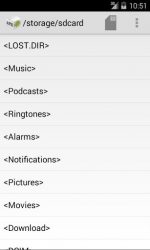







How to instal apk installer
Gooooooood
how to apk installer my is lenovo laptop
I agree with appsapk
Great Work, Keep It Up
plse install my phone android
Micrmax a60 download problm apps
when im installing an apps. it always appear like this… there is problem parsing the package… whatapps can i used to my phone samsungi5801.
it simply means that your handset is not compatible with what u want to install especially check the version
When I’m installing an apps. It appear like…there is problem parsing the package …can i used to my sonyv17
Bakwas Thai koi download mat karo
Same issue with phone communication problems.Please suggest latest apps for me
Karbonn k76 which softwate supports
I have karbonn K76 Mobile, What extension files it supports, to install android apps?
My phone karbonn k76 how can you download opera mini & appsapk installer plz.. help
fist rename to apk
When I Install The App or Game Always Show Application not install
My tablet is not installer
im installing a game but 1st i have to copy the .obb file and put it in obb folder under android, where can i find it in SD Card? plss help…
Thank you for apk installer.
My phone is karbonn k76 unble to support uc browser
hy, can i open the .apk extention file in my laptop?? if yes so how?????? please say me………………
install sdk
Thank
please am trying to installed a soft and is showing me parsing
How can i download opera browser in karbonn k76 mob?? It shows unsupported format..
how to installed memory card in karbonn a8 mobile phone
Merci pour ce que vous faites. j’ai telecharge l’application et j’espere seurieusement que je ne vais pas tegretter
why tempel run game was not installing
My phone is karbonn k76 is unable to support the android app
thanks for apk installer
Hey. I hav a karbonn k60. It doesnt support .apk files to install. Wat should i do to install apps.
How to install android mobile’s games on pc
How to install apk installer, if it in .apk file?
Its is not compulsory to have APK installer to install Apks.
After download locate the file and tap to install. (That’s it)
how to open the file that download?
Hi i,ve got a clone s3 with 136k in my internal memory…an everything is unsuported any hlp!
136 KB ??? Then you have very low memory.
when I install app it shows ( application not install × )
plzz reply as soon as possible