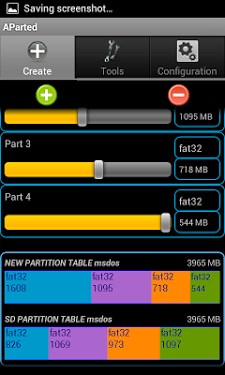
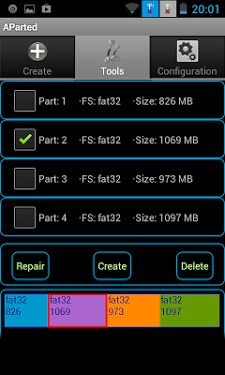
This tool allows you to create partitions and administrate it in your sdcard.
You can add more RAM to your device by creating a swap partition.
Also you can repair some damaged sdcard and scan for bad blocks.
Only supports the “primary” type partition.
Features:
-Create partitions.
-Delete partitions.
-Format partitions.
-Repair damaged filesystems .
-Enable swap partitions.
Devices supported:
-Sd card.
-Usb disks.
Partition tables supported are:
-MSDOS.
-GPT.
Filesystems supported are:
-FAT16
-FAT32
-EXT2
-EXT3
-EXT4
-SWAP
Requeriments:
-Phone with su (root).
-Install in internal memory.
-Before start AParted be sure that your sdcard is disabled.
Known problems:
-If you start AParted and your sdcard is mounted, when you make
a partition you will get a warning about the sdcard is mounted.
May be when you go to settings android show that your sdcard
isn´t mounted.
If you have this problem, mount and umount your sdcard and AParted
will works for you.
-If your device isn´t detected o incorrectly detected do a search in
google to discover your device is easy to find and set in configuration
menu manually, AParted will woks for sure!
If you want any extra features just let me know and I´ll do my best to get it done.
Now aparted has a small tutorial if do you have problems to use this application go
to the website to see the Aparted manual.
Credits to:
-GNU and Linux.
-Parted project.
-All beta tester that help me and my boring tests…
-Thomas Weiss for German translation.
Size : 2.9M
Requires Android : 2.2 and up









merci 🙂
Hey bro, I have an issue with My tablet(IRA thing) , i,e. I have messed with my internal memory, now it’s showing o bytes and also I can able to install only Max 2 MB APK file and that too whatever the softwares installed at the boot will be lost at the next boot. Kindly suggest me a way to get back my internal memory
Today,I use this app on Lyf falme 8.it is the best app I have SD card of 32GB.but I can’t use it,I like to play the games like “modern combat”,” GTA”,and many more like this of higher OBB file but I can’t play it there was no more space.so, I am findind some tips to increase the space of internal storage of phone on YouTube.then I fund this app then I download it from uc browser and use it is a good app I also use my 32GB of SD card in it.
it s best apk good jobs
I have made partition of my 16GB sd card so long and was using it in my Redmi 1s.To day I felt the entire sd card has to bring back to its original postion.As I installed in my mobile syltools,I opened it it and directly went to delet thinking that it will delete the partitions and restore the original position.In the process it asked to unmount the SD card.As I was not aware there is an option in the settings,I switched off the phone and manually unmounted and mounted and switched on the mobile.Now the Sd is not detected by computer and unable to mount as well as to open the application syltools.Can any body can help me to bring back the SD card to usable form.
for root samsung ace 3, use kingoroot
I have created the swap file from roehsoft RAM Expender bit it is not working..
Why?????????
Please reply it
Sir,
I m using Xperia E dual sim, which currently have android 4.1.1 version. I need at least 4.2.2 or 4.4 , how I do this, please help, this current android version is so laggy and slow. Please help.
Check out xda developers.com -> sony xperia E ,it will work bro
just enter in dev options and put background limit in 3-4 it helps a lot oh also dont install normal facebook 😛
Use kingroot for Rooting
sir I wanna make my SD card bootable for that I want to format it and repartition it after that I will load .iso file.
But it is trouble some to me when I am finding that I am not getting help in formating and partitioning the SD card. even I am not getting help in filling up space and selecting part to format
Hiii … I’m using karbonn a10 android … How can i increase my internal &Ram …
I did some methods bt it didn’t work .. I want Clockworkmod apk … help me … or give me a easiest way …. thnk u .
im not sure about this application. im using tablet os 4.1. my ram memory is 300mb. when i use this app. the 300mb is still the same, it doesnt increase. how do i know if this app really works. i already partition the sdcard
I was wondering if you could work in a disable SD card function at all? I hard bricked a Samsung galaxy victory and odin is unable to restore it to stock even using a recovery image to get boot loader on an SD card
Hi i hv a samsung galaxy y pro B 5512 i hv alrdy rooted it by super user. as u knw my phn hv very low intrnal memory n low ram, so i want to increase it. can u plz tell me step by step hw can i make partition n config it.
I think I bricked my phone 🙁 or messed up the internal memory is their any way to undo it ( the issue is that I’m trying to install things on my phone but it keeps saying insufficient memory and my memory isn’t full
first you install the app in your android then
second goto phone setting and a unmount memory card
three then get partion you memory card
It can’t use the tablet’s primary SD card?
AWESOME
Hi all,
I’m using the Samsung Galaxy Tab 2 2.7.0 and AParted works well until it asks me to “disable my sdcard” ..!? What do I do..? I have a 32gig ext card and unmounted and remounted it but I still get the same command in question..?! How can I disable my sdcard..?
How to use this tool
Please give some instructions
How to use this app.
I rooted my phone with framaroot
.
Is work to my phone.
Please give me instructions.
excellent app sir
Hi every one,
I never did this before and i don’t know how to use this tool…can someone explain me step by step how to do it.Thank you.
If you know what block your device is you can actually reconfigure you internal physical device partitions and “HARD-BRICK” YOUR PHONE/DEVICE. I hard bricked a Samsung galaxy victory and odin is unable to restore it to stock even using a recovery image to get boot loader on an SD card.
How to config device block thing…???plz help
I was wondering if you could work in a disable SD card function at all? I’ve got a gs2 and have a 64g sdcard formatted in fat 32 and is reconized but in settings storage there is no unmount for that card
Thank u for make this app.because it is very best app
huhuhu .. i can’t type numbers on the box , what should i do ?? HELP :'( i mean those area w/c has “MB” ..
i have proved that “Framaroot” works… but not on all phones..
i suggest you use Vroot instead.. (if ever framaroot didn’t work)
How to Root?
Base on my own experience,download “Framaroot”on google play….install it,click”install supesU”,,after that choose”borommer”,and if it says,,”success”,,reboot youre phone or restart, ..im not liable in any damages happens.,.