com.andropenoffice
AndrOpen Office is the world's first porting of OpenOffice for Android and it's powerful and complete office suite for OpenDocument format.
You can view, edit, insert and export office documents using full features of the OpenOffice.
AndrOpen Office is office suite of 5 components:
– Writer (a word processor)
– Calc (spreadsheet / worksheet)
– Impress (presentation graphics)
– Draw (drawing)
– Math (equation editor)
* AndrOpen Office is a forked project from the Apache OpenOffice project.
AndrOpen Office is not affiliated with the Apache OpenOffice and LibreOffice project.
Supported File Formats
You can import and export following formats:
– Microsoft Word (DOC / DOT / RTF)
– Microsoft Excel (XLS / XLT)
– Microsoft PowerPoint (PPT / POT)
– OpenDocument (ODT / ODS / ODP / ODG / ODF)
– Portable Document Format (PDF)
– OpenOffice.org1.0 / StarOffice6.0 (SXW / SXC / SXD / SXI / SXG / SXM)
– Text (TXT / CSV)
– Adobe Photoshop (PSD)
– Scalable Vector Graphics (SVG)
– Windows Metafile (EMF / WMF)
– Tagged Image File Format (TIFF)
– Data Interchange Format (DIF)
– SYLK (SLK)
– Portable Anymap Format (PBM / PGM / PPM)
– OS/2 Metafile (MET)
– Sun Raster Image (RAS)
– Mac Pict (PCT)
– X PixMap (XPM)
– StarView Metafile (SVM)
You can import following formats:
– Microsoft Word 2007 (DOCX / DOTX / DOCM)
– Microsoft Excel 2007 (XLSX / XLTX / XLSM)
– Microsoft PowerPoint 2007 (PPTX / POTX / PPTM)
– AutoCAD (DXF)
– T602 Document (602)
– Computer Graphics Metafile (CGM)
– Truevision Targa (TGA)
– X Bitmap (XBM)
– Zsoft Paintbrush (PCX)
– Kodak Photo CD (PCD)
You can export following formats:
– HyperText Markup Language (HTML)
– PlaceWare (PWP)
– Macromedia Flash (SWF)
– JPG / GIF / PNG / BMP
Features
– View / edit / insert / export docs
– High fidelity
– Formatting paragraphs
– Support for embedded object
– Export docs to PDF
– Save docs to extensive file formats
– Support for password
– Internationalization
– Localization
– Support for macro
– Support for Google Drive / Box (Android 4.4+)
– Support for Dropbox / OneDrive / NAS / WebDAV (Paid version only)
– Support for spell checker, hyphenator, thesaurus
– Support for printing (Android 4.4+)
Motion Event Assigns
Device's motion events (mouse, pen, finger, trackball) are assigned to mouse events of X Window System.
– Single Tap = Click Left Button
– Double Tap = Double Click Left Button
And some gestures are assigned to application actions.
– Swipe = Scroll
– Pinch In / Out = Zoom In / Out
– Long Tap = Click Right Button
And you can general mouse operations by virtual mouse pad.
Supported Languages
French / German / English (US) / Italian / Spanish / English (British) / Russian / Polish / Dutch / Japanese / Indonesian / Portuguese (Brazilian) / Turkish / Czech / Swedish / Portuguese (European) / Finnish / Hungarian / Chinese (Traditional) / Catalan / Greek / Romanian / Danish / Arabic / Slovak / Norwegian / Bulgarian / Serbian / Vietnamese / Thai / Slovenian / Korean / Chinese (Simplified) / Hebrew / Hindi / Bengali / Persian / Basque / Gaelico / Galician / Central Khmer / Lithuanian / Tamil
Links
Twitter
https://twitter.com/andropenoffice
Bug reports
Please report bugs below e-mail address;
[email protected]
About Apache OpenOffice
"Apache OpenOffice" is a trademark of the Apache Software Foundation.
(http://openoffice.apache.org/)
Special Thanks
This product includes many open source codes.
Thanks to Open Source!!!
What’s New
Version 4.5.0b
Fix for text inputing with SwiftKey and Gboard.
Additional information
AndrOpen Office
com.andropenoffice
4.5.0b
73.64 MB
Akikazu Yoshikawa

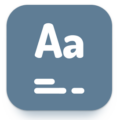

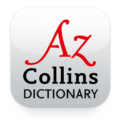



Cannot control zoom. Why display at 213dpi (my device’s settings) when 96dpi or 192dpi adjustable would make bmore sense?
BTW this andropen-source app is good otherwise
Always download failed, I hanve tried many times. The download always stoped at middle of progress.
I have open office on my computer and i saved some files with a password, i’ve tried to open this file in the app and it says my password is wrong. i know for sure i typed the right password cause i’ve tried on my computer and it works. what should i do?
By starting the program an error message is displayed: the programm cannot start
size too big
Didn’t work at all. “Installed”, supposedly, but then got the same error as Giovanni (above) – what else should there be to “download”? I needed it for offline use. A major waste of time.
The app don’t work correctly.
When I open a document appear a message:”impossible to download the source code.”
Thanks for the link…
You can try to get it from ”play store” it has 90 mb
thank you.
Kingsoft office DOC files does not appear perfectly.
I have down load this program on my Sony xperia
Pl lets make program better