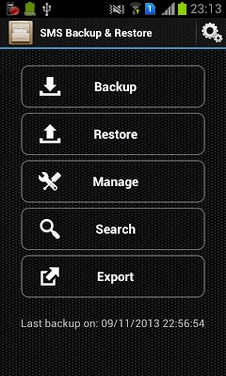
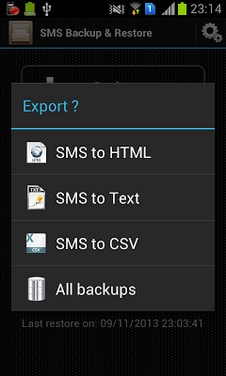
Best SMS Backup & Restore tool. Easy application lock tool!
Backup and Restore your SMS Messages to SD Card, Gmail account or Dropbox account. Lock any application you want.
Features:
. Backup and restore your SMS messages
. Backup SMS messages to your Gmail account
. Backup SMS messages to your Dropbox account
. Email a backup file
. Export SMS messages in TXT, CSV or HTML format
. Import SMS messages from TXT or CSV file
. Protect your SMS application with a password
. Schedule automatic backups or manually back up your SMS messages
. Search the SMS messages through your backups and export results
. View backup contents on your phone or computer
This application needs access to the following:
– Your messages
edit SMS or MMS, read SMS or MMS
* Needed to read or write sms messages during backup or restore process.
– Network communication
full Internet access
view network state
* To access Gmail account
– Storage
modify/delete SD card contents
* To export sms messages to sdcard.
– Your personal information
read contact data
* To display contact names in backups.
– System tools
prevent phone from sleeping
automatically start at boot
retrieve running applications
* To prevent the phone from going to sleep during backup or restore process.
* To start schedule backups after reboot
* To protect SMS application using a password
– Hardware controls
control vibrator
* To vibrate when the backup or restore operation is completed.
Size : 1.3M
Current Version : 3.3.3
Requires Android : 2.0 and up







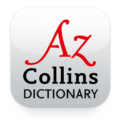

SamDung replaced my defective Galaxy S3 with an inferior one thanks to no Kies wireless and Verizon had me install “SMS Backup & Restore”. I did so and made a backup but there is no parity of screens for it and what you post above and no apparent means of E-mailing the backup to my computers. Do I have another product by the same name?!?
Good