With AmazingText you can create custom and amazing text widgets, with cool fonts and lots of effects.
Make your homescreen look exactly the way you want!
*NEW* Launch apps or shortcuts when clicking on the AmazingText Widgets!
You can even combine it with certain Lockscreen replacement apps (e.g. WidgetLocker) and have your amazing text widget displayed right on your Lockscreen!
* To get started, add the widget "AmazingText" to your homescreen
* Enter your custom text
* Select your font (over 40 fonts are available – AmazingText Plus includes even more!)
* Select your font style, color, size, etc.
* Add effects (such as Glow, Reflection, Noise, Sepia, Emboss,
Gradient, etc.)
* Place your beautiful widget on the homescreen
* Share your creations with your friends directly from the app
* AmazingText Plus includes more presets, fonts and effects.
Like us on Facebook: http://www.facebook.com/pages/DroidAhead/289548237761313
Follow us on Twitter: http://www.twitter.com/droidahead
Website: http://www.droidahead.com
AmazingText is compatible with all Android devices (phones and tablets) that run at least Android 1.6.
Devices:
– Honeycomb tablets (Android 3.0/3.1/3.2 or Ice Cream Sandwich 4.0) – such as Motorola Xoom, Samsung Galaxy Tab 8.9 and 10.1, Asus Eee Pad Transformer, Acer Iconia A100/A500, Lenovo ThinkPad, Sony S1, Toshiba AT100, Archo G9, Huawei MediaPad, ..
– Ice Cream Sandwich (Android 4.0) – Samsung Galaxy Nexus.
– Gingerbread (2.3), Froyo (2.2), Eclair (2.1), Donut (1.6): Samsung Galaxy S, Samsung Galaxy S 2 (II), Samsung Galaxy Note, HTC Desire S/HD, Motorola Defy, Samsung Epic Touch 4G, HTC Evo 3D, HTC Sensation, HTC Fyler, Motorola Droid Razr, Sony Xperia, ..
What’s New
AmazingText v1.2
* Added compatibility with Android 5.0 – Lollipop.
AmazingText v1.1
* Launch apps or shortcuts when clicking on the widgets!
In the AmazingText Editor you can now set a custom click action which will make your widgets more useful. You can for example start another application, or launch a shortcut, which can be virtually anything, like a folder, an email inbox, etc.

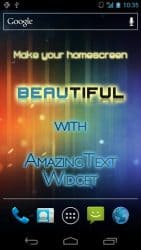











Leave a Comment