• watch YouTube & movies while using your phone for other things
• take notes or use calculator anywhere & anytime
• view email attachments without leaving email app
• view multiple PDF files at the same time
• open links in floating browser and view them later
• translate vocabularies without leaving current app
• and do much much much more…
Supported languages: EN, IN, CS, DA, DE, ES, FR, IT, LT, PL, PT-BR, PT-PT, RO, SK, SV, VI, TR, RU, UK, KO, JA, HI, TH, ZH-TW, TH-CN, FA, AR, HU
If you have any problem with the app, contact us via [email protected] for help!
—
Floating Apps comes with more than 41 floating apps including:
• Floating Browser
• Floating Notes
• Floating Document Viewer (PDF, DOC, DOCX, ODT and more)
• Floating Calendar
• Floating Youtube
• Floating Facebook
• Floating Twitter
• Floating Google+
• Floating Calculator
• Floating Contacts
• Floating File Manager
• Floating Music Player
• Floating Video Player
• Floating Image Viewer
• Floating Audio Recorder
• Floating Translator
• Floating Paint
• Floating Google Maps
• Floating Wifi Manager
• Floating Games
• and 21 more apps (see https://www.floatingapps.net for full list of 41 floating apps)…
• also, you can create your own floating apps from home screen widgets and URLs!
—
Our Commitment
Floating Apps is the best of its kind because of our commitment and never-ending work. We love to do it for you!
• We’re always doing our best to help our users, so you’re not left alone.
• We’re developing Floating Apps for more than 5 years and it keeps getting better and better.
• We’re listening to your requests and designing apps and features for you.
The Most Advanced Features
• Stop switching from one app to another and experience real multitasking with floating mini apps that make your life easier!
• Do not find the right floating app for you? Turn homescreen widgets and URLs into your very own floating apps.
• Access floating apps anywhere and anytime without leaving what you are just doing with Floating Menu and Quick Launch.
• Extremely powerful floating menu allows you to access not only floating apps, but also normal and recent apps and shortcuts!
• Access floating apps with one tap via movable & resizable quick launch icon that stays always on top of other apps.
• Move windows by simply dragging their title, resize them by dragging their bottom bar. Arrange windows your way!
• Maximize the floating app to utilize the whole screen. Minimize it if you don’t need it now and restore it later.
• Easily access advanced features & functions, control the window, its borders and transparency with context menu!
• Open links, videos or images using floating apps the same way as you do with normal apps. Use shortcuts, notifications and more.
• It’s just like multiviews / multi windows on Samsung or split screen mode but for all Androids!
Links
Web: floatingapps.net
Facebook: https://www.facebook.com/FloatingApps
Twitter: twitter.com/FloatingAppsNet
Google+: plus.google.com/+FloatingappsNet
Feedback: floatingapps.uservoice.com
Testers Community: plus.google.com/communities/111601071691478533219
Permissions
Please see complete list at : floatingapps.net/permissions.
What’s New
– New apps: Screenshots, Facebook Lite.
– New Google Maps with route finding.
– Support for external SD cards, USB disks, Dropbox.
– Improvements of Browser, Calendar, YouTube.
– Many minor improvements.


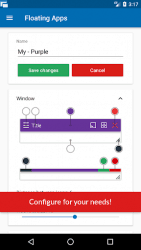










Leave a Comment