Easy App Backup & Restore Assistant – Backup your apps to SD card. FREE UP your phone memory!
Super Apk Bakcup & Restore Assistant – Apk Extractor & Apk Editor & Apk Manager!
App Backup & Restore is a Small, Simple, Easy backup & restore tool developed by Trust Lab, who aims to develop cool Tool & Productivity apps for Android devices.
What you can do with App Backup & Restore?
– Bulk Backup & Restore apps that not used frequently to save more space
– Auto Backup & Restore multi-versions to avoid unnecessary updates
– Batch Backup & Restore your apps to enhance data security by making copies
Highlights of App Backup & Restore
◈ Apk Extractor – Extract & Retrieve apk files and export as duplicates
◈ Apk Editor – Downgrade app versions if you dislike updated ones
◈ Apk Installer – Restore & Recover apps after factor reset or in a new phone
◈ Apk Manager – Create your own local Playstore while lots of apps saved
◈ Apk Share – Migrate & Send apps to different carriers and extend storage
Features
· Backup & Restore to phone memory by default
· Backup & Restore to SD card or cloud drive
· Send & Share backups through Email or other channels
· Upload apps to cloud Google Drive, Dropbox, etc.
· Keep multiple versions with auto backup
· Overwrite & Downgrade & Restore old versions
· Schedule auto backup
· Auto backup with notifications
· Show & Backup & Restore system apps
· Clear cache & Refresh app list
· Manager apps by installed/archived
· Show internal & external storage usage
· Scan apk files on your device
· Scan virus/malware for mobile security
· Bulk & Batch backup, restore, send, upload
· Sort installed & archived by name, date, size
· Show backups’ size & time
· Touch & Hold apps to check details
· Share market links
· Search apps in Playstore
· Supreme app restore & Phone recovery, Samsung/Xiaomi/Lenovo/Motorola backup supported
· All types of app & apk supported including Game, Tool, Social Media etc.
Notice:
1- App Backup & Restore CANNOT backup/restore data or settings of apps, it only backup/restore apk files.
2- App Backup & Restore can only restore files that have been backed up BEFORE.
3- If you want to auto-backup apps, please open our app before updating apps.
4- Please backup apps to sd card or cloud before factor reset, or backups will be removed due to system restriction.
5- For some devices, our app cannot support SAF permission so it cannot switch to SD card. Please try with Backup Restore – Apk Extractor.
Requested Permissions:
– READ SD CARD to modify or delete the contents of your SD card
– READ PHONE STATUS AND IDENTITY to enable auto backup
Like us on Facebook: http://bit.ly/2fWMvS7
Join our Google+ Community: http://bit.ly/2fchGrv
Contact us: [email protected]
What’s New
v1.0.9
– Fixed some bugs
Additional information
App Backup & Restore
mobi.usage.appbackup
1.0.9
4.31 MB
Android 4.0 and up
Jan 23, 2017
1,000,000+ downloads
Trust Lab

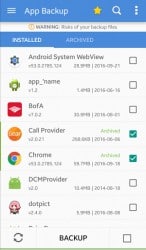

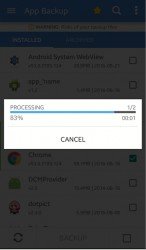

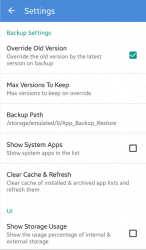





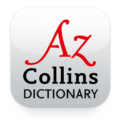
It’s nice, love it
How to see my backup apps list ? And i uninstalled the backup apps .how can i retrive my apps ?
superb good job
super good job
I got my requirement……Thats enough…thnks alot admin…
Thanks apparently split backup
Very good, but… oh my God! There are no banner ads!
awesome page