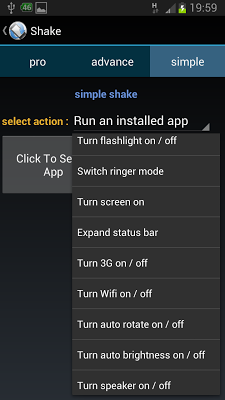
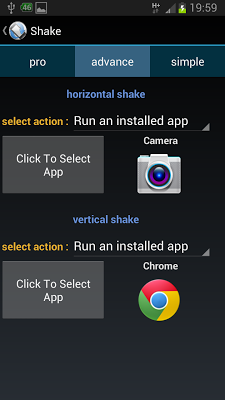
With this app, you no longer have to turn on the screen and look for the camera app just when you really need it!
This application allows you to shake your phone in order to trigger various actions! Even if your screen is off, you can still shake it, and it’ll work!
The possible actions are:
• Run any application like Gmail, Facebook, Whatsapp and more.
• Turn flashlight on / off.
• Call a contact
• Show recent used apps.
• Change ringer mode – ring / vibrate / silent.
• Expand the status bar.
• Turn screen on.
• Turn 3G on / off.
• Turn Wifi on / off.
• Turn auto rotate on / off.
• Turn auto brightness on / off.
• Turn speaker on / off (during a call).
• Turn flight mode on / off.
• Turn bluetooth on / off.
• Turn GPS on / off.
You can shake your phone horizontally or vertically, each can be set to trigger a different action.
Features:
• Control the shake sensor sensitivity level.
• The shake can work even when the screen is off.
• You can choose to start the application’s service at phone startup.
• Choose your favorite shake mode: simple, advance or pro
• Available vibration feedback for the shake.
FAQ
Q: How much battery Shake is consuming?
A: If you enable the “battery saving mode” option then the battery consumption is very low. If you enable “Active when screen is off” option then the consumption is high. Note the restrictions that appear when you enable these options.
Q: How can I avoid opening something by an accidental shake?
A: You can set the Shake service to work only when screen is on, you can also control the sensitivity of the shake.
Q: I have a problem that sometimes the shake works and sometimes not.
A: You need to set the sensor sensitivity higher. Also make sure the app’s service is running.
Q: How can I hide the notification icon on the status bar?
A: From Android 4.3 and above you can not hide notification icons for foreground services.
Size : 618k
Current Version : 1.7.4
Requires Android : 2.3 and up









Leave a Comment