We all live in a digital world, which comes with its own set of perks or benefits. Moreover, do you know what the biggest benefit of this digital world is? It is the wide range of social media platforms. There is no denying that we use these applications to stay connected with our near and dear ones no matter where they may be. In addition, one such great application, which lets you do this and more, is Whatsapp. In this blog we are sharing some good whatsapp status video making and sharing.
Whatsapp is a popular mobile application, which is owned by Facebook. This mobile application allows users to share text messages, voice messages, user locations, documents, images, and a lot more. And if you use this application then you must also be looking for ways in which you can get the most out of this application. In this article, we explore the ways in which you cannot just make but share a Whatsapp status video in a creative and innovative manner.
What is a Whatsapp Status?
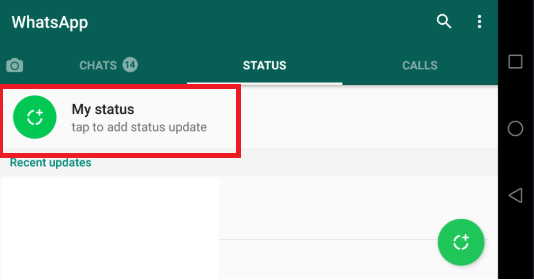
If you don’t know what a Whatsapp status is then you can think of it to be somewhat similar to Facebook stories or Instagram stories. The Whatsapp status allows users to put into content, which disappears after a period of 24 hours.
There is a specific status bar, which allows users to not just upload their own status but can also allow users to check out the status of other Whatsapp users.
Who Can See Your Whatsapp Status?
If you are using the Whatsapp mobile application with the default settings then all the people in your contact can see your Whatsapp status. This means that if there is an individual who has your number and you also have the number of that individual then that person will be able to view your Whatsapp status.
However, there are many users who wish to have better privacy and more control over that can see their status. Because of that, the company has rolled out a very interesting privacy feature. This feature allows you to gain complete control whom all can see or cannot see your status.
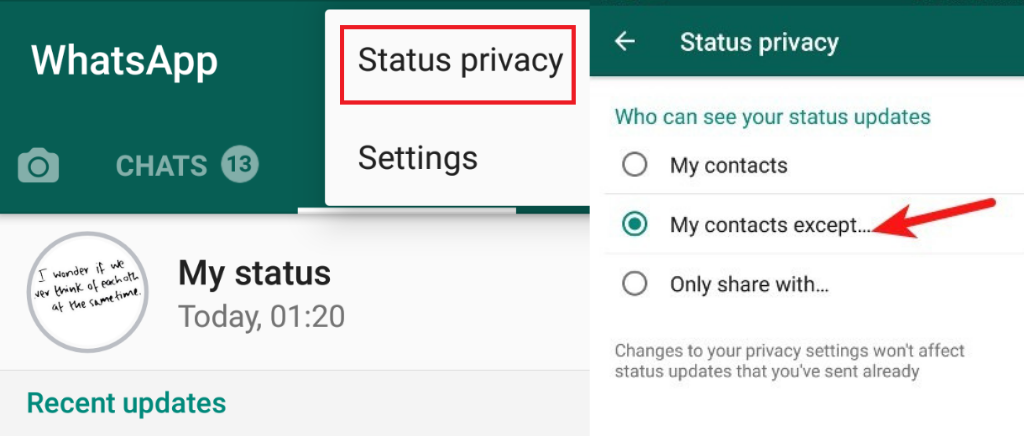
For example, if you go to the status tab then you will see three dots in the upper right corner. Once you click on those dots then, you will see the option of ‘status privacy’. By clicking that option you can control who gets to see your status. If you wish all of your contacts to see your status then you can select the ‘My contacts’ option.
If you want all your contacts to see your status expect some of them then you can select the option of ‘My contacts except’. The last option of ‘Only share with’ can be used to select some contacts who you solely wish to share the status with.
You can also view the people who have seen your status. If you do not wish to let other people know that you have seen their status then you can turn the Read Receipts off.
How to Make a Whatsapp Status Video?
There are a couple of steps which one can follow to upload a Whatsapp status video. And those steps are mentioned below.
- To make your Whatsapp status you should first open the application and go to the status tab
- After that, you will be able to see two icons with the images of a pencil and a camera respectively in the bottom right corner
- You can click on those icons to upload your status. For uploading a Whatsapp video status you will be required to click on the icon with the image of a camera
- After that, you can use the option in the middle of the bottom of the screen to record the video or to upload a picture
- Once your video is recorded then you can also use the options on the top right corner to add emojis, texts, or change the color of the text
- You can also add a caption by using the ‘Add a caption’ bar present at the bottom
- Once you are done then you can simply press the green button with the arrow and you are done
Top Tips for Developing Whatsapp Status Videos
The steps which we mentioned above can be used by you to upload good quality Whatsapp status video. However, if you want to up the level and take your Whatsapp status uploading game to a whole other level then we have just the right tips for you. And some of those tips for developing great Whatsapp status videos are mentioned below.
Adding in Cool Audios
Recently there has been a trend of people adding audios to their personal clips and short videos. However, some of the audio clips in those videos can be quite embarrassing. You can solve this entire problem by using a video editor application. This will allow you to first mute the sounds of your original video. After that, you can also add good quality audio tracks and clips. You should pick a video editing software which has a large collection of audio tracks for this. This will allow you to set the right Whatsapp tone in all your video statuses.
Exploring the Quirky Side with Reverse Videos
Would you like your Whatsapp status videos to not just be different but also to be a little quirky? If that is the case then you can easily opt for reverse video Whatsapp statuses. To upload a Whatsapp status reverse video you will have to take the help of some other reverse video creating application. In most applications, you can actually upload your video and then reverse it. It’s really easy and allows you to have cool Whatsapp status videos.
Opting for Cinemagraphs
Cinemagraphs GIF is one of the options which allow you to merge videos and photos together. If you don’t know exactly what it means then you can look at it images which have quite subtle moving elements. There are a couple of recent applications which allow you to create them. It might seem a little tricky in the starting but it soon gets easier. Once you are done with your cinemagraph then you can save it and upload as your status.
These are some of the ways in which you can get amazing Whatsapp statuses which will be the envy of everybody in your group. Go ahead, and try some of these tips now!
Other whatsapp application
WhatsApp Business APK – Download now









Leave a Comment