We all have been through a very common situation. We hear a song, which is soothing like never before while playing Radio. By the time we get to recognize that one, it is gone. Luckily, there are several best apps to identify songs playing near you just by using the in-built microphone in your Android device. Some of the music filter apps or song identification apps collect samples of music and compare the audio to their online database. As a result, these apps answer what song you are listening to while playing a new playlist.
Some times, you do not even know the album title or recall the lyrics. So how can you identify the song? In this guide, we have listed some of the best apps to identify songs playing near you. Hence, there is no need to lose track of any song again.
Here is the list and details of the best apps to identify songs
Shazam
If you are a music lover, you must have come across the people commanding “Shazam this song”. Shazam is definitely one of the most popular apps to identify songs. It has an appealing 3-panel interface and it is very fast to identify songs. The free version is quite annoying due to ads.
Once it identifies the song, this app shows various options. For example, you can sing along the lyrics, play its YouTube video, or enjoy the song right away. It also has a tool to identify music when you are using other apps. Once you are online, it can identify the song automatically.
This app can also identify magazines, posters, and movies with the camera and its QR code reader. You can also check out the popular tracks around you and explore song charts.
Musixmatch
Unlike any other media playing and song ID apps listed here, Musixmatch is completely based on identifying songs and showing lyrics. However, it does its job very beautifully. It can show lyrics of almost any song you name with its floating lyrics feature and also bolds out the lyrics as the song plays in real-time. It also translates lyrics, even though all songs cannot be translated into various languages.
You can create lyrics’ flashcards. For example, you can quote the excerpt from the track and share it. In the premium version, you can sync lyrics word to word when singing, just like karaoke apps. It also shows offline lyrics.
Sound Hound
Like any other music-streaming app, Sound Hound offers different categories of music to choose, along with identifying music. It plays both music and music videos. It also has its official song assistant.
You can Search for songs to play along with artist just by saying “Ok Hound”. It is the best song finder app as it can even detect the humming of a track. Along with it, you can also see song lyrics, buy tracks on Google Play, and also connect to Spotify. Another handy feature making SoundHound stand out is its web-based version. It recognizes songs with your PC microphone.
The interface is pretty limiting and not so friendly when it comes to using a song identifier, as its floating video window always pops up. If you turn off the screen, it quickly stops the music, just like YouTube.
Music ID
Though you may not get anything extraordinary unlike other apps listed above, Music ID is best for those who are looking for a minimalistic app offering music tags and music recognition.
This app has Explore tab to see details like various artists and top songs. Sadly, you cannot see the lyrics of a song in this app. However, you can add comments on the songs. It also displays the profile of artists in detail in this Android app, such as TV shows and movies, biographical information, etc.
BeatFind
It is a cool and handy song-recognition app to provide even better music experience. Instead of just looking for music, BeatFind synchronizes with music and adds a great light effect with default flashlight on your device.
It shows cool animations to blend with the beats on the first screen. However, ads are the only annoying problem with this music finder app. All you need to click on the search icon at the bottom. However, it hides behind the pop-ups most of the times. This app can store the history of recognized tracks and songs you listened on YouTube or Spotify.
Google Assistant
There are plenty of tricks for you to search for your favorite tracks on Google. The Google Assistant is no exception when it comes to music recognition. Simply open the Google Assistant and say ‘Ok Google’ and you are all set. On the right bottom corner, simply tap on music icon to recognize music.
Well, it does not have any charts or something. It is simply a song identifier. Once it detects the track, it shows the search results to look for lyrics, play on YouTube or Spotify etc. There is no need to download any specific app to identify a song. Google app is already installed on your device, which can do this thing for you.
Soly
Soly is a great song finder app, which can easily detect songs and can show lyrics. The best thing is its default music player to play songs on your local drive. Its song recognition feature has no problem but it has some issues. First of all, it shows lots of ads, unlike any other apps of the same category of soly app.
In addition, this app usually does not show up the lyrics when identifying the song. You have to look for lyrics manually in its lyrics search column.
Genius
It is another widely used song finder app available on Google Play store. Its interface is very user-friendly, in addition, you can easily check through top charts in its vast library. This app features lyrics in real-time but it is not as smooth as other apps. You can find any song you like and see its lyrics.
You can play a video of your favorite song. Once it identifies the song, you can download its lyrics and read it offline. It has a vast collection of music videos.
Bottom Line
So here are some of the top song identifier apps for Android. You no longer have to wonder which song you have played again. We hope you liked this post about these apps.




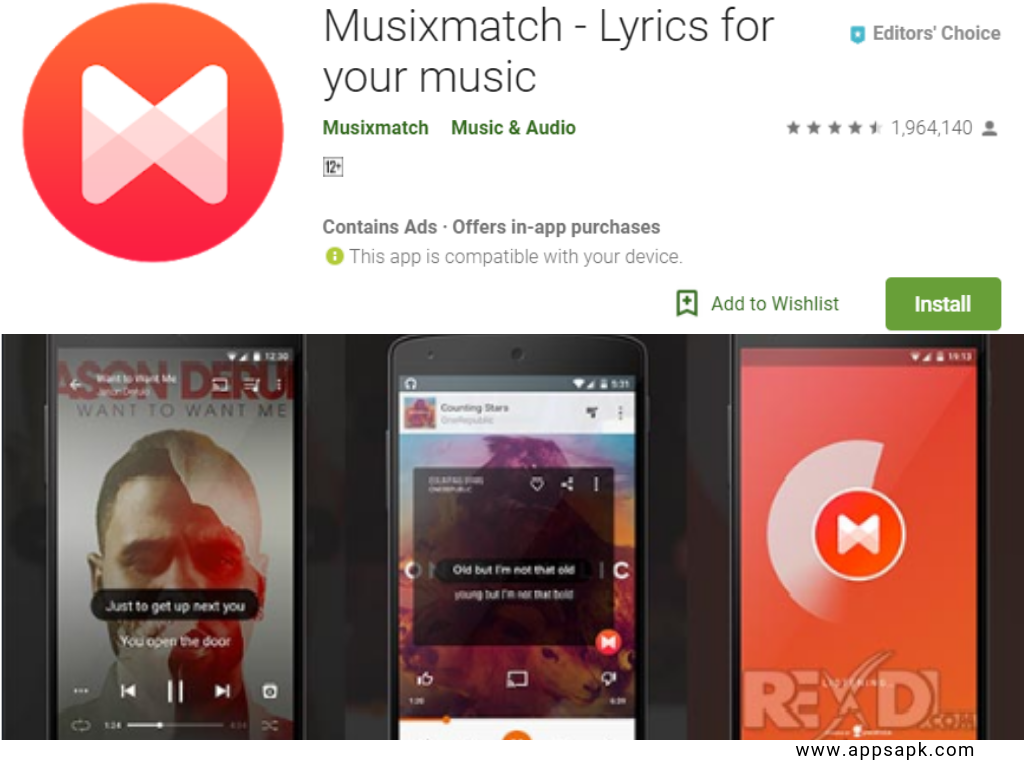
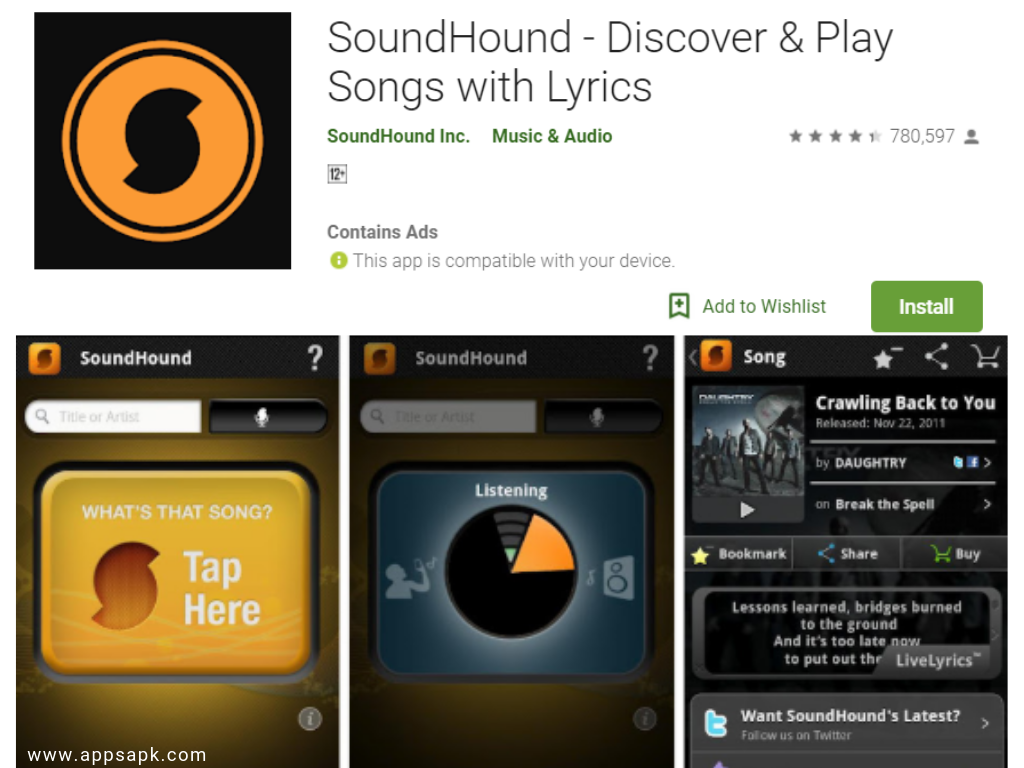
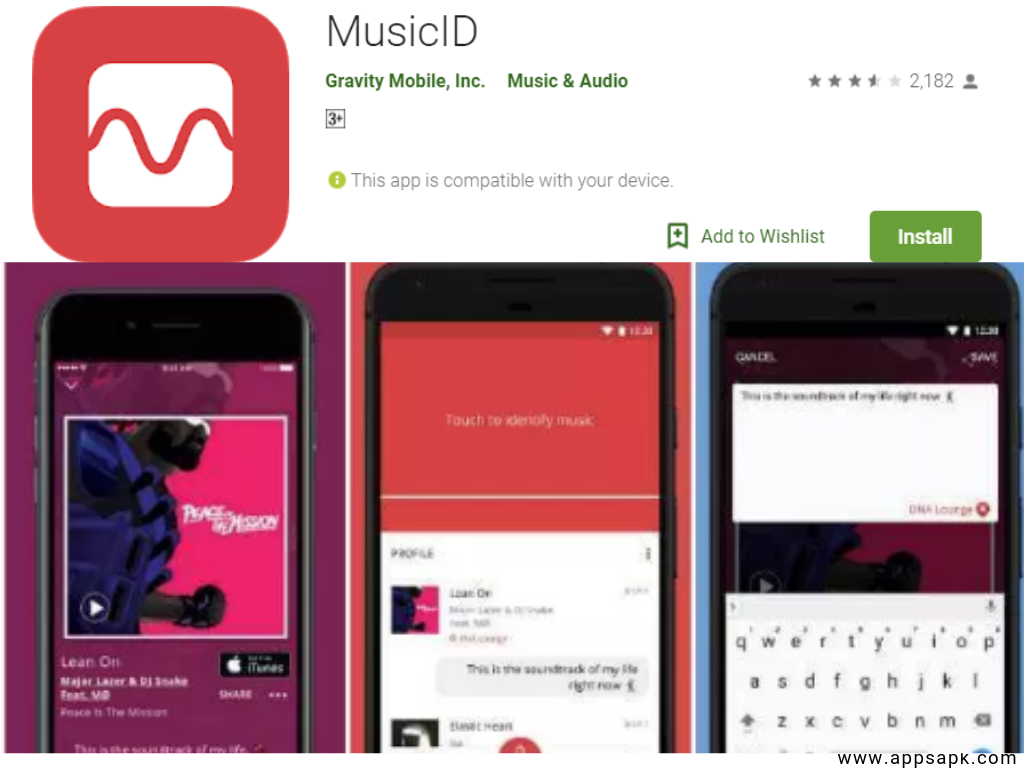
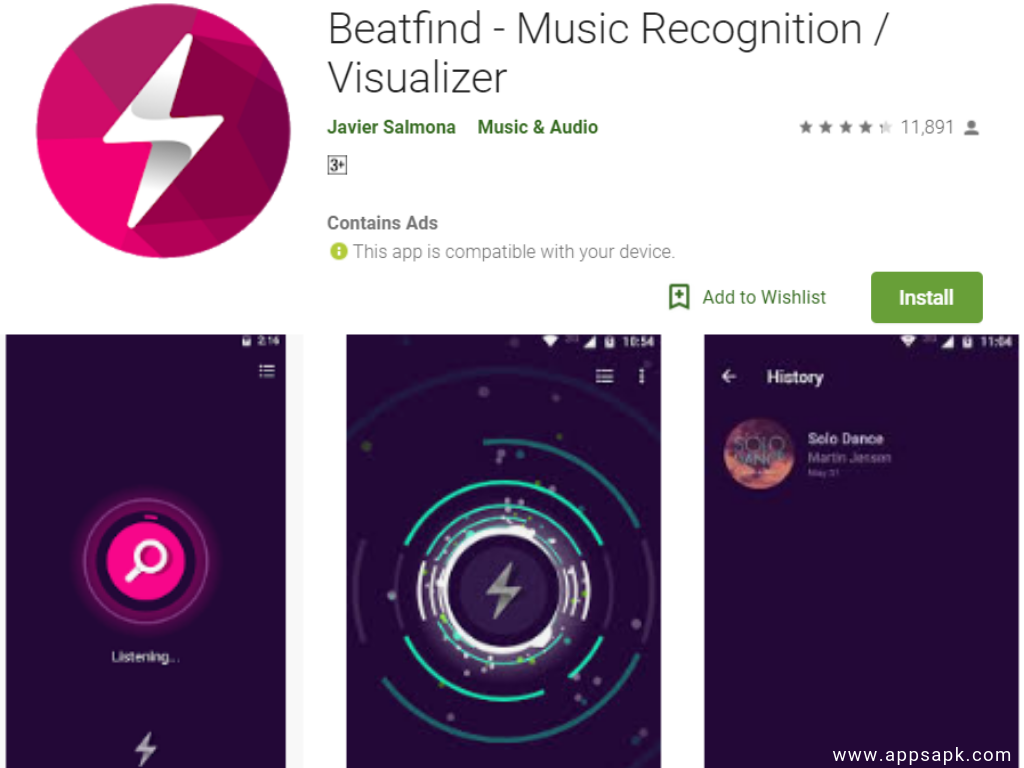
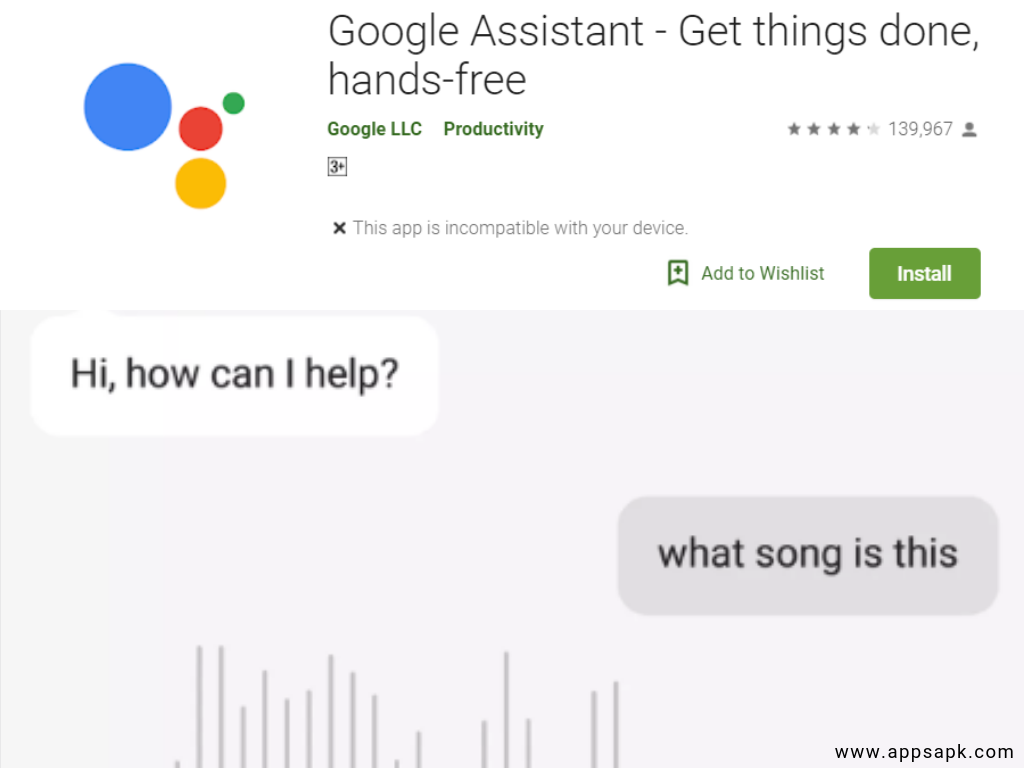
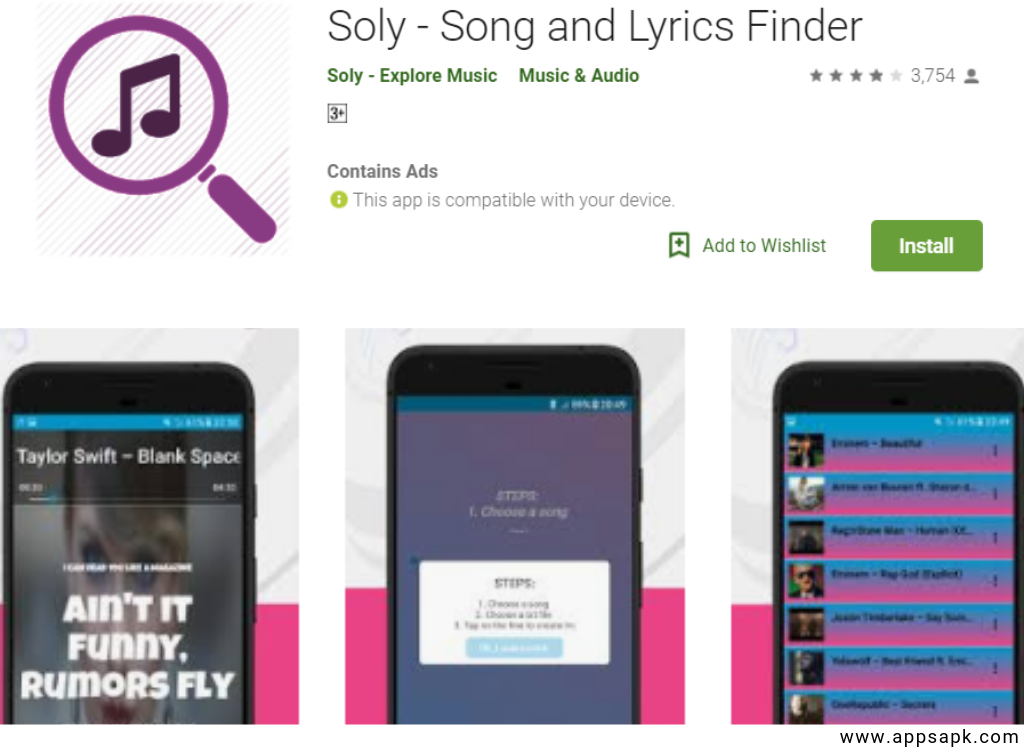
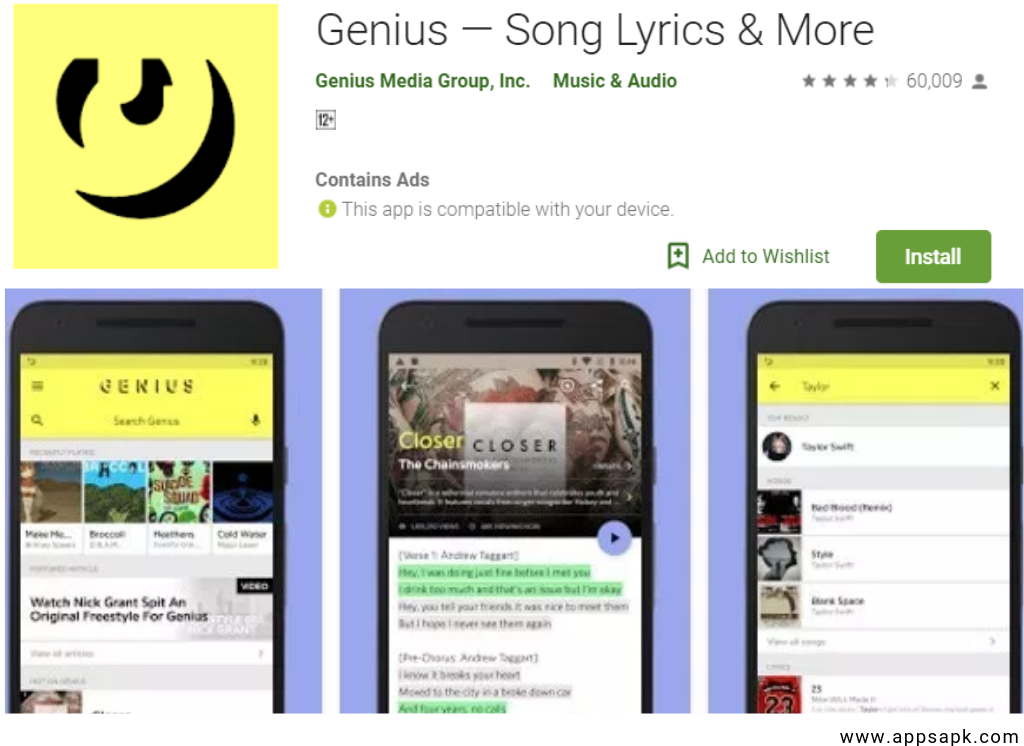




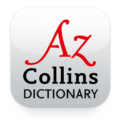

Leave a Comment