From scanning, editing and printing manually to simply using printer apps to print documents on the go, technology has come a long way over the past decade. The android has added a lot of conveniences and played a vital role to make our lives easier. These printer apps have been a great choice. Gone are the days when we had to turn on the PC, scan documents, edit, and then print them. There are so many best printer apps out there to print documents on the go.
You just need a printer with Android and Wi-Fi connectivity to make office and home printing easier. This way, you can print from your Android device directly and quickly. Many people have been using an Android printer app for years. There is a slight learning curve in using Android printer apps. We have listed the following printer apps for Android to make your life even smoother. You can use these printer apps to print out notes and assignments.
Here Are The Best Printer Apps for Android
Print Hammermill
The Print Hammermill is here to make the process of Cloud printing even easier. It has been developed to retrieve files from online storage and social media sites on smartphones. This app can easily accommodate Bluetooth, Wi-Fi and USB connectivity.
It has been used along with different printer models from leading brands and manufacturers. All images, Office documents, attachments, emails, and all Facebook albums are printed well with this app.
StarPrint
It is one of the best printer apps for Android listed here. StarPrint is an intuitive, powerful Android app that can support over 4000 models. With this app, you can print PDF documents, office documents, maps, contact cards, recipes, maps, and photos. This app is available for free but shows ads. Luckily, your printing experience will remain unaffected with these ads.
If these ads are still annoying for you, it is very easy to eliminate them by paying a fee. However, StarPrint is still one of the best apps as it works effectively. Be sure to check whether your printer supports StarPrint before installing it.
Mobile Print
Mobile Print is another great printer app for your Android device. You can print web pages, photos, MMS, contacts, SMS, call logs, and documents with mobile print. In addition, it offers a very user-friendly interface and it supports both Bluetooth and Wi-Fi connectivity.
You can also connect Mobile Print with USB. Unlike any other apps, Mobile Print helps you choose several copies to print, 1 or 2 sided, paper size and orientation.
Epson iPrint
With Epson iPrint, you can print documents, web pages, photos and other files on the go. You can also print PDF, photos, PowerPoint and Excel files as well as email attachments.
In addition, you can configure various printing options like the number of copies, paper size, and 1 or 2 sided printing. This app has a lot of positive reviews and you can also choose between monochrome and color printing.
HP All-in-One Printer Remote
The HP All-in-One Printer Remote is the official Android printer app from HP. You can also print, scan, copy, and share documents from your Android device.
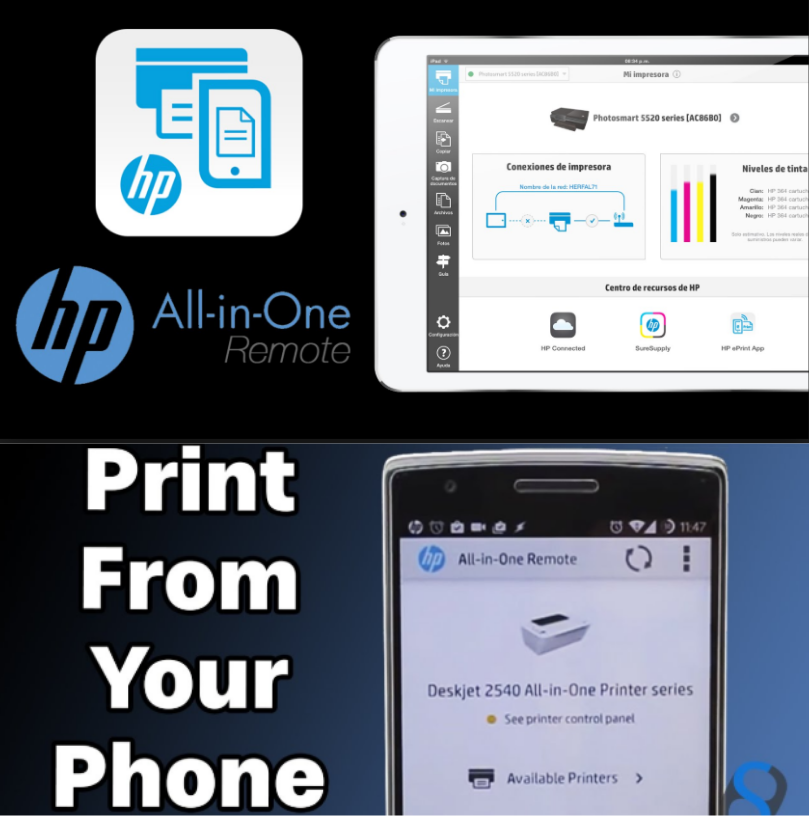
Above all, the device camera can be used to create high-quality PDFs and JPEGs and print them from the printer. HP All in One Printer Report is definitely one of the best Android apps ever made.
Cloud Printer
With the help of Cloud Printer, you can easily connect the printer to Google Cloud and print the documents on the go.
Developed officially by Google, the Cloud Printer app can print pictures, documents, and pictures. You simply have to go to Google Drive and you are good to go.
Samsung Mobile Print
Samsung Mobile Print is another cool Android printer app to scan, print and send a fax from the Android device on the go. In addition, it supports your content at Dropbox, Google Drive, Evernote, OneDrive, and Facebook.
Samsung Mobile Print offers lots of features and user-friendly design. It works with specific Samsung printers. If you have a Samsung printer and smartphone, you can definitely start using this app.
PrintAway
With over 2 million downloads across the world, PrintAway is a mobile printing app which is well designed to print files from your device using the printer connected with Google Cloud. You can print documents on the go with the connected printer.
You just have to download this app on your device and can get started with ease. In addition, it has some of its key features Like SMS printing, contacts printing, photos printing, and mail printing.
Cloud Print Plus
Since 2011 when it was originally launched, Cloud Print Plus has whopping 1.5 million downloads. It accommodates Google Cloudprint and can easily help you print on Wi-Fi enabled printers from the cloud by any manufacturer.
Some of the key features are SMS printing, effective printer management, webpage printing and printing contact lists. With the help of this app, you can print from Facebook and other cloud storage services like DropBox, OneDrive and others.
Canon Print Service
Canon Print Service has been developed to seek out the printers available on the Wi-Fi network automatically and to ease and streamlines the printing process from an Android app using a Canon printer.
It supports all the leading Canon printer ranges like Maxify, Pixma, and i-SENSYS.
HP Smart Printer Remote
With the help of HP Smart Printer Remote, you can easily connect your Android and share its Wi-Fi network with the HP printer. Also, it gives you full control of the printed output you have.
With the help of HP Smart Printer Remote app, you can take pictures quickly and print them remotely. Hence, this free app is very vital for the users with the top-class camera built into their tablet or mobile device.
Conclusion
So, these are some of the best printer apps for Android, according to our choices and opinions. If you want to recommend any other app we have missed, feel free to comment and we will be happy to review your feedback and attend to your queries.





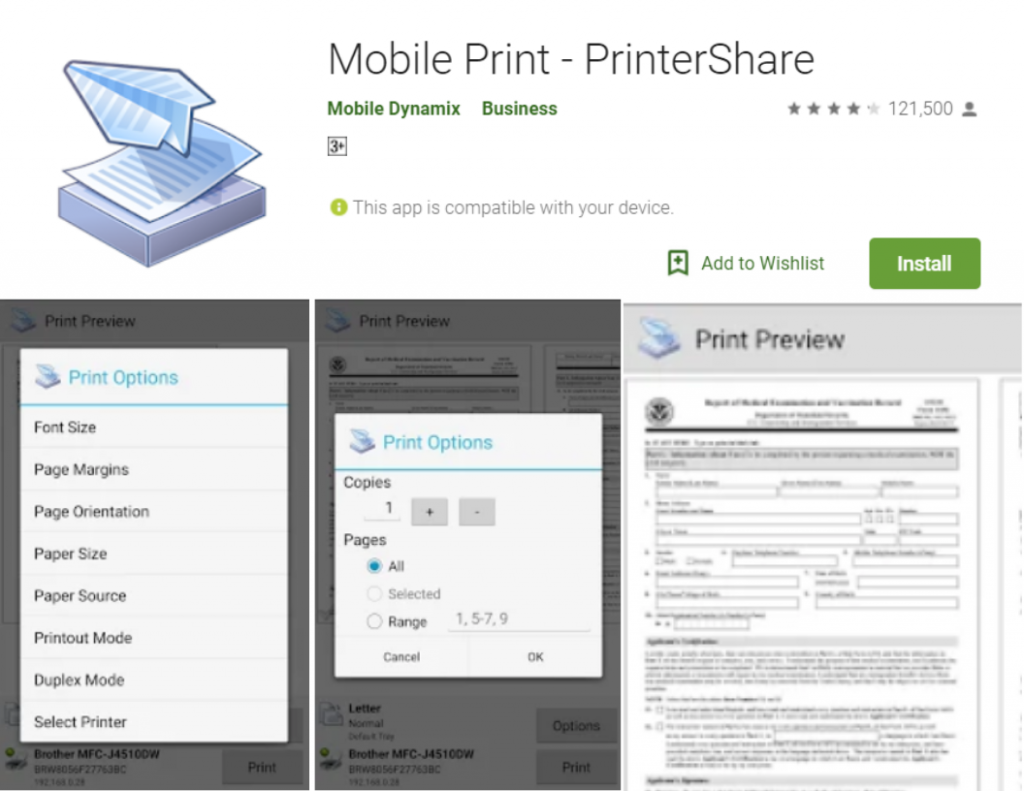
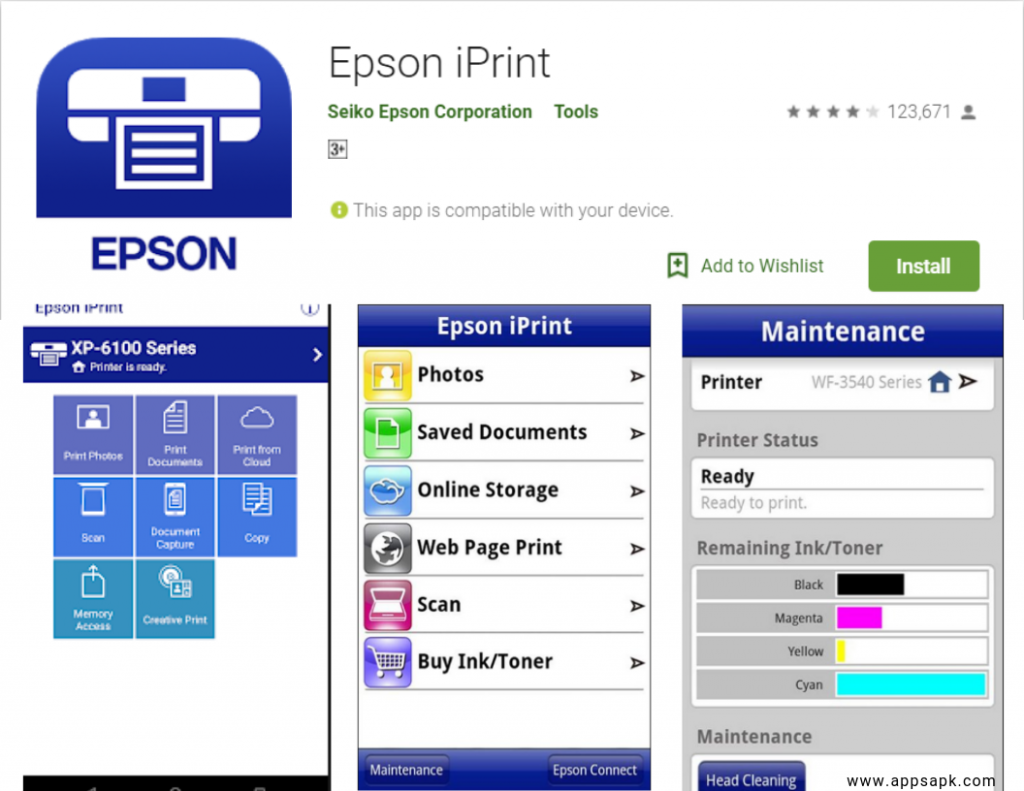
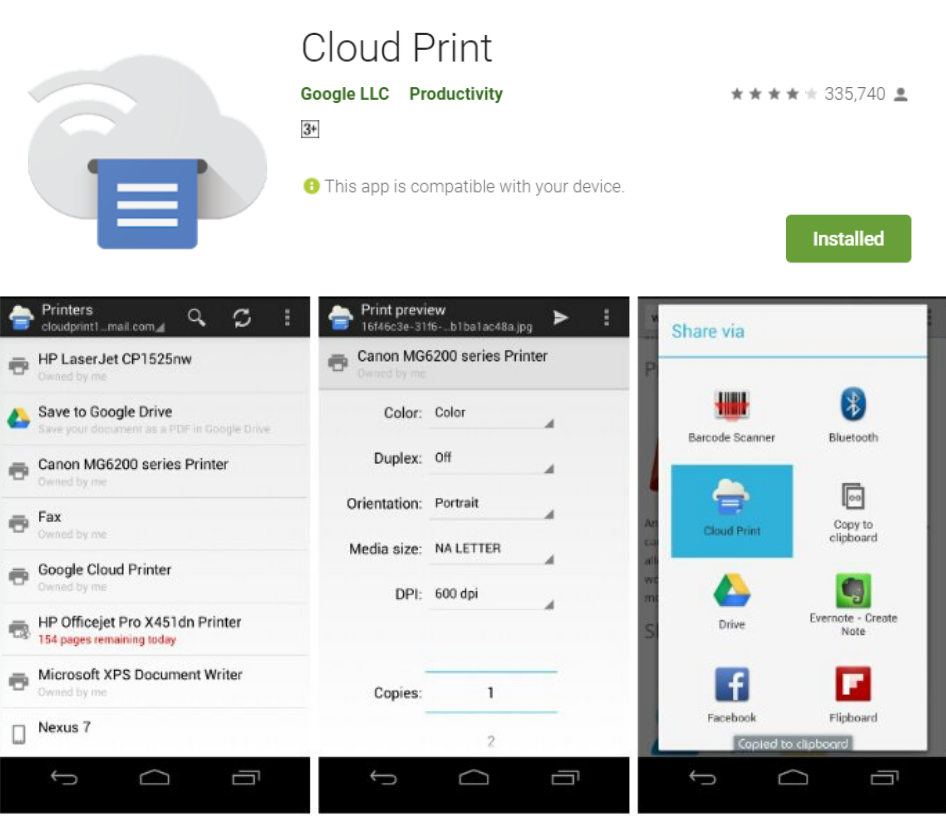
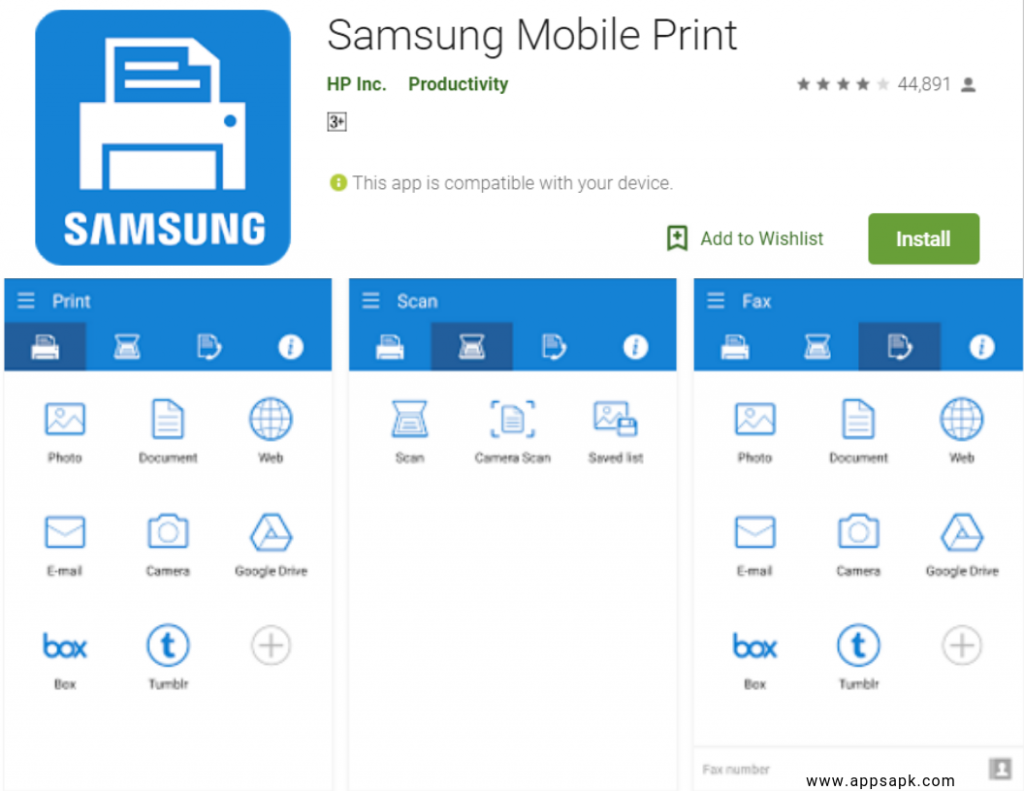
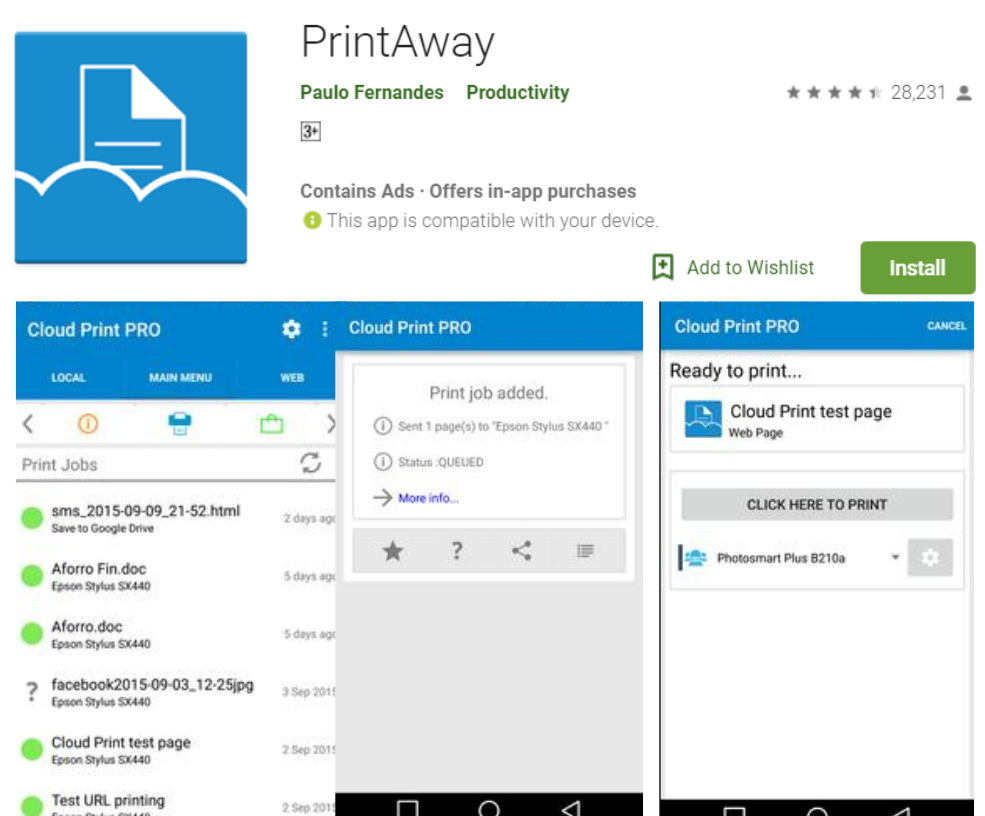
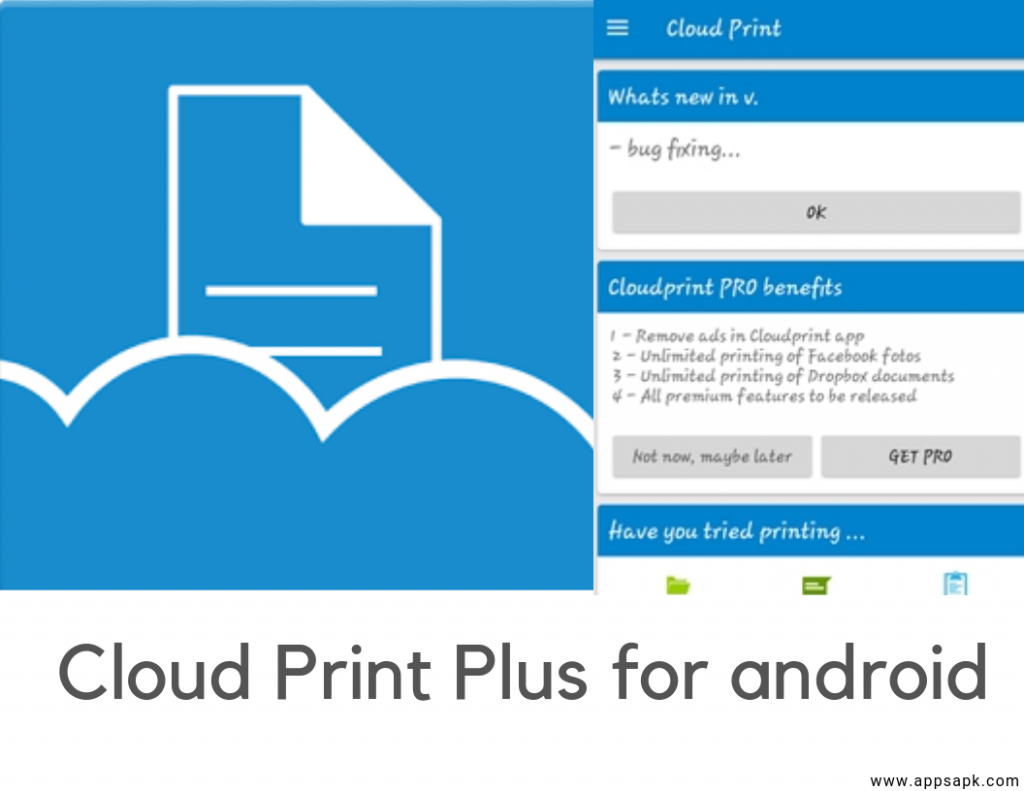
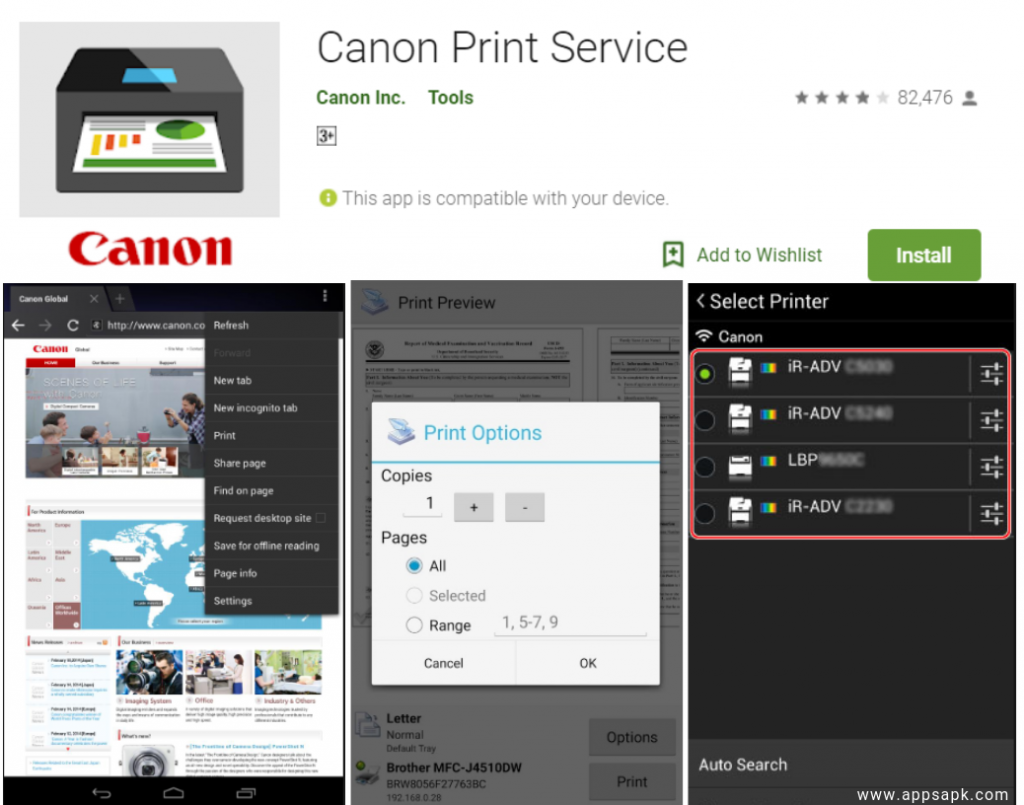
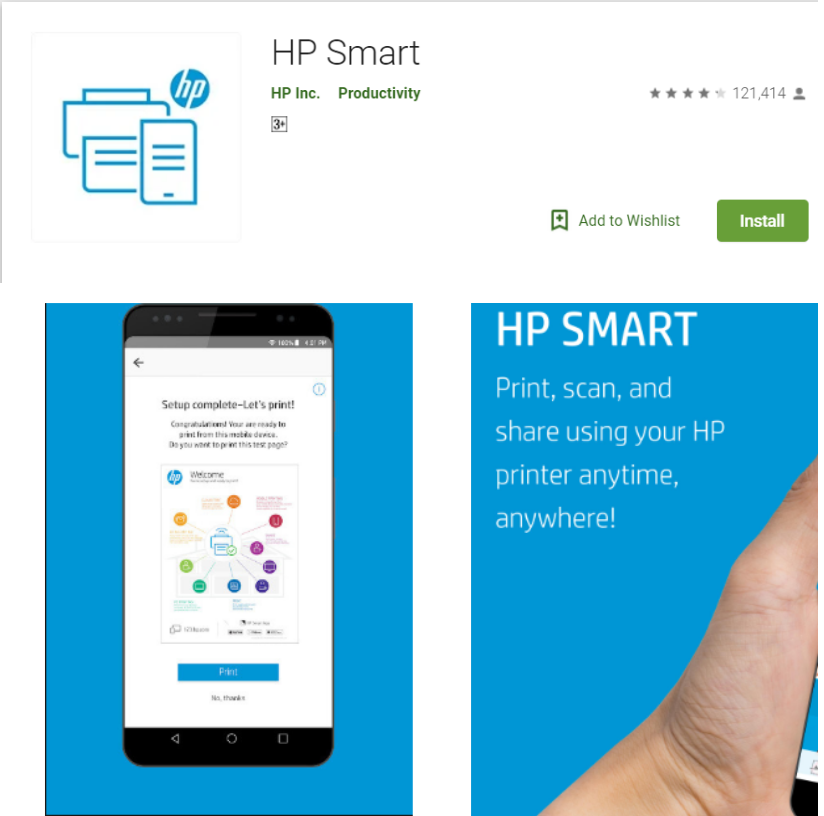






Leave a Comment