Do you have the huge collection of movies, TV shows and music saved on your local drive? Do you need a safer and more efficient way to manage such a huge pile of data? Do you want to enjoy Live TV and all on-demand content without piracy? You may want to cast your media to various screens in your home.
What is Kodi?
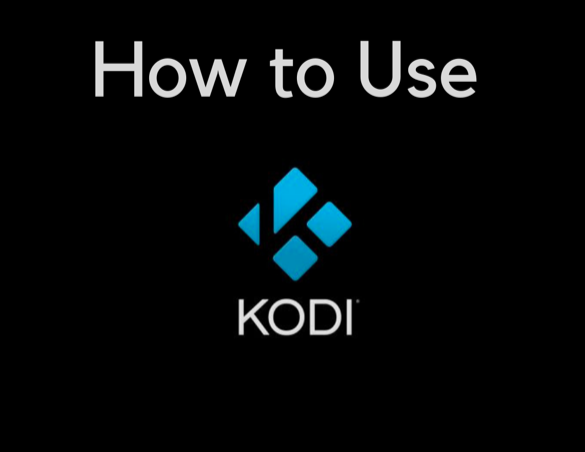
Kodi is an open source media application which has been widely used worldwide. You can find thousands of add-ons to install in the software. So, it can do even more than you can expect. If you have already installed Kodi on your device, we are going to discuss how to use Kodi in this guide, so you can binge watch your favorite content. Kodi is available for several devices like Nvidia Shield, Amazon Firestick and others.
Steps to use Kodi
By now, we hope you have installed Kodi on your device. When you open Kodi, it will show you a home screen and its “Kodi Skin” interface. If you don’t like the default Kodi skin, you can find others. Many skins have options for TV shows, movies, music, etc. You may choose Kodi Skin as per your taste. You may try out some and choose the best for your device.
Once Kodi Skin setup is complete, you can start streaming. Install a Kodi add-on to steam your favorite content via Kodi. A Kodi add-on is an application which hosts content you want to watch. You can find thousands of add-ons to install and they are available in different forms. You can install as many of the add-ons listed as you like.
After installing the add-on, it will show up Categories like TV Shows, Movies, and Genres. These will vary according to the specific add-on you like.
Installing Kodi Add-on
Go through the following steps to install Kodi add-on –
· Click the settings icon
· Click on “System”
· Scroll down to see Add-ons menu and click on Toggle switch.
· Enable the download from Unknown Sources
· Click Yes and Back button to get to the last screen
· Click on “File Manager” then Add source
· Click <None>
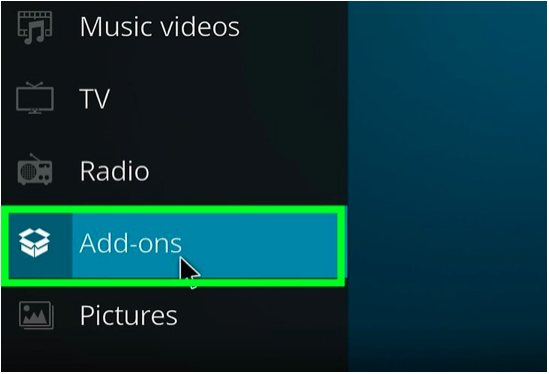
How to Choose a Kodi Add-on?
You can find Kodi add-ons in different shapes and sizes and are changing on a regular basis. Some are made with specific periods or genres by considering time, while some have whole content libraries. Choosing Kodi add-on is completely according to your likes.
There are thousands of add-ons you can choose. A lot of Kodi users install only a few that they like. As a general rule, there are two of the most widely used Kodi add-ons like Nepture Rising and Placenta. You may install both to find out which one meets your unique needs.
Using Kodi Add-on
A lot of Kodi add-ons come with user-friendly interface with categories like TV shows, Movies, and Live TV. By going through Placenta and other add-ons, you can choose from several Categories and Subcategories.
After selecting a Title or Category, you can find source options. There are many add-ons you can find for streaming and downloading. After installing an add-on, you can find a lot of streaming options.
They will be listed by source or quality sometimes. You can find the same in some instances. Then, click on several sources to find the active link. If none of the links provided is opening the title, there might be a problem in the add-on. You can install another add-on to stream your favorite content until you get the active link.
Using Add-on tools
Almost all Kodi Add-ons have Settings or Tools category. This Category can significantly improve the performance o add-ons and you can get the best streaming experience.
You can find options like turning off the choices, video quality, download options and others in the Settings tab. If you are having problems with the specific add-on, you can try others to run Kodi.
When many use Kodi just for watching shows and movies, it can do a lot more. You can also install Music add-ons to enjoy your favorite music on the go. You can find a lot of audio and Music add-ons, which include lyrics, music videos, and other items for your entertainment.
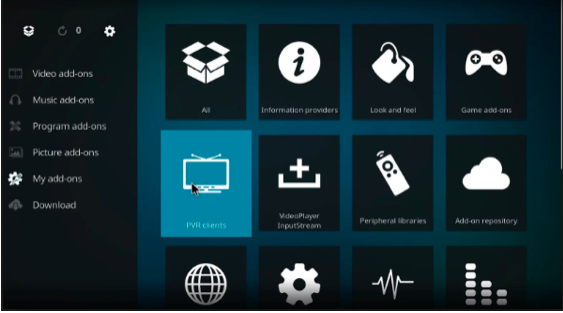
For Kodi add-on, one of the best features is that it is very easy to use. You can watch your favorite TV shows and movies with Kodi add-on within minutes at your fingertips. You may want to have a Kodi Build if more complex Kodi system is needed.
How to Use a Kodi Build?
When it comes to install many add-ons to use Kodi, you can also use Kodi Build. It has a lot of working tools and add-ons for a great viewing experience. By just installing Kodi Build, you can find plenty of add-ons.
Having a Kodi Build can really come handy for both new and experienced users. Kodi Build features several wizards, add-ons, and other tools for the great streaming experience. You can easily sort through Categories like TV Shows, Movies, Sports, Live TV, Kids, and others.
When choosing a Kodi Build, you have to ensure that it supports your streaming device. If you are going to use Firestick or any other media platform, you should choose a Kodi Build, which is smaller. If you are using Fire TV Cube or NVIDIA Shield, you can use almost any build.
What else you can get by using Kodi?
If you have huge library of contents like TV Shows, Movies and Music, you can use Kodi for safer storage. You can also sort and manage your files with ease. You have to install the same from the hard drive of your PC or other devices. A lot of Kodi users prefer to stream via the app itself. They use several add-ons to watch rather than a personal collection.
Bottom Line
There are so many features and options to choose from. There are many reasons why Kodi has become the first choice for millions of users. By installing Kodi on your device, you can have a great streaming experience.







Leave a Comment