There are many people who want to root their Android devices. Most of the ways which have been mentioned on the internet need a PC. So, how to root Android device without PC? You will be able to find out after reading this!
What is Rooting?
Rooting is a process after which one can gain administrative access over their phone. However, the person must be careful and follow each and every instruction. When you receive the phone from the manufacturer, only the standard permission is given and you will not have “root” or “admin” access. Once you gain access to the admin space, you will be able to modify anything on your phone. You will also be able to flash custom ROMs on your phone that can optimize the performance any way you want it.
Different people have different views on why they want to root the device. Whether we should really root the device is a common debate point. There are advantages and disadvantages of rooting a phone. The benefits are that you will be able to gain superuser access – with which you will enter “god” mode on the phone. You will be able to get rid of extra apps that come pre-installed on your phone – something you never wanted in the first place.
You will be able to jump to a better operating system, specifically designed for your phone, by the local community which you will find on the internet. You will be able to get rid of ads in a few apps and be able to fine tune your device in order to give you better performance and better battery life. Moving to the disadvantages, the first thing which you have to keep in mind is that by rooting your phone, your phones warranty will get void.
No matter what problem arises after rooting your phone, the manufacturer will not cover you for any damages. In case you follow a wrong procedure while rooting, there are possibilities that your phone can be “bricked” – in other words, it will be unusable after that.
How to root Android device without PC?
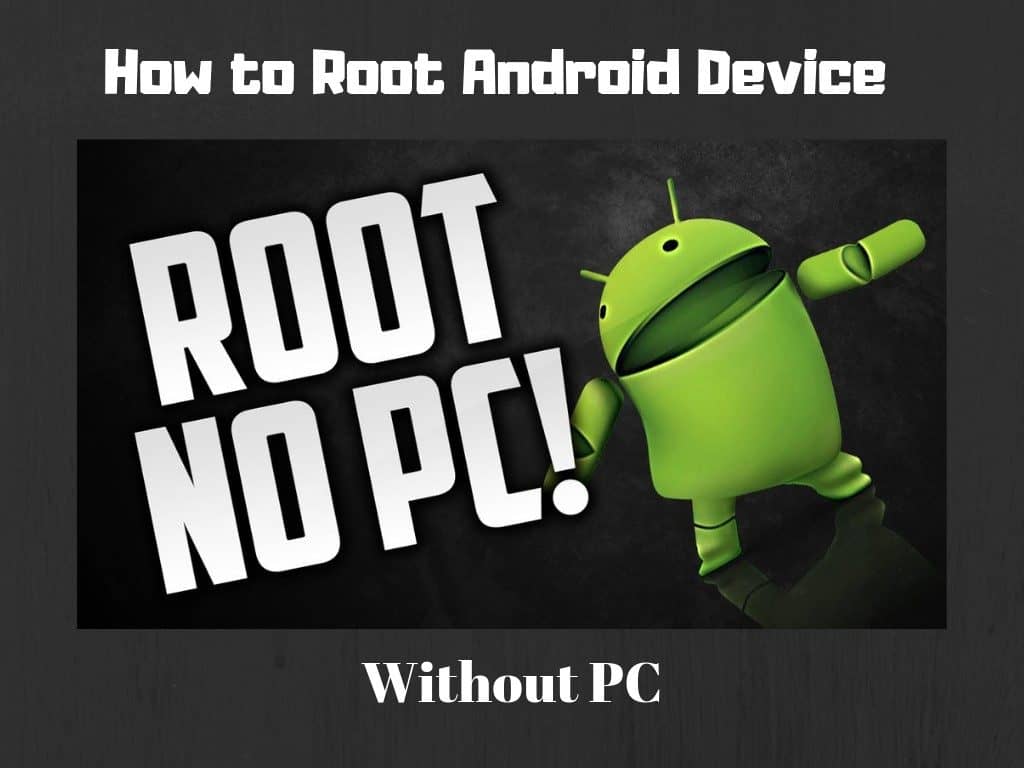
There are several methods for rooting your phone without a PC. You can give the following ones a try if you are feeling adventurous!
Method 1: Kingroot
This one is arguably among the most used application for rooting devices. Their success rate is amazingly high for rooting phones. On their website, you will be able to find a counter which shows you how many devices it supports for rooting. The numbers are mind-blowing! The developer of the application is from China, which is why you might find the app in Chinese. You will also be able to find the English version of the APK on their website which can be directly downloaded on your phone. Below are the steps – before you proceed, make sure you have more than 80% charge and a stable internet connection.
- Open Kingroot website.
- Download APK from the website.
- When you open the application, it will check whether you already have root access.
- There will be a ‘Start Root’ button, which you will be able to press and the process of rooting will be initiated.
- Once you get a success message, you can restart your device.
In case the process fails, you will get notified and the process would stop. This will not affect your device.
Method 2: iRoot
Another app that has been built by the Chinese developers for rooting is the iRoot. The application is in English, so there should not be any problems with the language. On the iRoot website, you will be able to find a live counter that shows you how many devices have been rooted using the iRoot app. The numbers are fascinating. Below are the steps.
- Visit iRoot website.
- Download and install the application for Android.
- Once you open the application, it will check whether you already have root access.
- Click on the “Root Now” button which will kick off the process to root the phone.
- There are many other options within the application which are helpful, such as Privacy, Junk Clean, App manager, and many more.
- Once the phone has been rooted, the phone will restart automatically – in case it does not, it is advisable to do it manually.
- Re-open the app, and it will check if you have been granted the root permission.
Method 3: Framaroot
This one is another famous one-click Android rooting application. Below are the steps which you have to follow in order to root your phone.
- Visit the Framaroot website.
- Download the APK file from the website and install it on your phone.
- On the “Select action to execute after root”, select the option “Install Superuser” which will root your device.
- Choosing the next option of “Exploit Method” is something where you will have to carry out some research.
- On the website, you will find the list of devices which map the Exploit method to the devices. Choose the appropriate ones from the list.
- Click on root and the process will be kicked off.
- Once you get a success message, it is advisable to reboot your phone.
- In case the rooting fails, you can try a different Exploit method and see if it works.
We have now seen three of the best methods that are used for rooting your Android device without using a PC. All of them have been tried and tested and many people across the globe have been successful with it. In case you want to learn the actual process behind rooting, then you will surely need your PC as you will need access to the shell. Apart from requiring a PC, you will need to ensure that you follow the procedure very closely. The above-mentioned apps do everything for you, and you do not have to worry much about bricking your device!

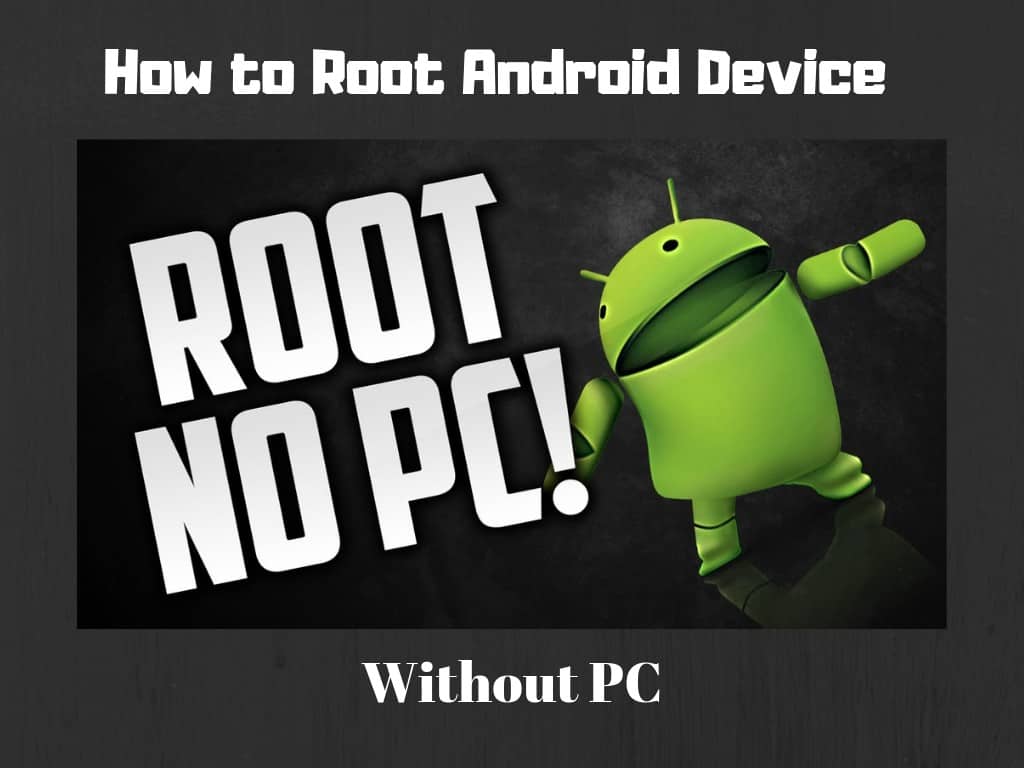




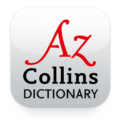

Leave a Comment