Clash of clans is an exciting online game that takes you back to the medieval ages. Primarily a world-building game with an infinite scope to let your creativity and imagination propel. Being a multiplayer game, it allows you to raise a clan and train and participate in epic wars. Now with the help of Clash of Clans for PC, indulge in war strategies and destroy your enemies with cannons, bombs, trebuchets, mortars, walls and more.
Clash of Clans Features
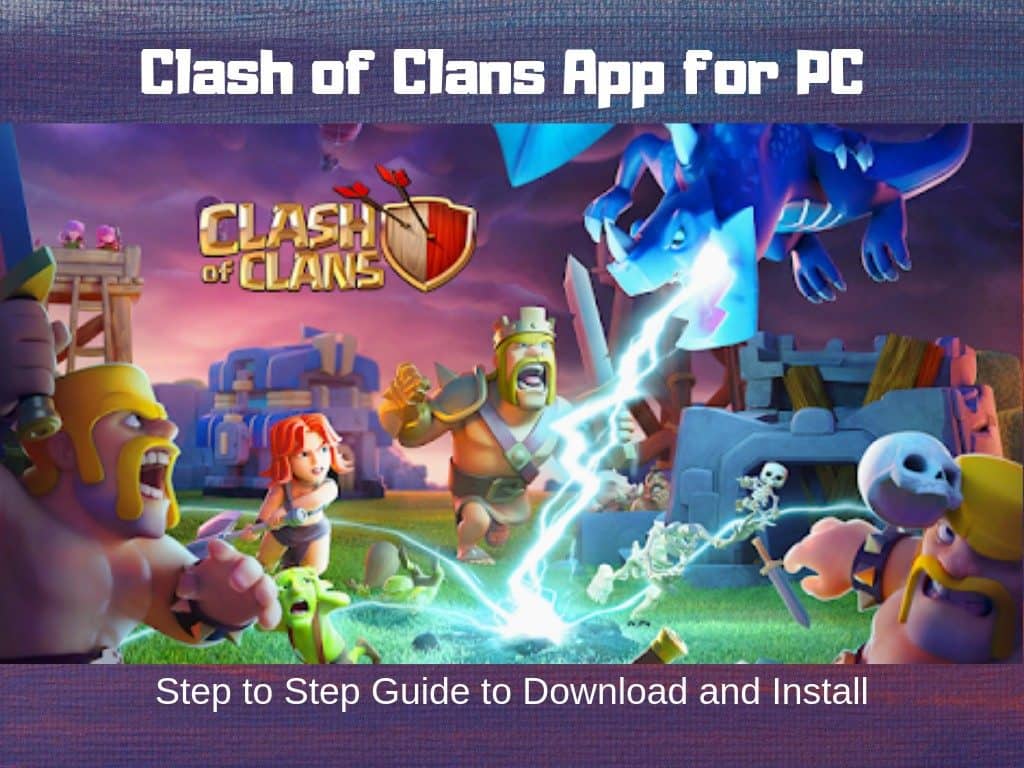
- Clash of Clans is an arcade-style war game.
- Team up with your friends, family or complete strangers from all parts of the world.
- Collect coins and resources to build more castles and buy more weapons
- Loot your enemies after defeating them in wars.
- Works on windows version 10/8/7/Vista/XP and MAC OS with an Android Emulator and an App store emulator respectively.
Clash of Clans Gameplay
Everyone starts out slowly in the beginning by building a fort. Accumulating coins and resources until you can make your own army with you as the leader.
You can team up with other clans and make an alliance and wage war on your enemies.
The amount of destruction you cause in the battle is taken into account to reward every team with star points. More specifically, the number of buildings you destroy is the key point to decide the rating levels. The clan who collects most number of stars wins the war.
If you like medieval settings mixed with strategical gameplay as in Game of Thrones, you will love this game.
Clash of Clans is available on Android’s Google Play store for you to download. But that is not the most ideal way to enjoy the awesomeness of Clash of Clans. If you really want to have an immersive experience, Playing Clash of clans on PC is your best bet. Clash of clans for pc with BlueStacks is the most trusted and preferred method
But…But you wonder, “are android apps supported on Windows machine?”
You are right! Conventionally, Android apps cannot run on Windows PC or laptop as they are not compatible with each other. But there is a way around. Using an Android emulator we can run Clash of Clans on PC.
An Android emulator makes an android app compatible by acting as an interface between your Android and PC Windows. Some of the best android emulators are BlueStacks and Nox Player. The best part is both Bluestacks and Nox player can be used free of charge.
Requirements to run BlueStacks on PC:
Ensure you have the administrator rights on your Windows PC desktop or laptop.
Check if you have enough RAM available on your device. A minimum of 2GB RAM is necessary to run BlueStacks
At least 4 GB disk space is preferred.
Your PC should support minimum graphics compatibility settings. If you are unsure how to check, ignore this step and download BlueStacks and see if everything is going right or not.
How to play Clash of Clans using BlueStacks?
- Open BlueStacks Player from your desktop or laptop. If you have not installed it yet, go to BlueStacks official website and download it and complete the simple installation process.
- On Home screen of BlueStacks, you can see installed apps. Tap on “Play store” icon and type “Clash of Clans” in the search bar.
- Click on “install” to complete Clash of Clans download.
- By now, you would have noticed that download procedure and UI is similar to that of an Android mobile phone.
How to install Clash of clans using APK file?
- Go to “Apkmirror” and search for “Clash of Clans”. Once you find the latest version, download it your PC. It will be a “.APK” file
- Go to BlueStacks home page, where you can see “My apps”
- Select the “+” icon in the bottom right corner which will open your file explorer window.
- Select our previously downloaded clash of clans apk file and wait till it gets installed.
How to download clash of clans for PC without BlueStacks?
Though BlueStacks is the best android emulator without a doubt, it won’t always do the job for everyone. This is mainly because BlueStacks demands a lot of your computer resources such as RAM, memory space, Graphics etc. This is only the downside we noticed, but it is understandable as their goal is to give their users the best playing experience without compromising on quality.
For normal PCs with relatively fewer resources, you will notice BlueStacks crashing.
The best alternative to BlueStacks is Nox player, an android emulator which will do the job for most users who do not like BlueStacks.
Installing Nox player and downloading “Clash of Clans” in Nox player for your PC is exactly similar to that of BlueStacks. Hence, we recommend you to read and follow the instructions given above for BlueStacks.
Is BlueStacks safe?
Using Bluestacks is completely safe and trusted by millions of gamers worldwide. Go to their official website to see the potential of it.
Is BlueStacks Legal?
Using BlueStacks or any Android Emulator is not illegal. Mainly because Android is an open-source platform which can be used by any company to integrate their services.
Do you have to pay for BlueStacks?
No, you do not have to pay for using BlueStacks. But if you are want to buy any in-game purchases, then it is going to cost you money just like in your Android play store.
To wrap up…
Clash of Clans has amazed a hardcore following because of its never-boring and addictive gameplay. The best way to enjoy the game is without a doubt on a larger screen with cool graphics and not on a tiny Android mobile phone screen.Clash of Clans for PC using BlueStacks is our recommended method.
We have shared with you two methods on how to download and install Clash of Clan on PC Windows. Start with BlueStacks and if it is crashing and buggy, then we advise you to go with Nox player.
Stuck somewhere, ask your questions in the comments. Do not forget to share this guide on your favourite social media website.

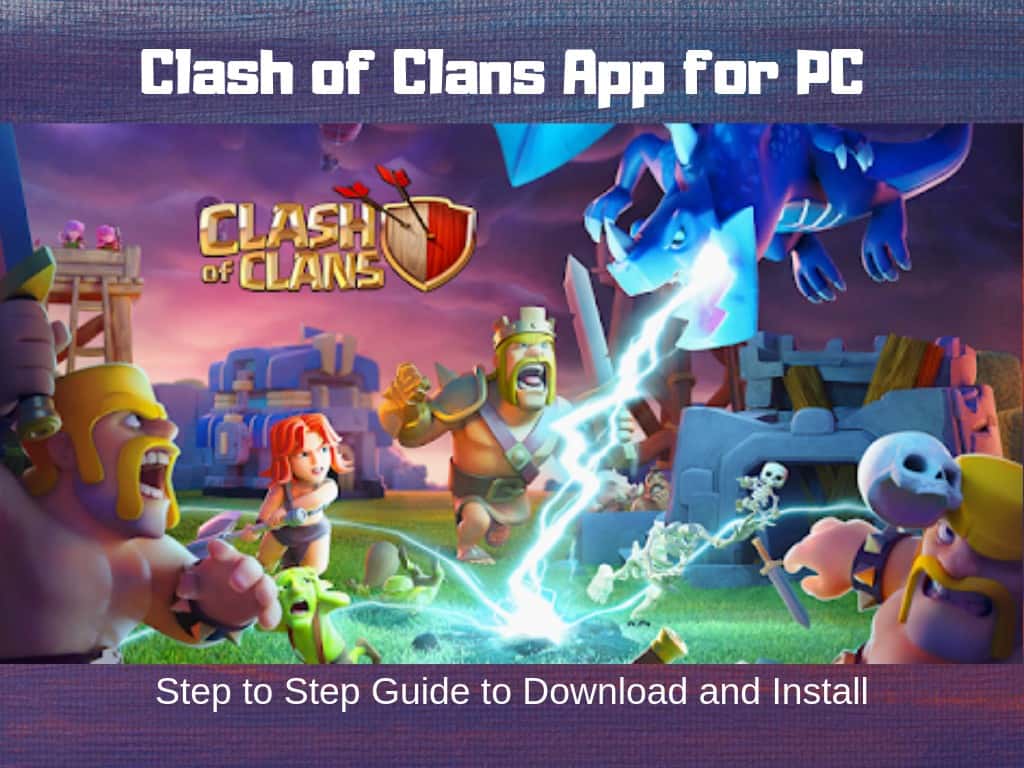






Objek kn