TikTok is a social video-making app, where the users can create videos and share it with their followers. While it is just another social media app, the idea behind this app is unique and that is why it has managed to gather such a large following. It enables the users to comment on the uploaded videos. Each video is 15-seconds long with a pre-recorded background sound clip. They are extremely fun to make. Even if the user is not actively creating videos, viewing others’ videos is just as fun. A user can follow celebrities, friends, strangers, and pretty much everyone who has TikTok.
The main purpose of the app was to provide entertainment. It does its job spectacularly. However, it is not always great for children. It is better to keep it away for young kids and teens. Since its launch in 2014, the app has steadily won users and become popular and today, it is at its peak with millions of users actively the app every day.
Social Entertainment App
TikTok lets the user lip-sync to popular videos or audio snippets, such as funny dialogues or songs. Users can also take it to the next level by performing comedy, singing, or dancing. The app allows the users to apply effects, change the speed to match the recording and make other changes before you upload the video.
To make it more interesting, they come up with challenges with particular songs or themes. The users then have to create a video that is relevant to the theme of the challenge. The video can then be shared within the app using hashtags for all the users to view. If you want to post it outside the app, you can make use of the share option and share it on your Facebook, Twitter, Instagram, Vine, and WhatsApp accounts. YouTube is also a popular place to upload TikTok videos. The latest search for TikTok videos on YouTube turned up over 2 million results! Even on Instagram, there are over a million TikTok videos.
Installing TikTok on iPhone
TikTok was previously known as Musical.ly. It is extremely popular with iPhone users as well. This section will deal with how to install TikTok on your iOS device.
- The first thing you need to do is to open the App Store on your phone. You can easily find this on your home screen.
- The icon depicting a magnifying glass is the search button. It will be located on the bottom-right corner. Tap on it.
- Key in “Tik Tok” and click enter for the search to start. A list of relevant results will show up.
- Click on the “Tik Tok” app. It will have an icon of a white music note on a black background.
- Click on “Get”. You will be prompted for authentication. Once you approve, the app will start downloading.
Once you have downloaded it, you now will have to create an account in order to be able to use it.
- Open the app and click on “Create Account”.
- You will find multiple sign-up methods, such as by using your email address, phone number, Google Account or any social media accounts like Instagram, Facebook, or Twitter.
- You will be prompted to sign-up with detailed instructions. They vary depending on the sign-up method you have chosen.
- One of the last questions you will be asked includes your birthday. Do note that if you are planning to sign-up using your social media account, you might be asked to sign in and give permission.
- Select your birthday and move ahead. You are done. You can now start browsing videos and even make one if you are in the mood!
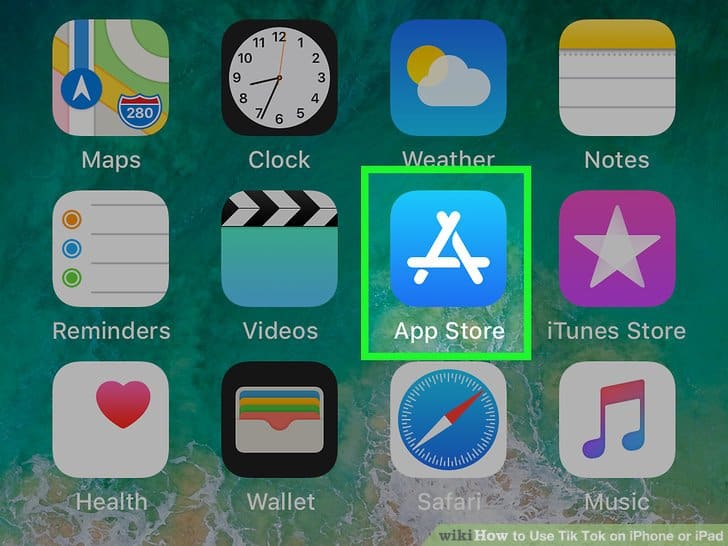
Downloading TikTok videos
While there are plenty of videos that you can browse through within the app, what if you want to download anything? The good news is that TikTok has a built-in download option, one that is available for most viral videos. It is simple enough to download. Once you find the video you want to download, click on the share button. You will notice multiple options show up. Click on “Save Video”. Once you do so, the video will get saved on your device. If you want to retrieve the video, enter the Photos app and click on All Photos album.
Not all videos have a “Save Video” option. However, there is a simple alternative. You just need to have your Instagram app installed. Open the TikTok app and search for the video you want to download and click on the Share button. Since you will not find the Save Video button, click on the Instagram button. The app will download the video and add it to your story. You can download the video from here. The video will be saved to the camera app.
There are other options to download TikTok videos, such as using a file manager app. “Total Files” is a great option.
TikTok App for iPhone – Privacy
If you are concerned about your privacy or that of your family, there are few changes you can make on TikTok to make it safer. All TikTok accounts are public by default. Changing it to private is a good idea if you are concerned about privacy. It means that not everyone can watch your videos. You will have to individually approve each user who requests to follow you. While your videos may not be available to everyone, your name, username, and other basic details will remain public.
You can choose to turn off the location settings on the app as well. If you are worried about your kid using the app, you can always lead them to the kid section of the app where there








tiktak