If you like watching movies, TV shows or any other videos, then we have some great news for you. We have the best video downloader application, Vidmate, for you smartphone or tablet, which helps you download any video on the Internet to your Android device.
The app is constantly updated so you have the chance to see the latest movies or the latest episodes of your favorite TV show. You will get the best quality videos for your device and at the same time you can download the videos in HD quality too.
Vidmate is the ultimate amusement application that allows you to stream online videos from various entryways including your favorite social media platforms like Facebook or Twitter. For that reason this app is considered to be one of the best apps known to users. Imagine having the power to download from any website you want. As addition to that you can choose the quality of the video too. You can download either HD format or any other low-quality format which of course takes up less space on your device. All your files will end up in a virtual library which will be organized by the date of download. There are 20 different platforms which you get by default but if you wish you can add a secondary video portal that you trust.
If you want to give this app a go and try to find it in the Google Play Store, your search will be without a success. This app is only available on its official website so you will need to download it from there. Great news is that you can download Vidmate free of charge and you can use it as long as you want and it will still be free.

How to download Vidmate APK on Android?
Downloading and using Vidmate is very simple. Even if you are newbie you will find the app really easy to use. Anyhow, we will guide you to the process just in case you need it.
The first thing you need to do is to check whether your Android device is compatible to download Vidmate APK. The app is compatible with Android 4.0.3+, so if you have an older version of a smartphone or tablet, the app cannot be installed properly. Let’s see how Vidmate can be installed on your device:
- Enable the ‘Unknown Sources’ on your Android device in Settings > Security > Unknown Sources.
- Find the official website and download the APK file for your device.
- Depending on the device you are using you might receive a warning, since you are downloading a file from a website, but you should ignore it and continue with the download.
- Once you download the APK file you should install the app, which is a very simple process.
- Before you start using the app you should go again and disable “Unknown Sources” in order to protect your smart phone.
Vidmate App Review – User Interface
The thing that can really be annoying at times is when you download an app and you need some time to find what you are looking for, not to mention that there are some apps where it is impossible to find a simple operation. That is not the case with Vidmate since it has user friendly and easy to navigate interface. The thing that we liked the most is the inbuilt web browser so you can easily search for a certain video or copy a link, whatever you need. But that is not all, you can also watch live TV in HD and that is all for free too. If you wish you can also save your own videos in the app, and to secure them you can use a pass code.
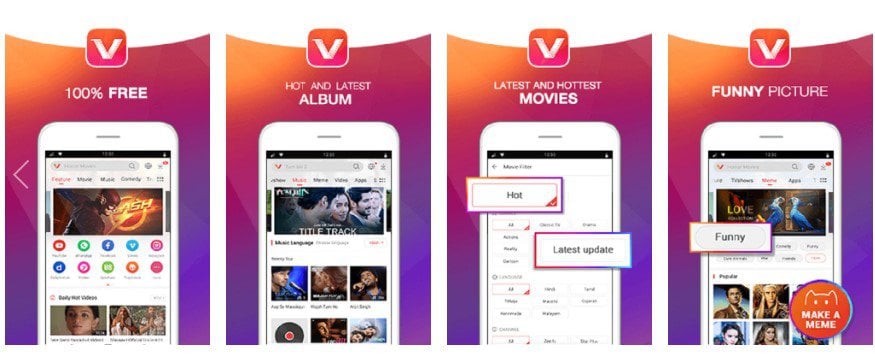
How Vidmate works?
Even though this is a fairly new app it is very popular among its users, which say a lot about it. The number one reason for that is the fact that the app is one precise and focused search engine for videos. You are just one click away from finding the best downloadable version of the video you are looking for. We know that there are other portals that allow you to download videos, so by now you are probably wondering what makes Vidmate so special. Well the answer is quite simple actually. You have all those popular sites like YouTube, Vimeo or Dailymoon in one place if you download the app on your Android device. You have all the links in one place and you can choose which portal you want to download your desired video from. This saves a lot of effort and time, and not to mention storage space on your smartphone. Now you do not need to download multiple video downloading softwares anymore, once you have installed Vidmate.
You can also choose the quality of the video you want to download. Additionally you can add secondary video portals you trust to the Vidmate interface. This way if the site you trust has the video you are looking for you can easily download it from there.
You can easily download different apps and games from the app itself. The only thing this app does not offer are updates, but you can easily update your app from Google Play Store.
Vidmate App Review – Key features
There are 2 things that we really appreciate when it comes to this app. The first thing is that every video you download can be in high quality, if you want. There are no restrictions at all here. And the second thing is that you can watch LIVE TV. If you are looking for a perfect video downloading manager, we inform you that your search is over because you will get absolutely everything you need with this app. Vidmate has been designed as a substitute for Tubemate for Android. You can easily search for videos online, you can check them before you download them because the app allows you to play them at the same time. And the best thing of all is that you can download them very fast, which is another great addition. If you encounter some errors when you download videos then you can fix it by updating the app, actually upgrade to the latest version.
Vidmate movies is by far the most popular feature of this app. Just think of all those movies you can watch either online or download them and watch them whenever you can. And of course that is all for free, you do not have to pay any fees or memberships. Some of the best features here include:
- Watch unlimited HD movies, songs, videos, just to name some.
- There are more than 200 channels so far for watching online TV.
- The download speed is extremely fast.
- Vidmate has user friendly interface that is easy to navigate.
- You can directly download from the Internet as well.
- There are many games available which you can download within the app.
- You can pause the downloading whenever you need to and at the same time you can resume downloads as well.
- You can check the status of the downloading file at any time.
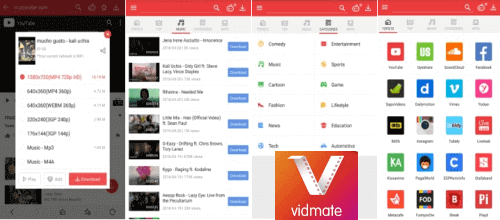
If this is the first time you come across resuming downloads we will try to explain it better for you. For instance when you are downloading larger files and your internet connection is poor. You can pause the file you are currently downloading and when you know that you have good internet connection you can continue downloading it. The file will continue downloading right where it stopped before. This is a very good addition because with apps that we have used before that are similar to Vidmate this function was not available. And, you had to start the process all over again, in case your download was interrupted. This was really stressful and time consuming we have to say.
Now you do not have to worry about that because the half downloaded files are saved on the app and the app will remember the status. This is really helpful especially when you are downloading larger files. For instance you can activate the downloading of files during the night, so when you wake up the next day you can save those files.
Vidmate for downloading music
Vidmate is not used for movies only, but this is where you can find some of your favorite songs too. The possibilities are endless with this app. You can have all the songs from different artists around the world in your hand now. The process for downloading music is simple too. You just type in the name of the song or the name of the artist in the search bar and you will get a list of all the results in front of you. You will see a list of different files you can download from different platforms and each has a different size depending on the quality. You can choose the one you want and you just simply click on the download button. Once you have downloaded the song you can listen to it as many times as you want free of charge.
Advantages of using Vidmate
One of the first things that spring to mind when we think of Vidmate is that this app is very easy to use. There are many advantages of downloading Vidmate app for your Android. We will name only some of them:
- You can download multiple videos at once.
- You can play the files while you are downloading them.
- You can pause the downloading session if you wish.
- You can download videos from various media sites.
- You can delete and restart the video you are downloading if you want.
- You can download larger files even over 1 GB.
- Vidmate supports various formats like MP4, MPEG, MOV, WMV, just to name some
- The app automatically detects available space and it will list the videos you can download taking into consideration the memory you have left.
- Now you can download recorded sports videos too.
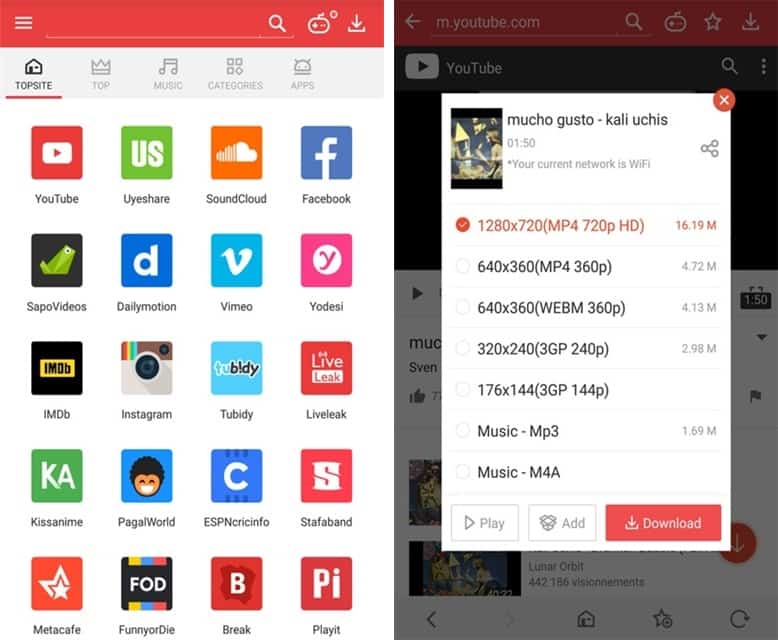
Disadvantages of using Vidmate
Any app that comes on the market has some flaws, some of them are individual and may bother some people but others will find it reasonable. Since we have tested the app for the sole purpose to write this review, we will say that all the disadvantages we will list below are individual.
- The biggest concern when it comes to using this app is the number of adds that we saw while trying to download a video.
- The other thing we didn’t like was the fact that the videos cannot be edited or cropped.
But, we hope that with the new update these minor flaws will be fixed.
Vidmate App Review – Final Verdict
Vidmate is an app that brings a lot of things to the table and for that reason you should give this app a try. We know that you are probably thinking why I should download another app when I can watch endless videos on YouTube whenever I want to pass some time. Well, if you have to connect to wifi every time and sit through ads then you would not need another platform for videos. But we know that everyone wants to avoid these downsides and they want to watch videos even offline.
Well, the fact that Internet is filled with a huge amount of interesting videos if you download this app you will never feel bored anymore. You can watch movies, TV shows, music videos or whatever you want to. You can download podcasts and listen to your favorite celebrities and learn something about their private life. If you go to school, you can find podcasts that can teach you math or history. It is great to have access to all of that and Vidmate will allow you that. So the possibilities are endless when it comes to this app and we can go on and on. We highly advise you to give this app a chance and see it for yourself.







Vidmate best app
VIDMATE IS A POWEFULL APP AND IT IS NICE