* Accidently deleted data pictures files folders videos from memory cards of Cell Phone or Camera sD Cards
* Formatted Memory Card
* Erased Memory Card Photos
* Videos Recovery from Memory Card
* Corrupted memory card data recoveryThis File recovery Procedure is applicable on all type of memory cards including:
* sD Card
* xD Cards
* Compact Flash Cards
* Memory Stick
* Micro SD card
* all type of other memory cards and storage that connect in your computer as Mass Storage Device.
* Can’t find the storage Media
* SD card is damaged. Try Reformatting it.
* Format the SD Card
* SD card is Blank or Has unsupported file system.
* SD card unexpectedly removed.
* Sorry, this media files doesn’t exist on your SD Card.
* Storage location is missing
* Insufficient storage space
* If you’re getting the error message ‘insufficient storage available’ you need to delete the app cache. You can also download the free app for deleted cache, or can be manually achieved by deleting individual app caches.
DDR Memory Card Recovery Software is available for Windows as well as Mac operating Systems.

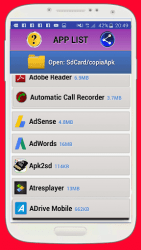
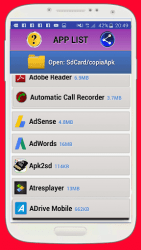
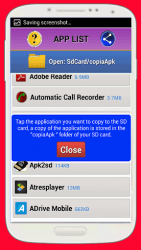
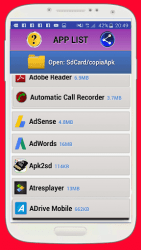






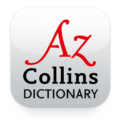
Leave a Comment