-= Free features =-
– Dead pixel test: detect “dead pixels” by displaying a series of solid background color pages
– Color tests: contrast, gradient (banding) and saturation tests
– Gamma calibration tests (grey/red/green/blue)
– Viewing angle tests (This is useless for OLED displays)
– Wide gamut color test
– Multi-touch test
– Display performance tests
– Repair burn in – scrolling black & white bars
– Display measures info: screen size, GPU type, dpi, density-independent pixel size, OpenGL 1.x info, pixel format
– Real world pictures for reference and comparison
– 4-color gradient test with orientation change correction (Android 2.2 and higher)
– Pixel format & dithering tests
– Built-in font styles test
– Manually DPI measurement
– Color charts
– Touch screen dead spot tester
– System Fonts tester
– DIP / PX calculator
-= Pro features =-
– Full Google Cast support
– Repair burn in – noise (white, b&w, red, green, blue)
-= Soft key hiding in ICS/Honeycomb/JellyBean =-
Use the preferences menu option for this or simply long touch the display during a test is running.
-= Gestures =-
– Slide left-right: change test image
– Slide up-down: change brightness
– Long touch: switch between full screen and normal screen (Android 3.0 and higher)
– Double tap: hide or show the test specific settings dialogue (if available)
When the soft keys are hidden it is not easy to advance to the next screen: First tap to make the buttons appear, then a quick swipe for the next screen before the buttons are hidden again.
—–
Please consider purchasing the Pro version to support further development.
If you are having a problem or you have a suggestion about a missing feature, the ONLY way it will get done is if you email me! 🙂
What’s New
v3.33
New
* Workaround for Android 8.1 Screen rotation bug added
* All developer tools are free
Changes
* Using latest Google libraries
* Bug fixes and optimisations
Additional information
Display Tester
com.gombosdev.displaytester
3.33
7.93 MB
500,000+ downloads
Braintrapp





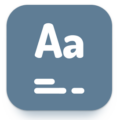




Leave a Comment