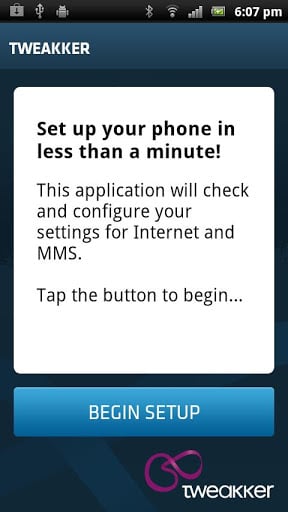
Worldwide Internet and MMS APN settings – Now with ICS support – Tweakker is the best APN manager tool that helps you set up your APN settings – Access Point Name – for Internet and MMS connection.
3 easy steps:
1. Select your operator or provider
2. Select your subscription or plan
3. Tweakker sets up Internet & MMS APN
Tweakker is 100% free, cool and easy-to-use tool for setting up mobile internet and MMS – 3G GPRS EDGE MMS – APN settings specific to your network operator / provider / carrier on your Android. Support for more than 1100 operators in more than 200 countries with more being added all the time.
No other APN Manager works like Tweakker. APN Global does not have access to all APN. APN Backup & Restore does not give current APN settings. Configure apn settings automatically.
Tweakker is the helper that makes sure your Android is always able to connect to the mobile internet and send MMS no matter what operator or provider you are using.
Prepaid or Postpaid is all supported. And Data card Pay & Go and Pay monthly as well.
RISK-FREE:
The app is “risk-free”.. If the settings that are installed by the app are faulty or were wrongly selected, the app will roll back to the previously installed settings. You can then try again or send a support request directly from within the Android application.
WiFi connection required to download settings.
SUPPORT:
If you run into problems and want help to solve the problem while giving the community a chance to get a better Tweakker app, please send a mail to [email protected] with details. This email can also be sent from the app.
SUPPORTED COUNTRIES:
China – India – Japan – United States – US – Russia – Brazil – Indonesia – Germany – Pakistan – Nigeria – Mexico – Italy – Philippines – United Kingdom – UK – Bangladesh – Turkey – France – Thailand – Ukraine – Iran – Spain – Argentina – Poland – South Africa – Colombia – Vietnam – Egypt – Algeria – Venezuela – Peru – Taiwan – Romania – Canada – Morocco – Netherlands – Australia – Saudi Arabia – Malaysia – Chile – Portugal – Hong Kong – Belgium – Hungary – Bulgaria – Nepal – Israel – Denmark – Azerbaijan – Jordan – Singapore – New Zealand – Estonia – Lebanon – Lithuania – Montenegro – Sweden – Norway … and many more!
SUPPORTED OPERATORS:
Telcel – AT&T – T-Mobile – Tracfone – Simple Mobile – Personal – Airtel – O2 – TiM – Globe – BSNL – ‘Yes’ Optus – Claro – movistar – Maxis – Lycamobile – Smart Communications – CelCom – SingTel – Rogers Wireless – Orange – Simple – Maroc Telecom – h2o – 3 – Mobily – Vodafone – Telkomsel – Telstra Mobile – Tata DoCoMo – Vivo – DIGI – Bouygues Telecom – Entel – SoftBank Mobile – Pepephone – Oi – Tunisiana – Telenor – SFR – Idea Cellular – Sun Cellular (Digitel) – Etisalat – Yoigo – Vodafone Essar – Meditel – Straight Talk – Virgin Mobile – Ovivo Mobile – M1 – giffgaff – Beeline – TMN – Movilnet – STC – Zong – Cosmote – Aircel – Tesco Mobile – Lebara Mobile – Simyo – Proximus – Telmore – Telus Mobility – Starhub Mobile – Walmart – Advanced Info Service – DTAC – BiBoB – E-Plus – Plus – Tunisie Telecom – Turkcell – Fido – XL Axiata – Digi Mobil – Tele2 – IM3 – Avea – Axis – Comcel – Ufone – Reliance Communications – Verizon – Pelephone – GramenPhone – China Mobile – Safaricom – Indosat – Wind – Digitel – Tigo – Digicel – Moov – Zain – KPN – mt:s – Cellcom – mtc touch – Videotron Cellulaire – MobiFone – Bell Mobility – Al Jawal – DST Com – Warid Telecom – Uninor – Aldi Talk Medionmobile – Mobinil – Nepal Telecom – Matrix – Vodafone Telecel – Cellular One – Du – Crazy John’s – Consumer Cellular – M-Tel – Nedjma – Telecom XT – Azercell – China Unicom – TDC – True Move – Koodo Mobile – ICE – Porta – Euskaltel – MTS + many more.







Nice web side
Incorrectly claims roaming is NOT enabled when it is and the refuses to run!
Cannot open file after download. HTC desire s.
how to get unlimited internet to my phone accept to WiFi..
just keep getting message that it has stopped working
Droid maxx developer edition on cellcom. No list to choose from. Wants to be on Verizon.
how can i use it ?
I have downloaded the app ran and followed the directions but I still cannot use 3g or 4g I’m using a verizon galaxy s3 535 with an att sim and service is thre anyway to fix this problem?
Awsme
Gud luck
nice softwear
I don’t see Solavei on your list of operators. What gives?