Enjoy pixel art drawing more easily!Simple pixel art drawing app appeared. “8bit Painter” is a fun drawing app that anyone can easily draw pixel art.
* Pixel art beginner
* Make icon for SNS
* Make pattern for Bead art
* Make pattern for Cross stitch
* Make skin for player
* Create and sketching for game graphics [Canvas Size] * 16 x 16
* 32 x 32
* 48 x 48
* 64 x 64
* 96 x 96
* 128 x 128 [Artwork Data] Up to 300 pieces of artwork data can be saved. Data will be saved automatically. [Color Palette] You can save 24 colors in “Original Color Palette” created by yourself. 96 color “Preset Color Palette” is also useful. [Output Image] The size of the output image can be selected from three sizes. The file format is PNG.
Since it narrows down to intuitive operation method and minimum necessary functions, you will not get lost in operation. 8bit Painter is a pixel art editor sticking to ease of use.
[Recommended for the following users] * Retro game funs* Pixel art beginner
* Make icon for SNS
* Make pattern for Bead art
* Make pattern for Cross stitch
* Make skin for player
* Create and sketching for game graphics [Canvas Size] * 16 x 16
* 32 x 32
* 48 x 48
* 64 x 64
* 96 x 96
* 128 x 128 [Artwork Data] Up to 300 pieces of artwork data can be saved. Data will be saved automatically. [Color Palette] You can save 24 colors in “Original Color Palette” created by yourself. 96 color “Preset Color Palette” is also useful. [Output Image] The size of the output image can be selected from three sizes. The file format is PNG.
What’s New
[Ver 1.6.5] Minor changeAdditional information
Name
8bit Painter – Super simple pixel art app
8bit Painter – Super simple pixel art app
Package
com.onetap.bit8painter
com.onetap.bit8painter
Version
1.6.5
1.6.5
Size
2.32 MB
2.32 MB
Installs
100,000+ downloads
100,000+ downloads
Developed By
OneTap Japan
OneTap Japan


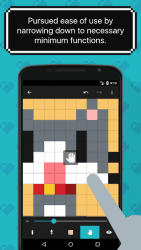
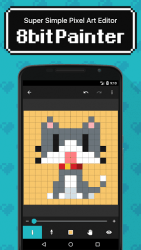

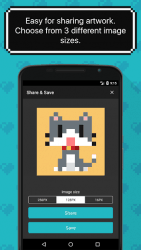






Leave a Comment