A QR code can be said to be a two-dimensional bar code. It can be read by a variety of devices, such as smartphones, QR scanners, and even webcams having the software to do so. There are plenty of free QR scanner apps out there for both Android and iPhone users. It can be used for a variety of requirements, such as sharing YouTube videos, your location on the maps, an URL link, and so on. Let’s take a look at the 10 best QR code reader for Android and iPhone 2019.
-
QuickMark Barcode Scanner
QuickMark is a smartphone barcode and QR scanner app that lets the users auto-scan a variety of different format of codes – all from your phone. It supports Quick Code, QR Code, EAN 8/13, Code39, Data Matrix, and Code128. Also, it can be used to access URLs, navigate maps, add or receive contact, and so on.
The app is designed to work perfectly with Chrome browser thanks to the extension. Also, it has a Lite version which requires lesser permission. Additionally, it is available for both Android and iOS devices.
-
QR Code Reader and Scanner (ShopSavvy)
This app is used to scan any 2D barcodes. It is also available in both the PlayStore and iTunes. All you have to do is to point your phone’s camera towards the code and it will automatically scan the QR code.
These codes can be used to create contact details, add events on your calendar, send or receive email addresses, send locations, URLs, or other text data.
-
QR Code Reader for iPhone!
QR Code Reader for iPhone is designed to scan 1D, 2D, QR codes, and all other formats of barcodes as well. This all-in-one scanner is quite user-friendly and efficient. You can receive product details from various websites, such as Amazon and Google.
The best part about it is the fact that you will not require an internet connection to scan the QR codes and get the information. The scans are done swiftly and are stored in history. If you ever need something that you had scanned in the past, it will all be there. The flashlight feature allows users to scan codes in low-light areas.
-
QR Barcode Scanner (Android App)
This QR Barcode Scanner is known for its speed and ease of use. Users would be able to use URLs, ISBN, emails, DECODE text, contacts details, and more. Since you can do all this from your smartphone, you are likely to save a lot of time and have the data at your fingertips!
Once you scan and decode the QR code, you will be directed to the sale website, the review page, or the event calendar. As the name mentions, it is available only for Android devices.
-
Scan – QR Code, Barcode Reader (iPhone)
The scan is a simple and efficient QR code scanner app. It is also completely free and it doesn’t come with any in-app purchases or lite versions. This easy to use QR code is extremely simple to use and even those who have never used it can easily get the hang of it.
All you have to do is to open the app, point the camera towards the QR code, and that is it! There is no button to press to indicate you are done. It will auto-scan and give you the results.
-
QR Code Reader
The QR Code reader is available in the App Store and in the Play Store. It is known to support as many as 15 types of codes. The QR data can be scanned and organized so that it stays within certain folders, making it easier for you to retrieve it.
The app also has a “Scan History” feature where you will be able to see all your past scans. You can also export the data from your smartphone to your laptop by performing a batch scan.
-
Lightning QRcode Scanner
Lightning QRcode Scanner is the best Android app ever. It supports, ISBN, UPC, EAN, and more. It is extremely fast and competent. The app is also free and makes the life of the user easy.
The app’s size is small, making it popular among the users. It also an iOS version for all the iOS device users out there!
-
QR Code Reader by Scan
QR Code Reader by Scan uses the built-in camera to rapidly scan the QR and barcodes. It recognizes and scans all the popular formats and shows the details in a clutter-free and neat manner. You can use this app even when there is less light or no light at all. Hence, you just need to enter the flashlight mode.
The pictures and data would be stored in the camera roll. You can change it in the settings if you want. One thing to note here is the fact that it might not work properly on older devices since the resolution may not be top-notch.
-
QR Code Reader Pro
This app comes with a ton of useful features. The QR Code Reader Pro offers supports for nearly every barcode format known. It is also accessible by most users as it is available for both iOS and Android device users. This app can be used to scan the coupons to avail discounts.
If you want, you can also zoom in or out, depending on the distance. Also, the users would be able to share the QR codes via different social media platforms.
-
Free QR Scanner Bar Code Scanner
The Free QR Scanner Bar Code Scanner app is fast to use, takes less space, and as the name tells us, is completely free. It can scan 1D, 2D, and other types of barcodes as well.
Users don’t require an internet connection to scan the codes.
Bonus Mention:
Quick Scan – QR Code Reader: Its auto-decode feature is a favorite among the users. It supports multiple barcode formats and can be used to share different data. The retrieved data would be stored in the Gallery.

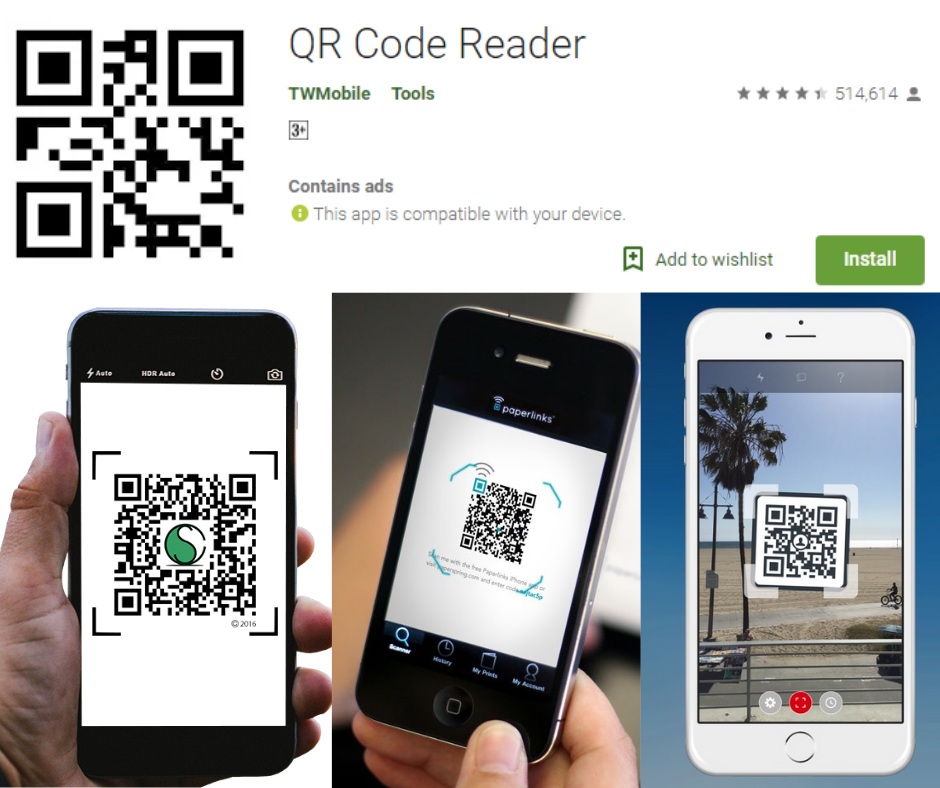
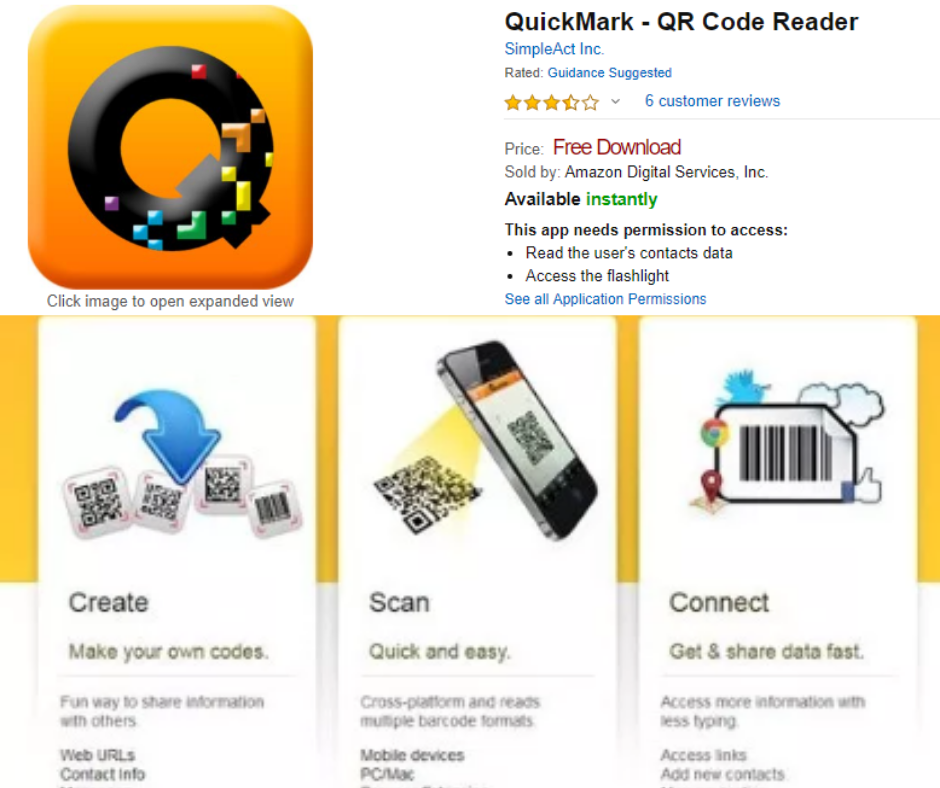
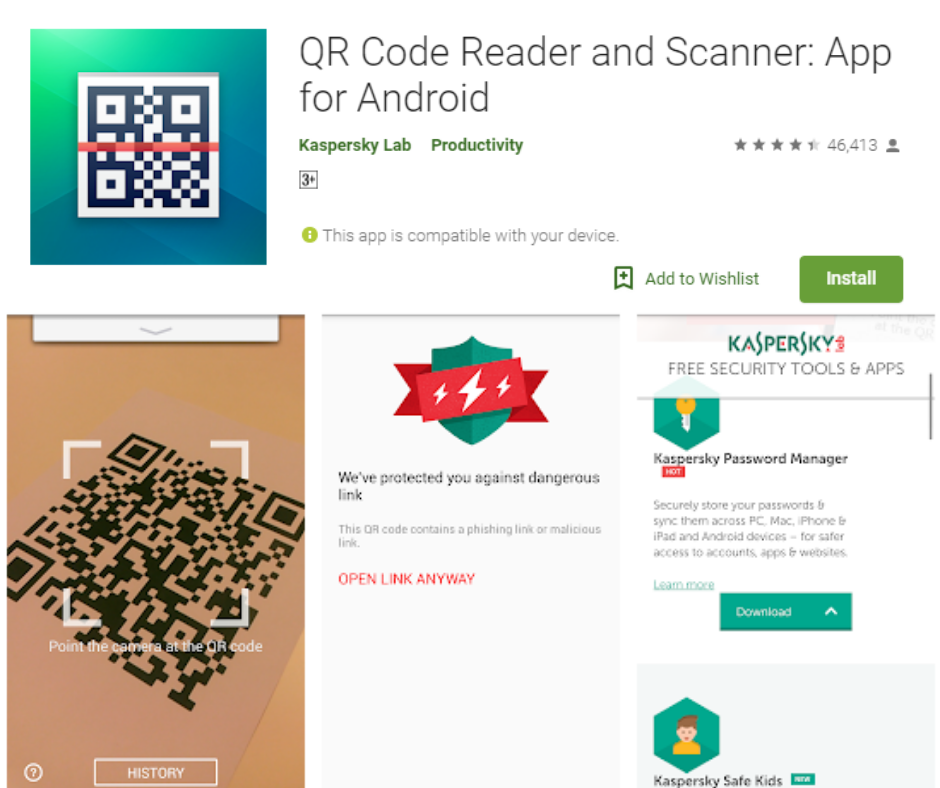
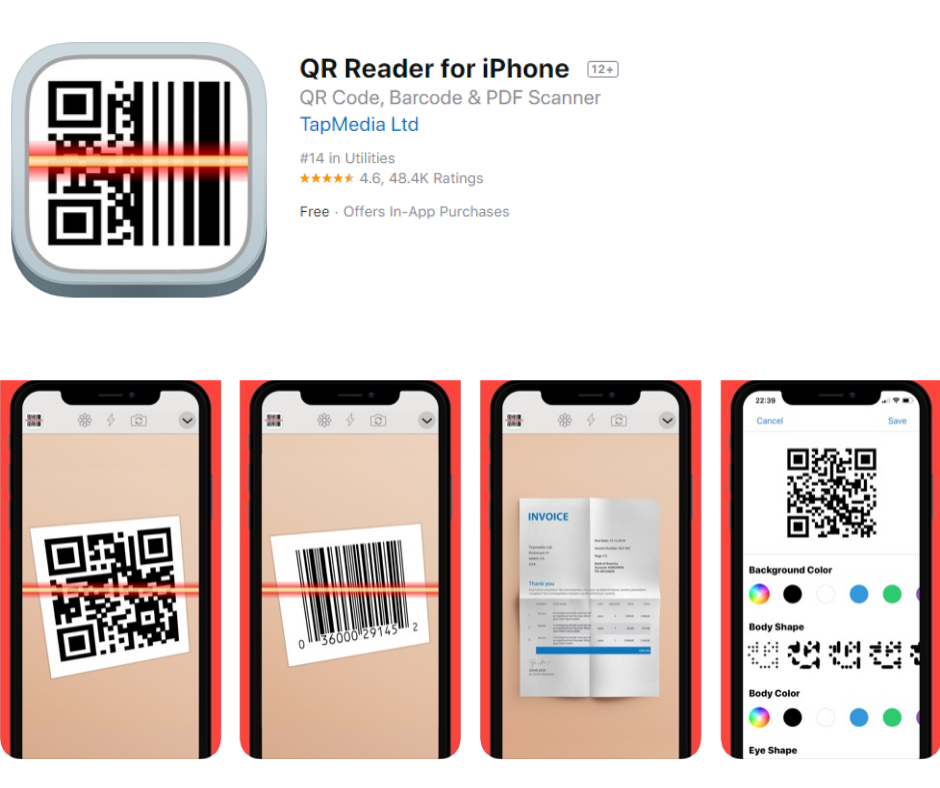
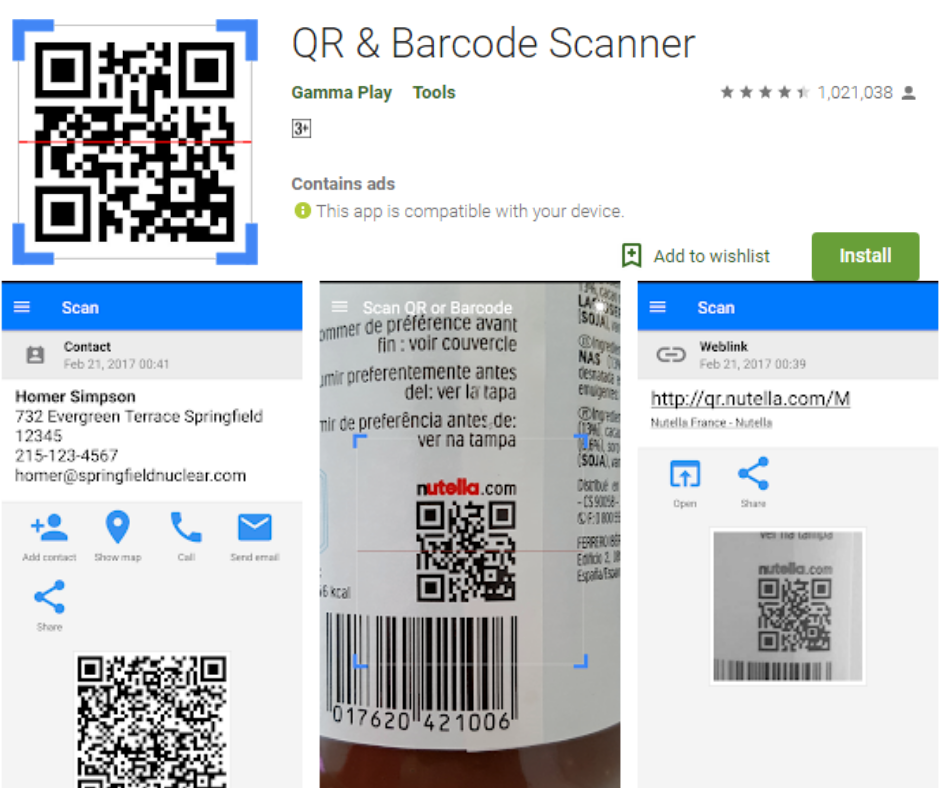
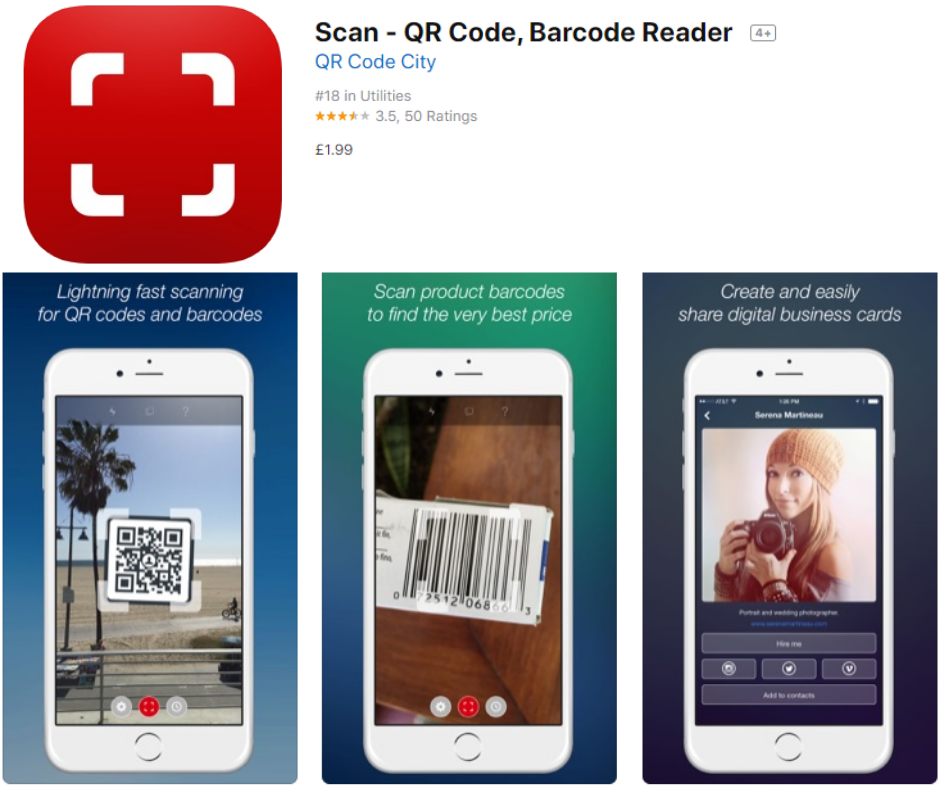
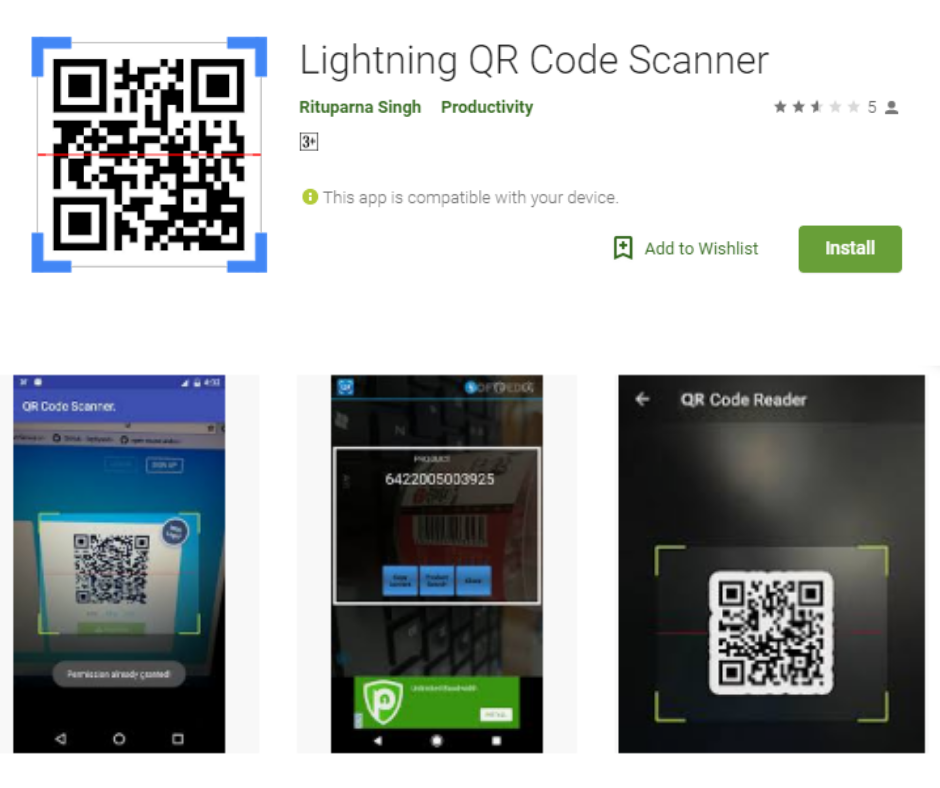
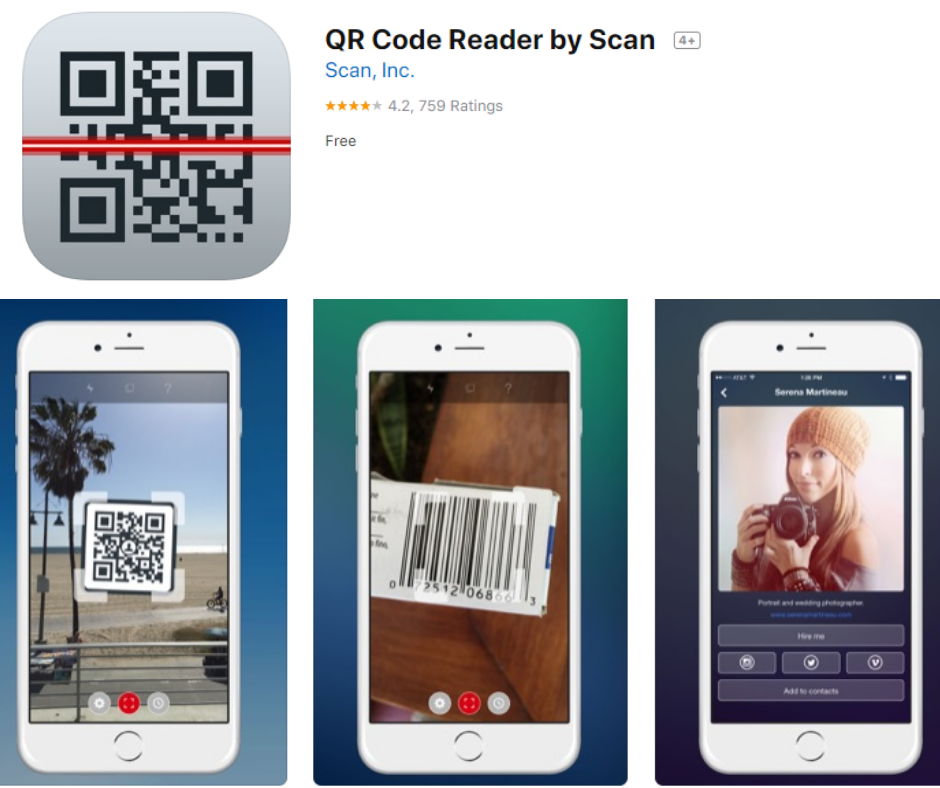
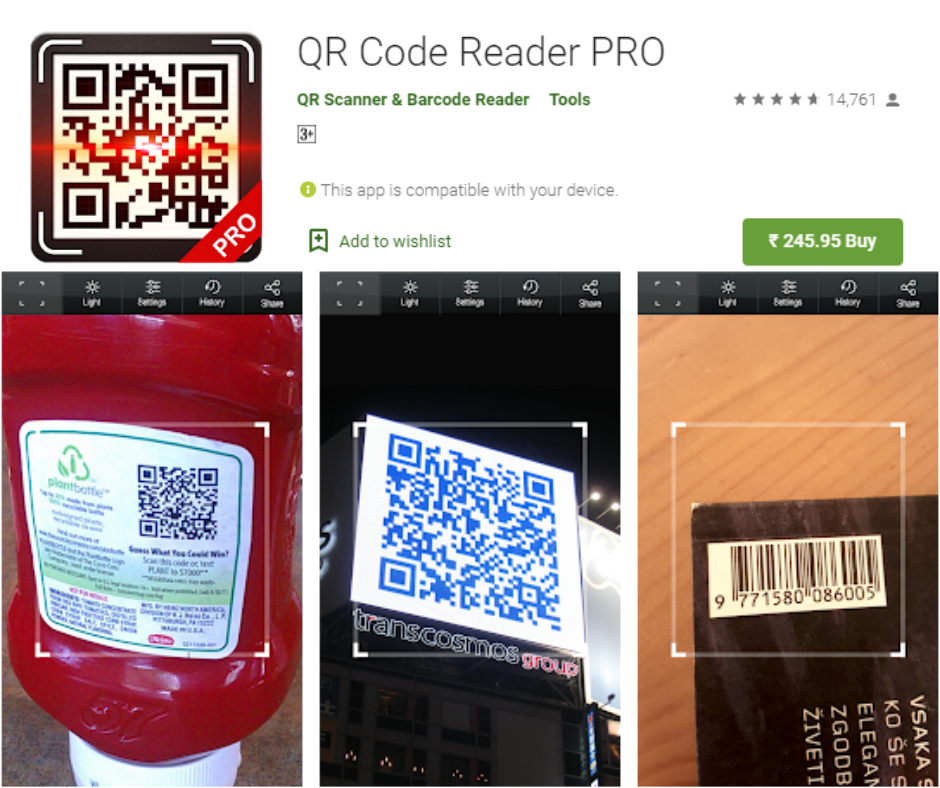
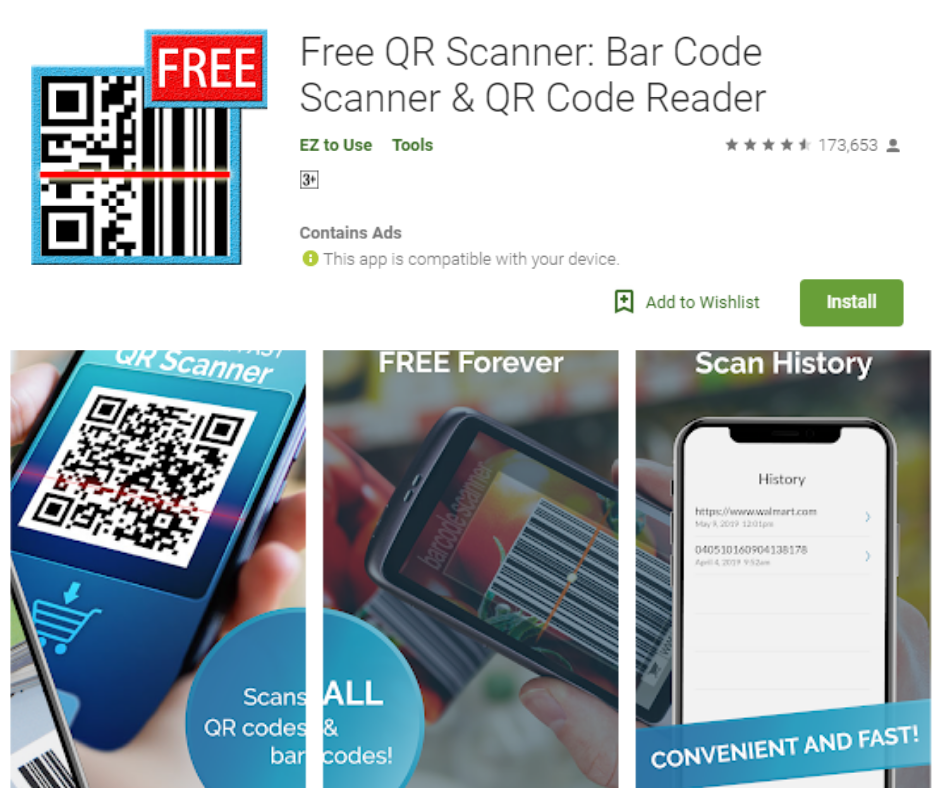






Leave a Comment