It is likely that there have been at least a few instances in our lives where we went to lots of efforts to go grocery shopping and ended up forgetting the main item! The digital solution for this is to use smartphone applications. If you have an Android device, you are in luck! There are plenty of grocery list apps, each designed to bring order and convenience into your life.
-
AnyList
AnyList enjoys a 4.9 rating on the Google Play Store. It recognizes most common items and the autosuggest feature offers options as you type. The best part here is that it can intuitively organize them into different categories, based on the genre.
For instance, dairy products would be categorized separately so when you visit the grocery store, you don’t have to go back and forth. If the categorization doesn’t suit you, you can always make changes. It also allows users to share their lists with others.
-
Mealime
Mealime allows users to look for recipe suggestions. This personalizing tool can offer suggestions based on preferences, likes, dislikes, and even dietary restrictions. You can create your menu for the week. The ingredients required for it will be automatically added to your grocery list. With this free app, you will never have to worry about organizing your meals.
If you want to skip grocery shopping altogether, just import your grocery list to InstaCart or Amazon Fresh and it will all be delivered to your doorstep. In fact, you can also choose your meal size so that the ingredients you get would match the amount you want to consume. You can also choose to eat as little as one meal at home a day or as many as five or six.
-
Opt Up
Opt Up shows the users the nutrition scores for every item on the list. If you are looking to purchase one item, it will suggest a smarter and healthier alternative and recommend options based on what you generally purchase.
You can also use your loyalty card which would be added automatically for every purchase.
-
Cozi Family Organizer
This Family Organizer keeps track of all the members of the family. The color-coded common calendar will feature everyone’s schedule and will deal with email reminders as well. Not only this, you can use their recipe suggestion to create new meals.
Their ‘no-dim’ button will ensure your screen doesn’t blank out as you cook. Kids and adults can add their favorite snacks or ingredients to the list. The recipes will include ones that have these ingredients.
-
Yummly
If you already have some ingredients at home, Yummly is the best app to use. Click a picture of what you already have and the app will give you recipe suggestions based on that. If you are open to all suggestion, simply browse the platform. Once you find something interesting, you can click to add all that you require to an organized grocery list. There are plenty of filters as well, designed to make easier.
You can choose to search for vegan, nut-free, dairy-free recipe options as well. You can also remove ingredients you don’t like and search. There are many pre-defined collections, such as Breakfast, Chinese, Light-meals, and soon. In most cases, you are likely to come across something that you will love.
-
Amazon
With Amazon Fresh, you don’t even have to step out of the house for your groceries. Use your smartphone to browse through a virtual supermarket and drag and drop items to your shopping cart. You will most items here that you find in your usual grocery store, ranging from fruits, veggies, and meat to dairy products, condiments, snacks, and so on.
You will also be able to choose from over 1,000 Whole Foods products. You can choose to get delivery the same day or choose a specific day and time.
-
Bring Grocery Shopping List
This free grocery shopping list app makes shopping a great deal less stressful. It lists your groceries in an efficient manner. You can have multiple lists. For instance, your weekly groceries and maybe one for a party you are throwing.
If you want to get something you already have at home, simply click a picture of it and the app will guide you to the product. It is highly functional and easy to use. It is also completely free and does not have any in-app purchases.
-
Our Groceries
Our Groceries offers easy categorization of your grocery items. When you start off, you can create grocery lists and multiple categories. There on, whenever you add an item, simply add it to the specific list and category for better organization. This makes it far easier to use and find items.
The UI is neat and appealing, and the app offers Wear OS support. You can also share your list with other members of the family. While this app is completely free, you may see some advertisements.
-
Out of Milk
Another free app, Out of Milk is one of the more popular grocery list apps on this list. The main reason for this is that it is extremely easy to use and it has a fine user interface. The app allows the user to create different grocery lists and share it with roommates or family.
You can also make use of the to-do list feature for things that you need to do before you get down to cooking, besides purchasing the ingredients, of course!
-
That Shopping List
That Shopping List is an easy-to-use shopping list app. You can add items that you want to purchase and delete them once you do. It works offline and features auto-detection of items, and has drag-and-drop functionality.
You can also share the list. Sharing is cross-platform compatible. The best part is that you don’t have to register and create an account in order to use this. It is also completely free.
Now that you know the best grocery list apps for Android, what are you waiting for? Get started and cook the yummiest meal of your life!

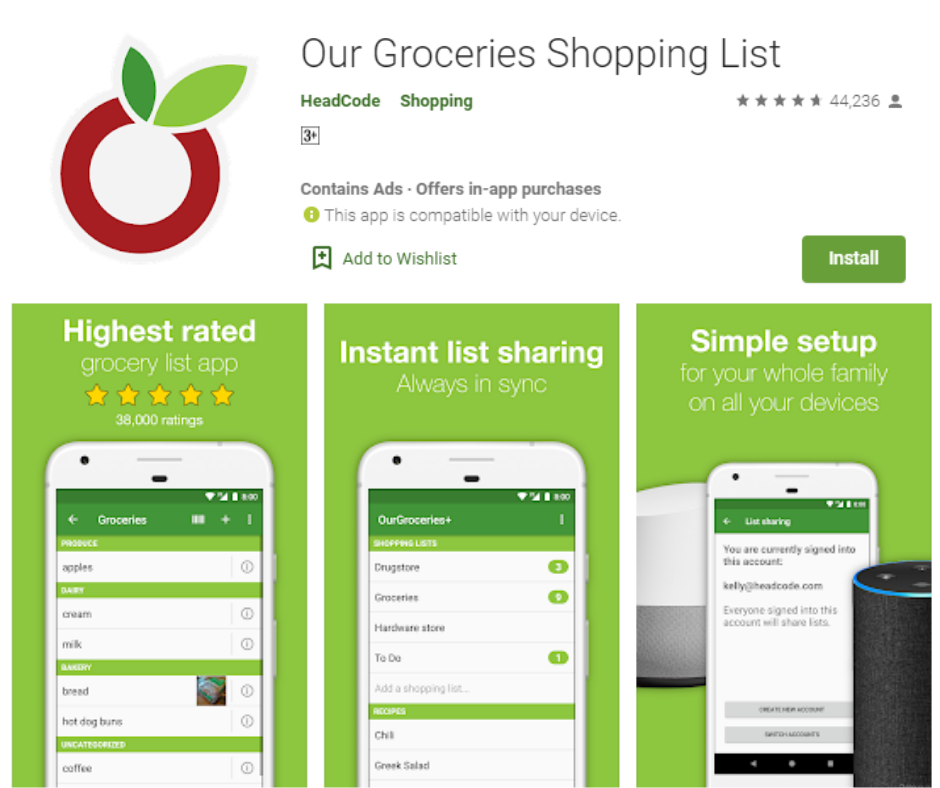
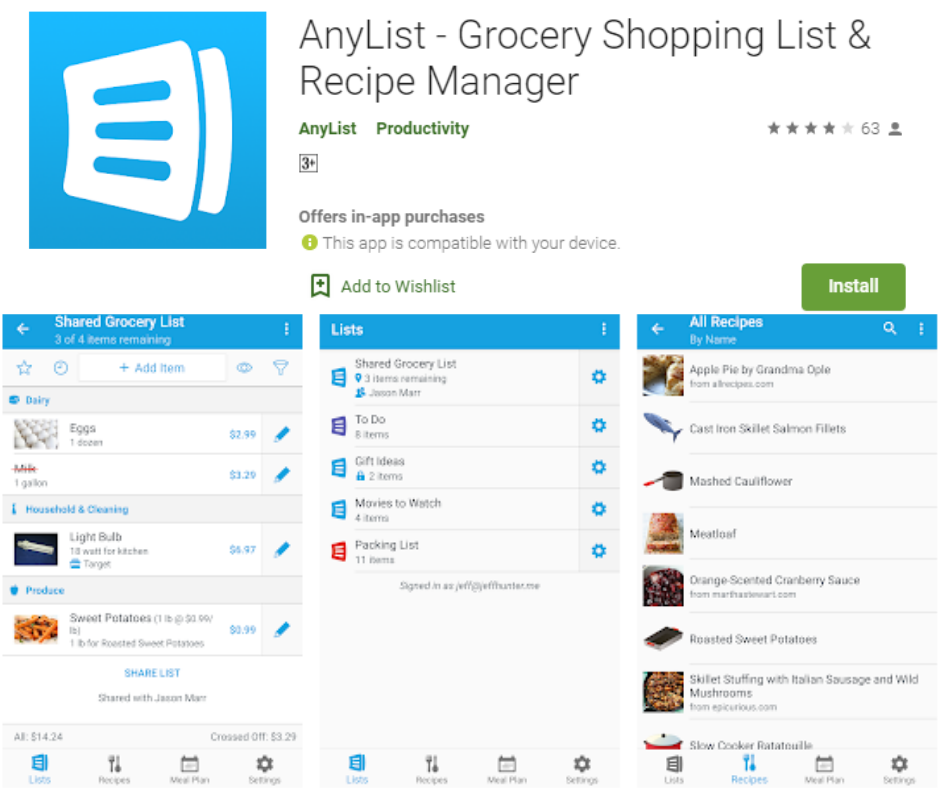
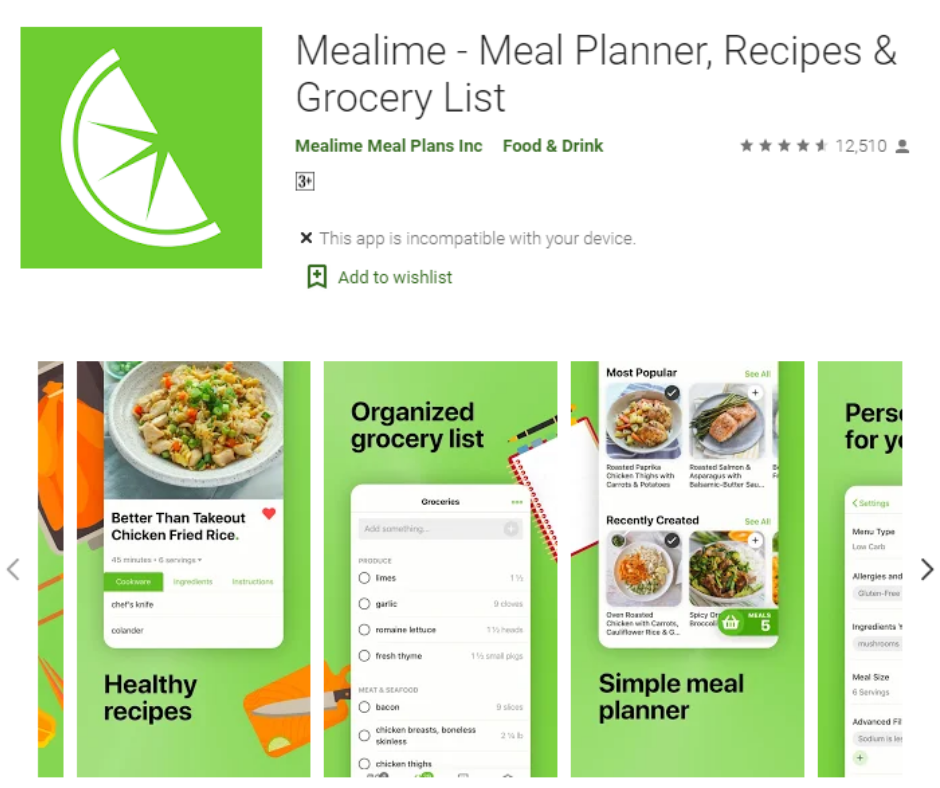
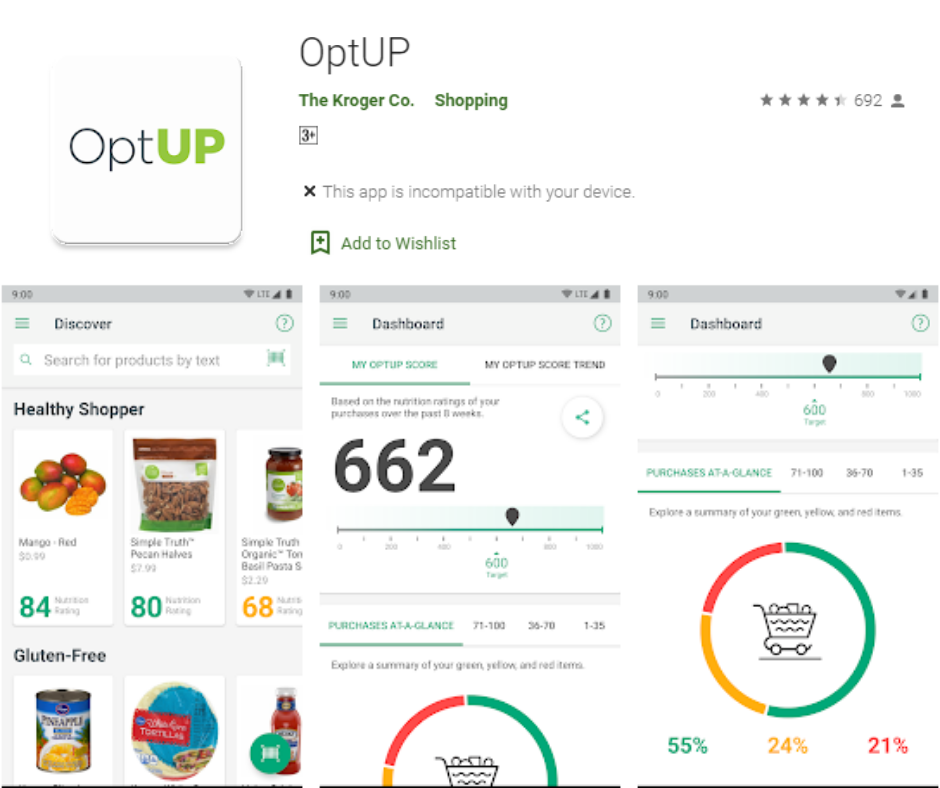


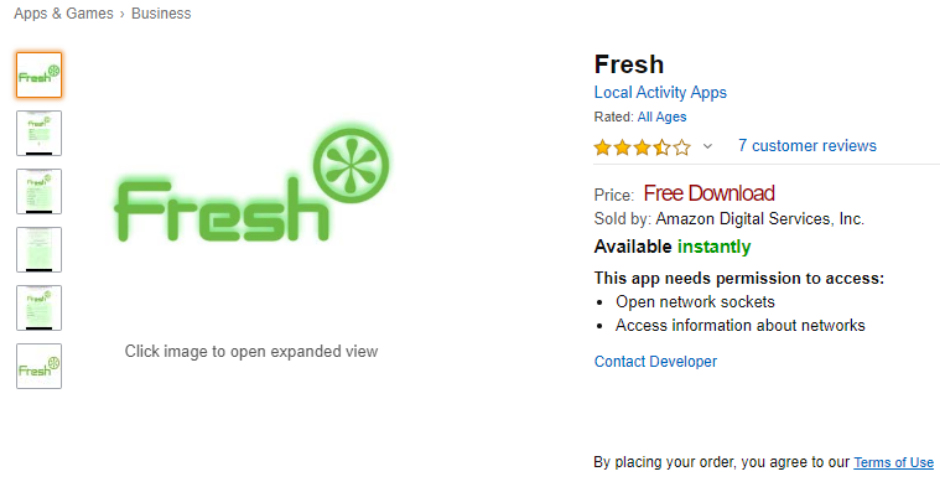
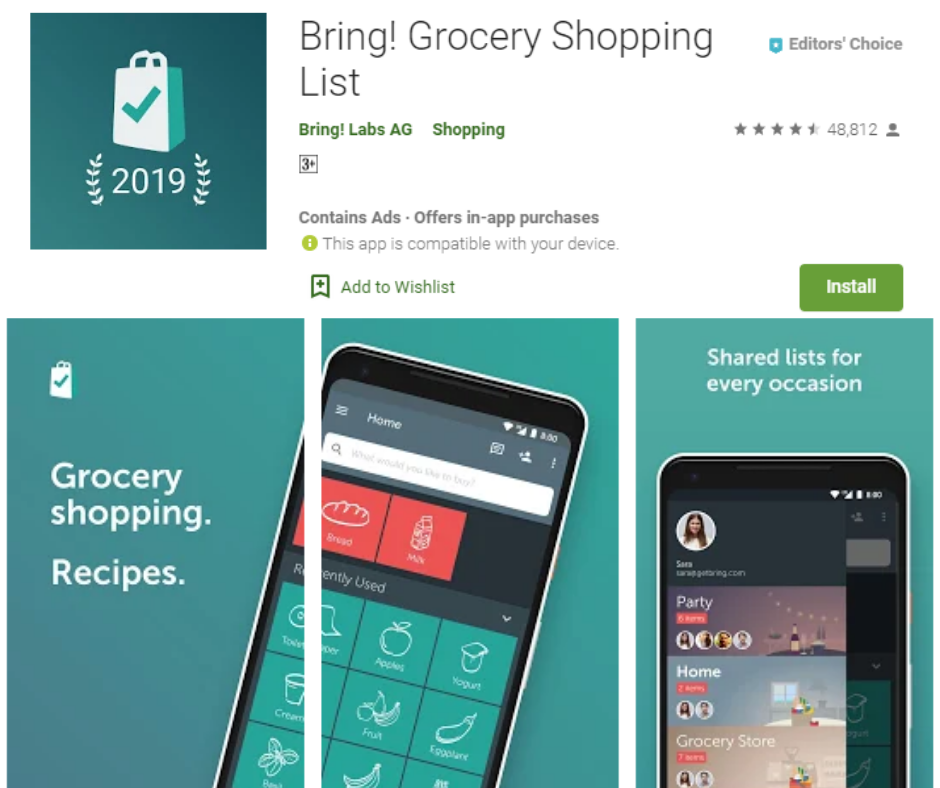
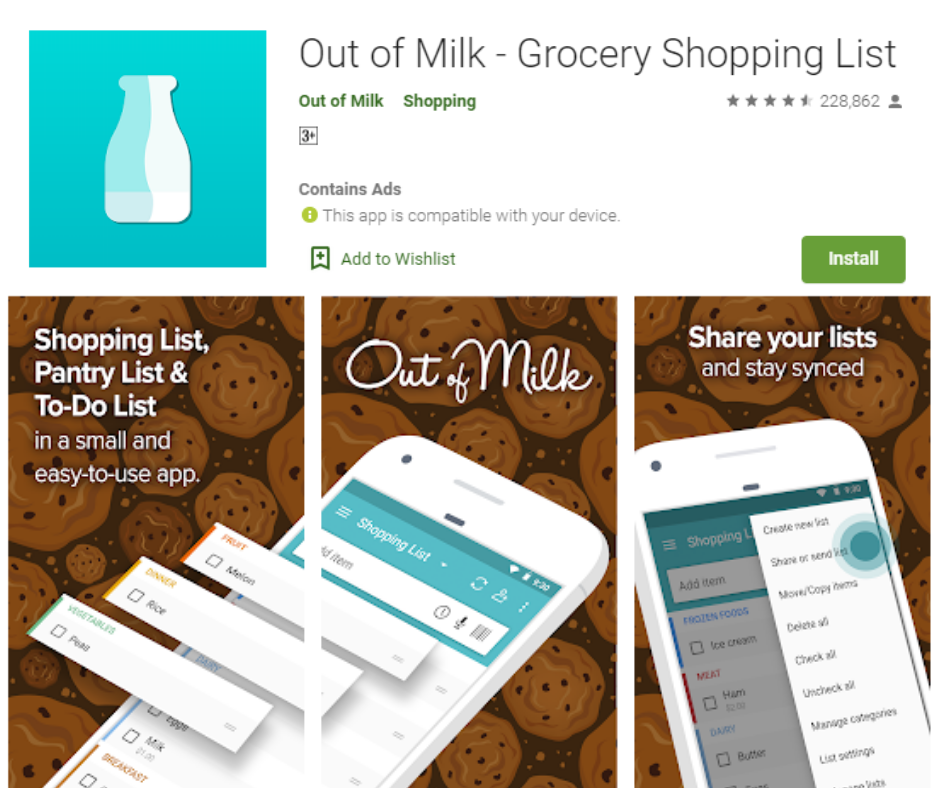
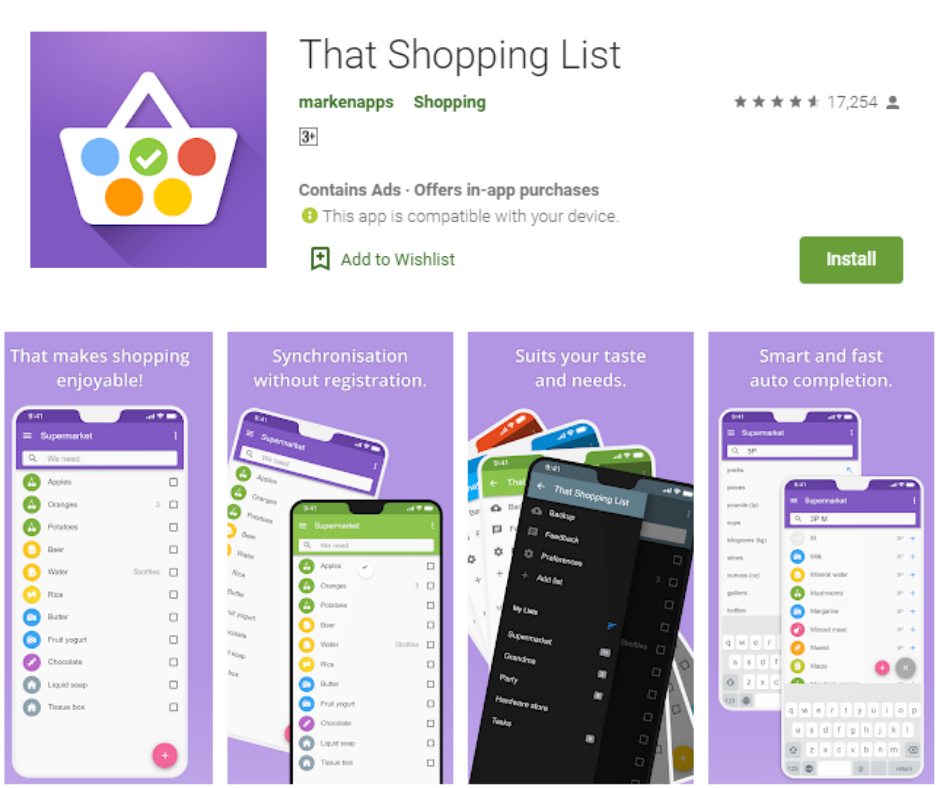






Leave a Comment