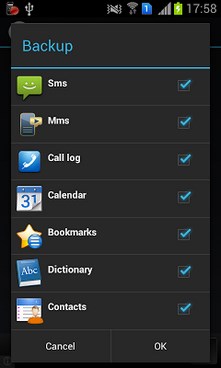
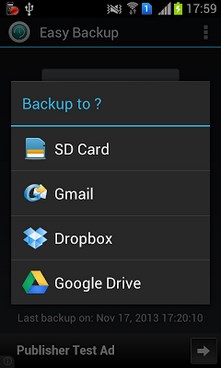
The easiest data backup tool on android!
Easily backup and restore apps, sms, mms, call log, calendar, bookmarks, dictionary and contact found on your Android phone. Create backups to SD Card, Gmail, Dropbox or Google Drive account. Create backup manually or schedule automatic backups.
Features:
. Backup and restore:
. SMS
. MMS
. Call log
. Calendar
. Bookmarks
. Dictionary
. Contact
. Apps
. Schedule automatic backups or manually create backups
. View backup contents
. Email a backup contents
. Backup apps to SD card
. Backup apps to Dropbox
. Backup apps to Google Drive
. Backup & restore app’s data (need root)
. Batch restore apps from SD card, Dropbox or Google drive (need root)
. Backup and Restore to/from
. SD Card
. Gmail
. Dropbox
. Google Drive
Your Sms, Mms, Call log, Calendar, Bookmarks, Dictionary and Contact data are stored in CSV, eml and VCF file format:
Sms, Call log, Calendar, Bookmarks, Dictionary –> CSV file format
Mms –> eml file format
Contact –> VCF file format
Backup consists of those files that are inside a zip archive and you can easily read those files in your phone or computer!
If your phone has inbuilt storage, the default backup location will probably be the internal storage card and not the external. This is because the phone reports the storage that way.
Translations:
– Italian
– Turkish
– German
– French
– Persian
– Russian
– Danish
– Chinese
– Spanish
– Portuguese
Size : 1.8M
Current Version : 2.9
Requires Android : 2.2 and up





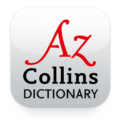



Easy Backup Version 4.9.16 on Samsung Note 4 Android Version 6.01
Can you please tell me how I can install the Backed up Apps on a SD card to my new Android phone
One of the main problem is that the Easy Backup cannot see the Backed up Apps directory to restore.
I have tried through the my Files and can see the App directory there and I can unzip the ZIP file into an .apk file
however I have no idea what happens to the .properties file and apart from this it is a tedious process to restore the app files to a new phone. No problem with Contacts, Calendar etc.
Many thanks for your help, any suggestions appreciated
excellent
Really nice app. Must have for all.
i ll try it
Sms backup