AndFTP is a FTP, FTPS, SCP, SFTP client. It can manage several FTP configurations. It comes with both device and FTP file browser. It provides download, upload, synchronization and share features with resume support. It can open (local/remote), rename, delete, update permissions (chmod), run custom commands and more. SSH RSA/DSA keys support. Share from gallery is available. Intents are available for third party applications. Folder synchronization are available in Pro version only.
Tags: FTP, FTPS (explicit, implicit over TLS), SFTP (Secure file transfer over SSH), SCP, client, sync, upload files, download files, Filezilla import, retry on transfer failure, resume, active, passive mode, multilanguage support, UTF8, streaming
What’s New
– Minor bugs fixed.
Additional information
Name
AndFTP (your FTP client)
AndFTP (your FTP client)
Package
lysesoft.andftp
lysesoft.andftp
Version
4.4
4.4
Size
3.66 MB
3.66 MB
Requirement
Android 4.0 and up
Android 4.0 and up
Updated
Mar 22, 2016
Mar 22, 2016
Installs
1,000,000+ downloads
1,000,000+ downloads
Developed By
LYSESOFT
LYSESOFT



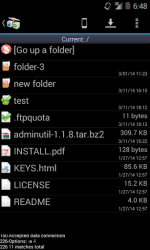
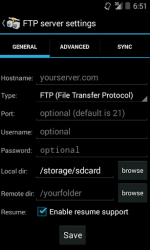
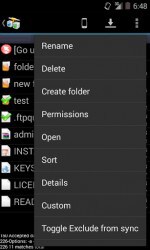
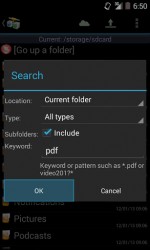






Hello,
I download and installed AndFTP on my ASUS Android Table. It was really easy to setup for connections to my servers.
There is one item I would like to see added when you setup the FTP servers, which now includes Hostname:, Type:, Port:, etc.
I would like to see added right on top, Server Name:
Here a user could add a name that he/she could easily identify such as: “Joe’s GoDaddy”, and I would like to see this come up when you scroll through the list of FTP Servers. This would be more user friendly, rather than try to remember which IP address goes with which server.
I also noticed that if you set a Local dir and a Remote dir, these are actual switched once you are connected, they are labeled on the top bar incorrect. The “Remote dir” is labeled “Device file browser”, and the “Local dir” is labled “FTP file browser”.
These should reversed, or relabeled: “FTP Server” and “Device” as they are when you select Download and Upload.
Thank you for a great easy to use app.